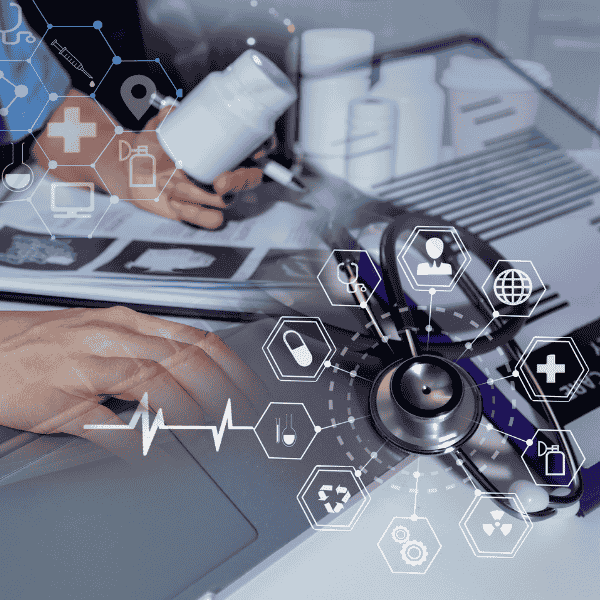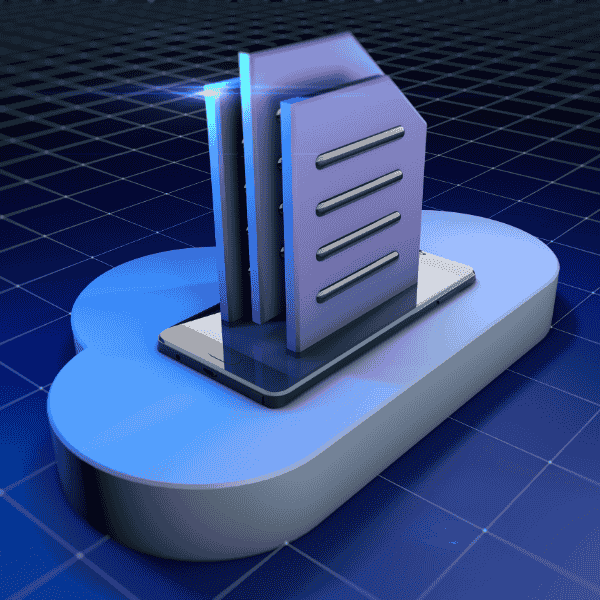What Is Healthcare Software?
Healthcare software includes systems used in clinics, hospitals and labs to handle records, payments, scheduling and communication. These tools help teams deliver better care and reduce administrative overload.
Healthcare software exists to make medical work more efficient and effective. Instead of relying on paper files or standalone spreadsheets, healthcare teams use specialized software to centralize information and automate routine processes. For instance, an EHR system digitizes patient charts, making them accessible to authorized staff with a few clicks.
Similarly, a practice management application can handle appointments, insurance claims, and inventory tracking. By using software tailored to healthcare, organizations can improve how they deliver care and run day to day operations.
You will find different tools for different tasks. Some manage appointments. Others store patient records. Some deal with pharmacy inventory or support virtual consultations. Each has its role in improving efficiency and care quality.
Why Software Matters in Healthcare Industry
Modern healthcare means working with lots of data. Every patient visit, test and procedure creates new information. Software helps keep that data organized and accessible.
Without software, delays grow. Errors creep in. Workflows break. Software connects people and systems. It reduces confusion and boosts care quality.
Now, lets look deeper into what these tools can do.
Key Benefits of Healthcare Software
1. Easier Coordination Between Staff
Software keeps everyone on the same page. When doctors, nurses and admins access the same records, coordination improves. A lab technician can update a test result. The physician sees it right away. Treatment decisions happen faster.
This kind of access helps every department work together. Shared notes, appointment tracking and internal messages all speed up care.
2. Better Patient Experience
Patients want answers fast. They also want to be involved in their own care. Software gives them that power. Through portals, they can view test results or book appointments.
Fewer delays and smoother visits mean higher satisfaction. And that often leads to better outcomes too.
3. Reducing Medical Errors
Mistakes happen. But software reduces how often and how serious those mistakes are. For example, EHRs can alert staff about harmful drug combinations. Billing software flags duplicate charges.
These checks stop issues before they reach the patient. Thats better for health and for your clinics reputation.
4. Saving Time and Money
Manual tasks like paperwork take up time. Time means money. When software handles those jobs, teams can focus on patients instead.
Claim processing becomes faster. Fewer coding errors lead to faster payments. Appointment systems cut no-shows. All these pieces save money over time.
Common Healthcare Tools in Use
Healthcare providers today utilize a range of software tools, each serving a specific function to improve care or operations. Below are some of the most common tools and systems in use, along with practical examples of how they are applied in the industry
Electronic Health Record (EHR) Systems:
EHR platforms are virtually ubiquitous in modern hospitals and clinics. It replace traditional paper charts with digital records. An EHR like Epic or Cerner stores everything about a patient (demographics, diagnoses, medications, lab results, and visit notes) in one place.
Clinicians use EHR software to review histories and update care plans, ensuring continuity even if a patient sees multiple providers. EHRs also often include features like order entry and clinical decision support, which enhance patient safety (for example, by warning about potential drug interactions).
Telemedicine Platforms:
Telehealth software became especially popular during the COVID-19 pandemic and remains a staple for extending care access. Tools such as Teladoc or Zoom for Healthcare allow doctors to conduct video consultations with patients remotely.
Using these platforms, a patient can have a followup appointment or initial evaluation from the comfort of home. This is not only convenient but also critical for patients in rural areas or those who cannot easily travel. Telemedicine software typically includes video conferencing, secure chat, and the ability to share medical images or data during the visit.
By using telehealth tools healthcare organizations can reach more patients and provide timely care while reducing the need for physical visits when appropriate.
Practice Management and Scheduling Software
Almost every clinic uses some form of scheduling and practice management tool. These systems handle appointment booking, reminders, patient check-ins, and sometimes even staff scheduling. For example, a clinic might use scheduling software that sends automated text or email reminders to patients about upcoming appointments, reducing no show rates.
On the administrative side practice management software helps front desk staff verify insurance, collect co-pays, and manage the days patient flow efficiently. In multi physician practices or hospitals having a central scheduling system prevents double booking of facilities (like exam rooms or MRI machines) and helps allocate resources effectively.
Medical Billing and Coding Tools
Financial stability is vital for any healthcare practice, and billing software ensures that the revenue cycle runs smoothly. These tools assist with translating medical services into billing codes (such as CPT and ICD codes) and preparing insurance claims.
A common scenario is using an integrated EHR and billing system: once a doctor documents a visit, the system automatically generates the appropriate charges and codes.
Software like Athenahealth or NextGen helps billing departments submit claims electronically and track them. By automating billing, practices can get paid faster and reduce the labor involved in managing claims and payments.
Patient Portals and Mobile Health Apps
To engage patients in their own care, many providers offer patient facing software tools. Patient portal websites (often part of an EHR system) let individuals log in securely to view their test results, medication list, and doctors notes. Patients can also request prescription refills or send non urgent messages to their healthcare team through the portal. This level of access fosters transparency and can improve patient satisfaction.
In addition to portals, standalone mobile health applications are common from chronic disease management apps (for tracking blood sugar or blood pressure) to general wellness and fitness apps. For example, a diabetes clinic might recommend a glucose tracking app that syncs with the offices system.
In practice, a healthcare organization will use a combination of these tools. They often integrate multiple systems so that data flows seamlessly from one to another. For instance, the EHR might be linked with the lab system, the pharmacy system, and the billing system, forming a comprehensive ecosystem. The key for decision makers is to choose software tools that fit their facilities needs and work well together.
Custom vs Off-the-Shelf Software
Off-the-Shelf
Buying software thats already made is faster and sometimes cheaper. It often includes customer support, updates and training. But it may not match your process exactly.
You might end up paying for features you never use. Or find that it lacks something vital.
Custom Software
A custom tool fits your exact needs. You only build what matters. No waste. Plus, you own the product, so no licenses or subscriptions.
It takes longer to develop. But long term, the fit is better. If your processes are unique, it may be the smarter option.
Need support? Our dedicated developers can help you create systems that match your goals.
Maintaining Healthcare Software
After setup, systems need upkeep. Updates fix bugs, improve features and ensure security. Skipping them can lead to downtime or risks.
Staff also need refreshers. As teams grow or tools update, training keeps usage correct and efficient.
For custom systems, plan for upgrades and audits. A trusted software partner makes this easier.
Practical Examples
- A clinic used paper files. Switching to EHR cut check-in time in half.
- A telehealth rollout reduced missed visits by 40%.
- Automated billing sped up reimbursements by 25%.
These are not rare wins. With the right tools and planning, most clinics can see results like these.
Conclusion
Healthcare software is not just for large hospitals. Even small practices benefit from better records, faster billing and safer care.
Start with one key area like appointments or billing. See the impact. Then build from there.
For expert help, explore our development services or hire dedicated healthcare developers. We make systems that grow with your needs.
FAQs
Q1: What does healthcare software do?
It helps manage appointments, records, payments and staff tasks. It makes care smoother and faster.
Q2: Is software useful for small clinics?
Yes. Many systems are priced for smaller groups. Cloud tools scale as you grow.
Q3: Can it reduce billing errors?
Definitely. Billing tools catch duplicates and missing codes before claims go out.
Q4: How do I train my team?
Use tutorials, vendor help and real project scenarios. Keep refreshers short and regular.
Q5: When should I go custom?
If your workflows are unique or off the shelf tools miss key steps, consider building custom.