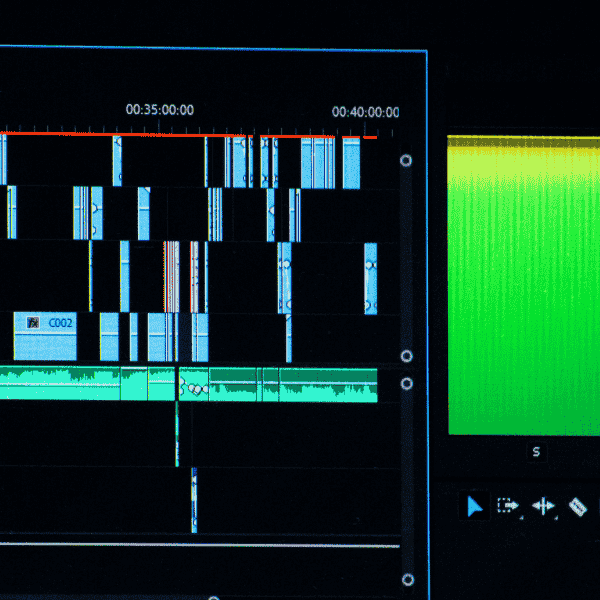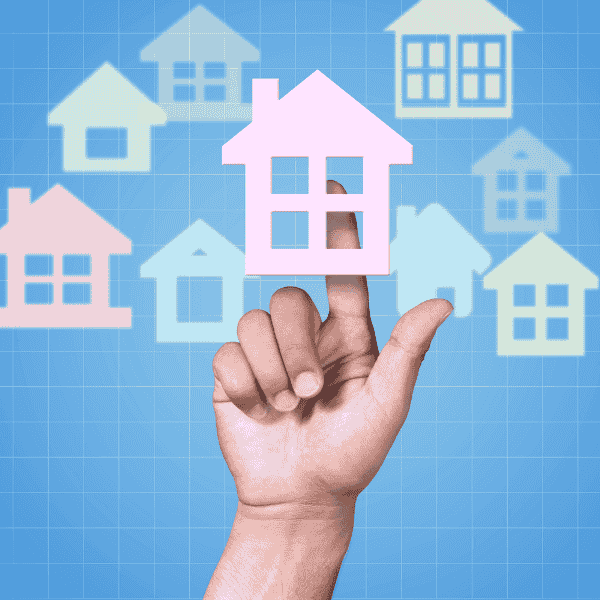Introduction
Are you ready to take your Photoshop skills to the next level? Imagine a tool that can generate stunning images with just a few clicks, saving you time and effort. Well, get ready to experience the future of Photoshop with Generative Fill! This revolutionary feature combines the power of artificial intelligence and advanced algorithms to create awe-inspiring visuals. In this article, we will explore the capabilities of Generative Fill and how it can transform your creative workflow.
What is Generative Fill?
Generative Fill is a groundbreaking feature in Photoshop that utilizes machine learning techniques to automatically generate content based on the user’s input. It harnesses the power of neural networks to analyze patterns, textures, and colors in an image and then intelligently fills in the gaps or creates new elements. Whether you need to remove unwanted objects, add realistic textures, or generate entirely new scenes, Generative Fill can do it all.
How Does Generative Fill Work?
To understand how Generative Fill works, let’s dive into the technical details. At its core, Generative Fill relies on a deep neural network model called a generative adversarial network (GAN). This model consists of two components: a generator network and a discriminator network. The generator network learns to create new content, while the discriminator network tries to distinguish between real and generated images.
During the training process, the generator network improves its ability to create realistic content by receiving feedback from the discriminator network. This iterative process continues until the generator network becomes proficient in generating high-quality images that closely resemble the training data. Once trained, the generator network can be used to generate new content based on user input in Photoshop.
Unleashing the Power of Generative Fill
Embrace Endless Creativity
With Generative Fill, your creative possibilities are virtually limitless. Whether you’re a graphic designer, photographer, or digital artist, this tool opens up new avenues for experimentation and innovation. Instead of spending hours manually creating or searching for the perfect texture or element, Generative Fill can instantly generate them for you. This allows you to focus on the artistic aspect of your work and bring your vision to life.
Effortless Object Removal
Removing unwanted objects from an image has always been a time-consuming task. But with Generative Fill, it’s as simple as selecting the object and letting the algorithm do the rest. The neural network analyzes the surrounding area and intelligently fills in the gaps with content that seamlessly blends with the original image. Say goodbye to painstaking manual edits and hello to a more streamlined workflow.
Realistic Texture Synthesis
Texture plays a crucial role in creating realistic and visually appealing compositions. However, finding the perfect texture or pattern can be a daunting task. Generative Fill takes the guesswork out of the equation by synthesizing realistic textures on the fly. Whether you need a weathered wood texture, a realistic fabric pattern, or a natural stone surface, Generative Fill can generate them with astonishing accuracy.
Inspire New Perspectives
Generative Fill not only excels at filling in gaps but also at generating entirely new scenes. Have you ever wanted to transform a plain sky into a breathtaking sunset or add a majestic mountain range to a landscape? With Generative Fill, you can bring your wildest imagination to reality. Simply provide a rough outline or a few guiding strokes, and let the algorithm generate stunning visuals that will captivate your audience.
Conclusion
Experience the future of Photoshop with Generative Fill and unlock a world of possibilities. This revolutionary tool harnesses the power of artificial intelligence and advanced algorithms to transform your creative workflow. Whether you need to remove objects, generate textures, or create entirely new scenes, Generative Fill empowers you to bring your imagination to life with ease. So, update your Photoshop software, dive into the world of Generative Fill, and witness the magic unfold before your eyes.
FAQs
Can I customize the output generated by Generative Fill?
Absolutely! Generative Fill provides various customization options to ensure the output aligns with your creative vision. You can adjust parameters such as style, color palette, and level of detail to achieve the desired result. Experimentation is key to unlocking the full potential of Generative Fill.
Does Generative Fill work with all types of images?
Generative Fill works best with high-resolution images that contain sufficient details and patterns. While it can handle various types of images, results may vary depending on the complexity of the input. It’s always recommended to experiment with different settings and observe the output before finalizing your artwork.
Is Generative Fill only available in the latest version of Photoshop?
Yes, Generative Fill is a cutting-edge feature that is available in the latest version of Adobe Photoshop. Make sure you update your software to access this game-changing tool and experience the future of Photoshop.
Can Generative Fill be used for commercial projects?
Absolutely! Generative Fill can be used for both personal and commercial projects. Its ability to generate high-quality content quickly makes it a valuable asset for professionals in various creative industries.
Are there any tutorials or resources to help me get started with Generative Fill?
Yes, Adobe provides comprehensive tutorials and documentation to help you get started with Generative Fill. These resources cover everything from the basics to advanced techniques, allowing you to master this powerful feature and leverage it to its full potential.
What are the system requirements for using Generative Fill?
To utilize Generative Fill, ensure that your system meets the minimum requirements specified by Adobe. This includes having a compatible operating system, sufficient RAM, and a capable graphics card. Refer to Adobe’s official website for detailed system requirements.