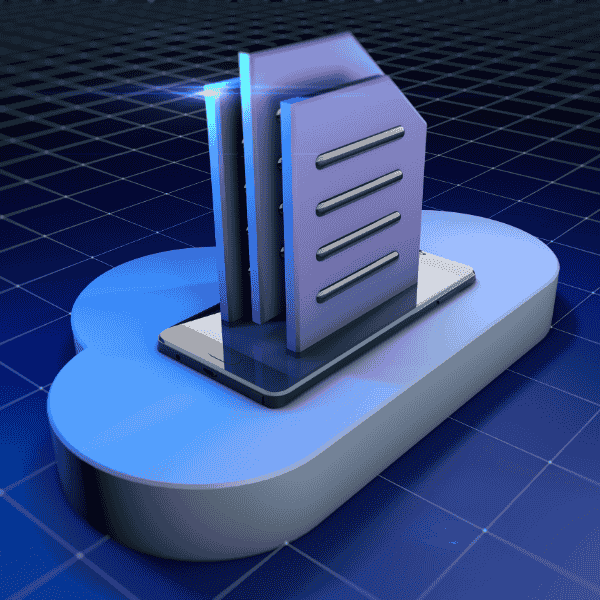Getting an Android app on the Google Play Store is a developer’s dream in the constantly changing world of mobile application development. But what is required to properly manage the complexities of this process? This comprehensive guide will walk you through the whole app submission process, from learning the basics of Google Play to using cutting-edge optimization strategies. By the end of this thorough investigation, you’ll be equipped with the information and confidence needed to submit your app to the Google Play Store and establish connections with a sizable and varied audience.
Getting Started
Understanding the Basics of Google Play
It’s imperative to comprehend the expansive Google Play Store before beginning this quest. This online store, which provides a vast selection of apps, games, and digital content, is the go-to destination for more than two billion Android users worldwide. Its size and influence are immeasurable. The first step to success is to comprehend its enormous influence and reach.
Why Should You Publish on the Google Play Store?
Having your software available on the Google Play Store has many benefits. Millions of Android users will be able to download your app thanks to the platform’s availability to a worldwide audience. Google also provides developers with a comprehensive toolbox and a wide range of services to help your app succeed in the cutthroat app industry. The goal of publishing on Google Play is to reach a worldwide audience and possibly make a sizable profit in addition to simply releasing an app.
Preparation and Prerequisites
Create Your Google Play Developer Account
The journey starts when a Google Play Developer account is created. This crucial step opens the door to showcasing your work to the world. The method of setting up this account is simple:
Visit the Google Play Developer Console: Navigate to the Google Play Developer Console at developer.android.com.
Sign In: Log in using your existing Google account credentials.
Agree to the Developer Distribution Agreement: Review and agree to the Developer Distribution Agreement.
Pay a One-Time Registration Fee: A nominal one-time registration fee must be paid to activate your developer account.
Your Developer Account is Ready: Once the payment is processed, your developer account is active and ready to be utilized.
Essential Materials for App Submission
Ensuring a smooth app upload process requires assembling a set of essential materials:
A Signed APK for Your App: The APK (Android Package) file is the installation package for your app.
High-Quality App Graphics and Screenshots: Visual elements play a crucial role in attracting users. Include well-designed app icons and screenshots that showcase your app’s features.
A Compelling App Description: Craft an engaging and informative app description that outlines the value your app brings to users.
Promotional Materials: Enhance your app’s listing with promotional materials such as videos, images, and any other media that can help users understand your app better.
App Store Submission Guide: A Roadmap to Success
Given its complexity, navigating the application procedure can be difficult. It is advisable to create an app store submission guide in order to maintain a well-organized and effective submission process. This roadmap is a helpful resource to use as a guide to make sure your app complies with all relevant requirements. A submission guide frequently includes checklists, step-by-step instructions, and recommendations for best practices and potential problems.
App Development and Testing
The Key to a Successful App
The importance of high-quality development must be acknowledged before getting into the nuances of publishing your software. Users demand apps that are not just useful but also aesthetically pleasing, effective, and free of serious flaws. The process of creating a successful app requires commitment and close attention to detail.
Testing Your App Thoroughly
The testing stage of the app development process is essential. It makes sure that your program runs without a hitch on a variety of platforms and in a variety of scenarios. An exhaustive testing procedure assists in locating and fixing any problems, delivering a seamless and dependable user experience. To ensure that your app satisfies user expectations, functional, compatibility, and performance testing should be conducted.
Creating Your Google Play Listing
Crafting a Captivating App Title
The title of your app is frequently the first thing potential consumers will see when they access it. As a result, it is crucial to create an app title that is both intriguing and descriptive. The app’s title should hint at its functionality and distinctiveness in order to pique users’ interest and curiosity.
Eye-Catching App Icon and Screenshots
User attraction is greatly influenced by visual appeal. Particularly the app icon serves as a visual representation of your app to users on their devices. It should be striking and relevant to the function of the program. High-quality screenshots highlight the features of your program and give consumers an idea of what to expect.
Writing a Compelling App Description
Your chance to convince potential users to download your app is in the app description. This essay should be succinct, convincing, and educational. It should effectively convey the value of your software and showcase its distinctive selling factors. An effective app description can have a big impact on users’ choices.
Selecting the Right App Category
It’s crucial to pick the right category for your app because it affects the users it will appeal to. It’s crucial to pick a category that appropriately describes the main purpose of your app. By exploring categories, users frequently search the Google Play Store, therefore properly classifying your app might improve its discoverability.
Pricing and Distribution
Choose Between Free and Paid Apps
Choosing your app’s pricing approach is one of the most important decisions you can make when publishing an app. You have the option of charging for your software or making it available for free. Each decision has a set of benefits, and you should select one that is consistent with your overall business objectives and revenue model.
Selecting the Countries for Your App
The global distribution of your software is an important choice to make. You can decide whether to make your app available in all countries or just a few. Your knowledge of your target market and your marketing plan should guide this choice.
Opt for Beta Testing if Necessary
A useful tool in the creation of apps is beta testing. Before the actual release, it enables you to gather customer input and spot potential problems. Your app gets better during beta testing, becoming more polished and prepared for a wider audience.
Uploading Your App
Google Play Console: Your Control Center
The command center for managing your app’s existence on the platform is the Google Play Console. For app submission, management, and analysis, it offers a wide range of tools and functions. A crucial stage of the app upload procedure is gaining access to the Google Play Console.
Uploading Your App Package (APK)
The essential element that enables customers to install and utilize your program is the APK file. It’s crucial to get your APK file ready for submission. Make sure it complies with Google’s requirements for compatibility, functionality, and size.
Adding Graphics and Videos
Improve the listing for your app with eye-catching graphics and marketing videos. Potential consumers can better understand the value of your app by viewing visual information. The decision of customers to download your app can be strongly influenced by well-designed visuals.
Optimizing for Discovery
Utilizing Keywords for Visibility
Utilizing pertinent keywords in your app’s title and description is essential to increasing your app’s exposure in search results. An essential component of improving your app’s discoverability is keyword optimization.
Enhancing Your App’s Visibility
The goal of app store optimization (ASO) is to increase the visibility of your app in the Google Play Store. To make your app more discoverable, ASO entails optimizing a number of factors, including app ratings, user reviews, and user engagement.
Promote Your App Effectively
Beyond the Google Play Store, it’s crucial to advertise your software through a variety of marketing methods. Use websites, blogs, social media, and other channels to spread the word about your app. A successful marketing campaign can encourage more users to find and download your software.
Review and Publication
The Google Play Review Process
Your app goes through a review procedure after being submitted, which is handled by Google. This assessment attempts to verify that your app conforms with the rules and regulations of the platform. Checking for security flaws, content violations, and other elements that can harm the user experience are all part of the review process.
App Content Policies and Guidelines
To avoid frequent mistakes that can result in app rejection, it’s imperative that you become familiar with Google Play’s content regulations and guidelines. Long-term time and effort savings can be achieved by comprehending and following these guidelines from the beginning of the app development process.
Tracking Your App’s Review Status
After submission, you may check the Google Play Console to see how your app is doing with the review process. It’s essential to often monitor the review status of your app to be informed of any potential problems or delays. To get your app closer to publication, it’s essential to respond as soon as any difficulties or reviewer feedback arise.
Managing Your App After Publication
Monitor User Feedback and Ratings
Following the launch of your app on the Google Play Store, it’s critical to closely monitor customer reviews and ratings. You may learn a lot from customer evaluations and ratings to better understand your users’ experiences and respond to their issues. You can maintain a positive customer experience by keeping an eye on these reviews and making necessary adjustments.
Regular Updates for a Better User Experience
Your dedication to enhancing your app is demonstrated by the frequency of your updates. Users value app developers who actively improve their products, address issues, and add new features. Updating your software helps it remain relevant in a mobile environment that is always changing while also increasing user pleasure.
Conclusion: Your App, Your Success Story
As a result, publishing your software to the Google Play Store is a complex process that necessitates careful preparation and execution. It’s important to make sure that your app is effective and well-liked in addition to simply having it accessible to users. With the appropriate strategy, your app can reach millions of Android users and make your goal a reality. It reflects your vision and your journey.
FAQs
How long does it take to get an app approved on the Google Play Store?
The approval process varies but typically takes a few hours to a few days, depending on factors like app complexity and compliance with guidelines. Google Play strives to maintain a balance between speed and quality in its review process.
Can I change my app’s details after it’s published on Google Play?
Yes, you can update your app’s information, including the title, description, and screenshots, at any time. Google Play encourages developers to keep their app information current to provide accurate and relevant details to users.
Do I need a Google Developer account to publish my app on the Google Play Store?
Yes, you must have a Google Developer account to publish apps on the platform. Additionally, a one-time registration fee is required to activate your developer account. This fee covers the cost of reviewing and maintaining the apps available on Google Play.
What should I do if my app gets rejected during the review process?
If your app is rejected during the review process, it’s essential to review the feedback provided by Google. This feedback typically outlines the issues that led to the rejection. Address these issues and make the necessary changes to ensure compliance with Google Play’s policies. Once the issues are resolved, you can resubmit your app for review.
How can I promote my app for better visibility on the Google Play Store?
To promote your app effectively, utilize various marketing channels such as social media, websites, blogs, and email marketing. Encourage users to leave reviews and ratings on your app’s listing, as these play a significant role in its visibility. Additionally, continuously improving your app based on user feedback can boost its rankings in the store.
Can I monetize my app on the Google Play Store?
Yes, you can monetize your app on the Google Play Store through various methods. Common monetization strategies include in-app advertisements, in-app purchases, and offering a paid version of your app. Your choice of monetization strategy should align with your app’s purpose and user base.
Is it essential to have a website for my app before publishing on Google Play?
While having a website is not mandatory, it can be a valuable asset for promoting your app. A website can serve as an additional platform for providing detailed information about your app, supporting marketing efforts, and connecting with potential users. It can enhance your app’s credibility and visibility.
What are the common reasons for app rejection on the Google Play Store?
Common reasons for app rejection on Google Play include violations of content policies, security issues, inappropriate or misleading descriptions and screenshots, and functionality issues. Familiarizing yourself with Google Play’s guidelines and addressing potential issues proactively can help avoid rejection.
Can I publish an app on Google Play for both Android phones and tablets?
Yes, you can publish your app on Google Play to be compatible with both Android phones and tablets. Android’s flexible ecosystem allows developers to optimize their apps to function seamlessly on various screen sizes and device types.
Is it possible to target specific user demographics on the Google Play Store?
Yes, you can target specific user demographics by configuring your app’s settings in the Google Play Developer Console. You can set preferences for factors such as age groups and user interests, allowing you to reach a more tailored audience. This can be particularly valuable in enhancing the effectiveness of your app’s marketing and promotion efforts.