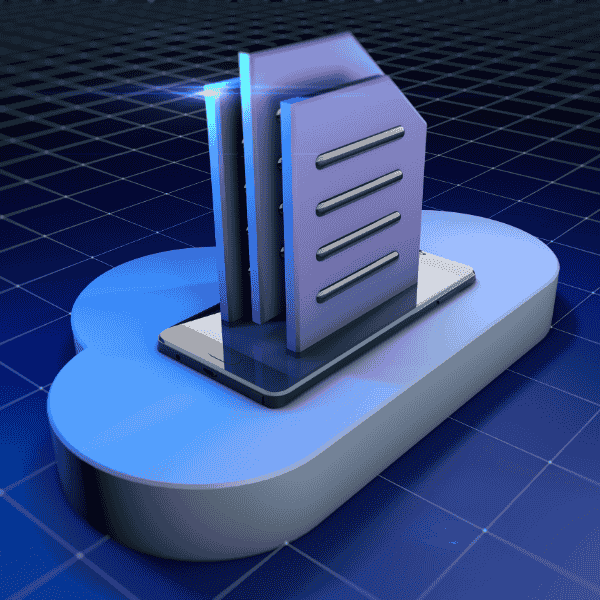Introduction
Welcome to the world of mobile app onboarding, an online experience where making a good first impression is crucial. Mobile applications are incredibly important to our daily lives in today’s technologically advanced society. This article will help you comprehend, improve, and optimize the user onboarding process for your mobile app. In this in-depth exploration, we’ll talk about the importance of this first interaction and provide you with the knowledge you need to design an engaging onboarding process that draws users in. We’ll cover everything, from the value of user onboarding to the applicable tactics, best practices, and technologies. Let’s explore the intriguing realm of mobile app onboarding now.
Understanding Mobile App Onboarding
What is Mobile App Onboarding?
Mobile app onboarding is comparable to a cordial greeting at the door of a store or a firm handshake when you first meet someone. It’s the procedure your mobile app uses to introduce itself to a brand-new user. Since it establishes the context for the entire user journey, this introduction is crucial. In summary, onboarding ensures users get the most out of your software right away by walking them through its features, capabilities, and benefits.
As with entering a ship or airplane, the term “onboarding” itself suggests a seamless transfer. Users should be at ease, self-assured, and excited to explore your app. Successful onboarding makes the early steps of using your app simpler, assisting users in overcoming any misunderstanding or annoyance they may experience.
The Significance of the User Onboarding Process
User onboarding is the cornerstone of sustained user engagement and goes beyond an initial formality. You have a one-of-a-kind chance to create a memorable first impression when a user interacts with your app for the first time. Imagine it as the first scene of a movie; it has the power to either fascinate or bore the viewer. It’s essential to comprehend the importance of user onboarding in the cutthroat app market of today. You have the opportunity to interact with users, explain the benefits of your software, and encourage loyalty.
User satisfaction, engagement, and app retention rates can all rise as a result of a smooth onboarding process. This makes the onboarding process a crucial component of the success of your mobile app.
Crucial User Onboarding Tips
User Onboarding Tips for Success
The art of creating a good onboarding process includes strategy and creativity. Here are some vital pointers to aid you in developing a user-friendly onboarding procedure:
Simplicity is Key
Keep the onboarding procedure easy to understand and uncomplicated. Users should not experience any difficulty completing the first few stages. Don’t give them too much information or too many instructions at once. Keep in mind that minimalism improves the user’s initial experience.
Personalization Matters
In terms of user onboarding, one size does not fit all. Adapt the onboarding process to the preferences and requirements of every single user. Provide people with alternatives and choices that let them personalize their experience so they feel in charge and appreciated.
Show, Don’t Tell
Use interactive manuals, tutorials, and visual cues to illustrate the functionalities of your program. Keep in mind that while a picture may be worth a thousand words, firsthand experience is far more priceless. Use interactive features and images to lead users through the app rather than inundating them with text-based information.
Progressive Profiling
Don’t launch your app with all of its features at once. Educate consumers on the fundamentals gradually before introducing more complex features. By taking this strategy, you may keep users from feeling overloaded and encourage them to use your app more as they get used to it.
Onboarding Best Practices
Although the details of onboarding can change based on the nature of your app, there are some best practices that never change:
Clear Value Proposition
Don’t wait to mention the special value your app provides. The value of your software and how it can improve or enhance users’ lives should be clear to users right away.
User-Friendly Navigation
Make sure the user interface of your app is simple and straightforward. A frustrated user is a confused user. Use logical navigation and visual clues to seamlessly move users through the app.
Interactive Onboarding
Use interactive features to draw visitors in, such as polls, quizzes, or gamified tutorials. Learning ought to be enjoyable and memorable. Users are kept interested and motivated to explore your app’s features by interactive onboarding.
Onboarding for All Skill Levels
Users with various degrees of experience and competence will be drawn to your app. Provide both complex alternatives for customers who wish to go deeply into your app’s features and straightforward paths for those who are just discovering the market for your app.
You can design an onboarding procedure that makes a good first impression and puts your app on the road to success by adhering to these suggestions and best practices.
Creating a Memorable First Impression
The Importance of the Mobile App First Impression
The initial impression is akin to a solid handshake or a warm welcome at the door in the digital world. It’s your chance to grab their interest and pique their curiosity. A strong first impression can enhance engagement and loyalty, but a weak one can cause consumers to unceremoniously delete your app.
Strategies for a Positive Initial Interaction
To ensure a memorable first impression, consider the following strategies:
Sensory Appeal
Use sights, sounds, and tactile input in your app’s design to appeal to your customers’ senses. Users might be drawn into an experience by appealing design and acoustic effects.
Onboarding Storytelling
Create a story that leads users through your app and gives them the sense of being the protagonist of their own experience. The onboarding process can become more interesting and accessible through storytelling.
Interactive Onboarding
Users should be encouraged to utilize your software right away. Within the initial few seconds of onboarding, give users a taste of the app’s value. Guided tours, tests, or other interactive features can be used to engage and excite users.
Feedback Loop
During the onboarding process, gather customer input to address any urgent issues or queries. Users may experience problems or have inquiries, thus providing prompt assistance can improve their experience.
By implementing these strategies, you can ensure that your app’s first impression is not just positive but memorable, leaving users eager to explore further.
Optimizing User Engagement
Boosting App User Engagement
User involvement is essential to the success of your mobile app. Engaged users are more likely to download and use your program frequently, recommend it to others, and buy from you again. Here are some tactics to entice customers to return:
Push Notifications
To re-engage users with relevant content and updates, use push notifications carefully. But be careful not to overwhelm consumers with notifications—this might cause frustration and app uninstalls.
Gamification
Create game-like aspects in your app to make it fun and compelling to use. Rewards, challenges, and leaderboards can all be part of gamification, which motivates users to keep using your software.
In-App Support
Provide real-time user help or chat within the app. Providing prompt support when users have issues or questions might help avoid frustration and abandonment.
Social Integration
Permit people to post about their experiences and accomplishments on social media. By doing this, you may grow your app’s user base and develop a sense of community.
Strategies for App User Retention
Both user acquisition and user retention are crucial. Take into account the following tactics to keep customers coming back to your app and being loyal:
Regular Updates
Continually enhance the user experience, add new features, and resolve errors in your program. Users will be more likely to stick around if your software receives regular upgrades, which shows your dedication to it.
Reward Loyalty
Continually enhance the user experience, add new features, and resolve errors in your program. Users will be more likely to stick around if your software receives regular upgrades, which shows your dedication to it.
Feedback Loops
Pay attention to user input and modify your app as necessary. Users are more likely to keep using your app if they feel that their suggestions have been taken into account.
Community Building
Establish a forum where users can connect, share, and talk about their interactions with your program. Creating a community around your app can increase user retention and yield insightful feedback.
By focusing on user engagement and retention, you can ensure that users not only download your app but also continue to use it over the long term.
Measuring Onboarding Success
Key Metrics for Evaluating Onboarding Effectiveness
It’s essential to evaluate the effectiveness of your onboarding procedure if you want to make changes and enhance the user experience. Key indicators of effectiveness include:
Conversion Rate
The proportion of users who finish the onboarding process. A high conversion rate shows that your customer retention efforts are successful during the onboarding phase.
Time to Value
Analyze how quickly consumers experience your app’s main benefit. Users are more likely to continue using your software if it has a shorter time to value and they do so sooner.
Drop-Off Points
Identify the steps in the onboarding process where users frequently give up. By identifying these drop-off locations, you can create modifications that are specifically intended to reduce user attrition.
User Satisfaction
To determine how satisfied users are with the onboarding process, collect comments and ratings. User happiness is a reliable indicator of how well your onboarding procedure is working.
Tools for Monitoring User Onboarding
Several tools and methods are available to track and analyze user onboarding:
Analytics Platforms
To acquire information on user behavior, utilize programs like Google Analytics or Mixpanel. These platforms offer perceptions of how people engage with your app and potential areas for improvement.
Heatmaps
Use heat maps to visualize user interactions and highlight areas of interest or concern in your app. You can learn more about how people interact with your app by using heat maps.
A/B Testing
Try out several onboarding strategies and evaluate how they affect user engagement. You may compare the efficacy of various onboarding tactics using A/B testing and come to informed judgments.
By consistently measuring and analyzing user onboarding data, you can make informed decisions to enhance the onboarding process and improve user engagement.
Common Mistakes to Avoid
Understanding what can go wrong is just as important as understanding what to do correctly. Here are some user onboarding pitfalls you should steer clear of:
Information Overload
When users are presented with too much information at once, confusion and dissatisfaction can result. If users feel overloaded with information, they can give up on the onboarding process.
Lack of Personalization
Disengagement may occur if the onboarding process is not customized to meet the needs of every user. When an app seems tailor-made for them, users are more likely to use it.
Neglecting Feedback
User attrition might result from failing to take user input into account when making improvements. Users want their recommendations and issues to be handled.
Ignoring Mobile App Performance
Users may abandon websites due to slow load times, crashes, and performance problems. Any excellent features of your software may be overshadowed by a subpar technological experience.
Lessons from Failed Onboarding Experiences
Avoiding the same fate as others by learning from their errors can help. Let’s examine some practical lessons learned from apps that didn’t provide fantastic onboarding experiences:
Case Study 1: App Apathy
An app that assumed users were already familiar with its industry jargon resulted in user confusion and abandonment. This case highlights the importance of using simple language and avoiding assumptions about user knowledge.
Case Study 2: Feature Overload
An app that introduced every feature in the first session overwhelmed users and deterred them from returning. The lesson here is to gradually introduce advanced features as users become more familiar with the basics.
Case Study 3: Neglected Feedback
A promising app received negative reviews due to a lack of response to user feedback. This case underscores the importance of actively seeking and addressing user feedback.
Case Study 4: Technical Troubles
Frequent crashes and performance issues led to users uninstalling an otherwise promising app. Technical issues can quickly erode user trust and patience, so it’s crucial to prioritize app performance.
By learning from these real-world examples, you can avoid common pitfalls and create a user onboarding process that sets your app up for success.
Personalization and User Journey
The Role of Personalization in Onboarding
Personalization is an effective technique for designing an onboarding process that is focused on the user. It is crucial to adjust the onboarding procedure to accommodate each user’s particular demands and preferences. This strategy not only keeps users interested but also helps them feel a connection to your software.
User preferences might vary greatly, and personalization enables you to modify the onboarding procedure to fit the particular circumstances of each user. You can inspire consumers to learn more about your app by demonstrating that you are aware of their specific needs.
Mapping the User Journey
Effective personalization requires an understanding of the user’s journey. You may provide helpful information and support at each stage of a user’s interaction with your app by mapping out the various stages they go through.
A user’s journey typically includes stages like:
Discovery: The user finds your app in an app store or through a referral.
Onboarding: The initial interaction with your app, where they complete the onboarding process.
Exploration: The user explores your app’s features and functionality.
Regular Usage: The user becomes a regular user of your app, engaging with it for its intended purpose.
Feedback and Interaction: The user provides feedback, interacts with your app’s community, or seeks support.
You can tailor the user’s experience at each of these points to make it more pertinent and interesting. For instance, you can adjust the introduction throughout the onboarding phase according to the user’s experience level. The onboarding process can be made more user-centric and optimized by comprehending and mapping the user journey.
User Feedback and Continuous Improvement
The Value of User Feedback
User feedback is a goldmine of information. It’s a direct line to your users’ thoughts, concerns, and desires. By actively seeking and listening to user feedback, you can make informed decisions to improve your app’s onboarding experience.
User feedback can take various forms, including:
In-App Surveys: Collect feedback through in-app surveys or questionnaires that users can complete during or after onboarding.
Email and Support Channels: Provide channels for users to reach out with questions, suggestions, or concerns.
Social Media Interaction: Monitor social media for user comments, reviews, and discussions about your app.
Ratings and Reviews: Pay attention to user ratings and reviews on app stores, as they can provide insights into what users appreciate and what they find lacking.
By actively seeking and collecting feedback from users, you can gather valuable insights into their experiences and expectations.
Implementing Feedback for Enhancement
Collecting feedback is just the first step. Implementing user feedback for enhancement is equally crucial. Here’s how to make the most of the feedback you receive:
Feedback Channels
Provide multiple channels for users to share their thoughts, such as in-app surveys, email, or social media. The more options users have for providing feedback, the more likely they are to do so.
Feedback Analysis
Thoroughly analyze the feedback to identify recurring themes, pain points, and areas for improvement. Look for common issues or suggestions that multiple users mention.
Iterative Updates
Continuously update your app based on user feedback. Show users that their input is valued by making improvements and enhancements based on their suggestions.
Transparency
Communicate changes made based on user feedback, making users feel heard and appreciated. Transparency in your response to feedback can enhance user trust and satisfaction.
User feedback is a valuable resource for improving your app’s onboarding experience. By actively seeking, analyzing, and implementing feedback, you can refine the onboarding process to better meet user needs and expectations.
Case Studies: Successful Onboarding Stories
Learning from Successful Mobile App Onboarding Examples
Real-life success stories provide valuable insights into crafting a memorable onboarding experience. Let’s explore a few such examples:
Case Study 1: Duolingo
Duolingo, a language-learning app, has mastered the art of onboarding. They use gamification and rewards to engage users from day one. Upon initial login, users are greeted with a cheerful owl mascot and a clear path to their language-learning goals. The app’s intuitive, step-by-step approach keeps users motivated, making learning a new language feel like an enjoyable game rather than a chore.
Case Study 2: Airbnb
Airbnb, a platform for accommodation and travel experiences, provides personalized onboarding for both hosts and guests. During the onboarding process, Airbnb prompts users to complete their profiles, fostering trust and transparency. Hosts receive tips on creating appealing listings, while guests receive guidance on booking their ideal accommodations. By focusing on personalization and user guidance, Airbnb has succeeded in making users feel valued and supported.
Case Study 3: Spotify
Spotify, a music-streaming app, offers a superb onboarding experience through personalized music recommendations. Users are asked to select their favorite genres and artists, and based on these preferences, Spotify immediately generates a personalized playlist. This not only showcases the app’s value but also engages users from the start by offering them music they love.
Case Study 4: Calm
Calm, a meditation and relaxation app, introduces users to its serene environment from the very beginning. Users are greeted with soothing audio and visuals that create a peaceful ambiance. The app’s onboarding process immediately sets the tone for relaxation and mindfulness, making users feel at ease and engaged.
These case studies offer valuable insights into effective onboarding techniques, such as gamification, personalization, and the importance of a clear value proposition. Learning from these examples can help you improve your own onboarding process and create a user experience that keeps users coming back.
Conclusion
In this comprehensive exploration of mobile app onboarding, we’ve delved into every aspect of creating a seamless and engaging user experience. The first moments with your app can set the stage for a lasting relationship with users. By embracing personalization, valuing user feedback, and learning from both successful and failed onboarding experiences, you can master the art of user onboarding. Craft a memorable first impression, and watch your mobile app thrive in the digital landscape.
FAQs
What is the main goal of mobile app onboarding?
The primary goal of mobile app onboarding is to provide new users with a seamless and informative introduction to your app, ensuring they understand its value and functionality from the start.
Why is personalization crucial in user onboarding?
Personalization tailors the onboarding experience to individual user preferences, increasing engagement and creating a sense of connection between the user and the app.
How can I measure the success of my app’s onboarding process?
You can measure onboarding success by tracking key metrics such as conversion rate, time to value, drop-off points, and user satisfaction. Analyzing user feedback is also essential.
What are some common mistakes to avoid in mobile app onboarding?
Common mistakes include information overload, lack of personalization, neglecting user feedback, and ignoring mobile app performance issues. These can deter users from engaging with your app.
What can we learn from successful onboarding case studies?
Successful case studies offer insights into effective onboarding techniques, such as gamification, personalization, and the value of a clear value proposition. Learning from these examples can help improve your own onboarding process.