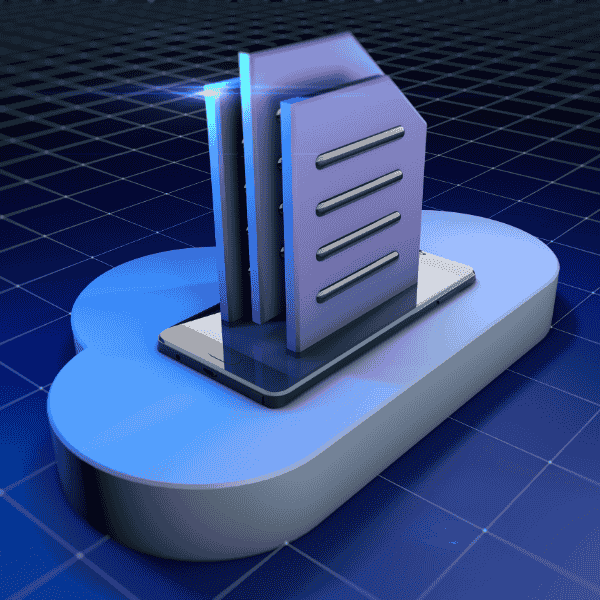Introduction
We’ll show you how to build up an AWS Amplify React project with a REST backend as you enter the dynamic world of AWS Amplify with React. Your key to releasing the potential of building strong, scalable web apps is this in-depth manual.
Dispelling the Myth of Complexity
Let’s remove the notion that setting up an AWS Amplify React project with a REST backend is difficult. We’ll deconstruct the procedure into straightforward, understandable steps in this article, making it accessible to newcomers and seasoned developers.
Bringing Ideas and Reality Closer Together
So why do you want to travel? By the time you’ve finished reading this article, you’ll be fully prepared to build a React application that uses AWS Amplify and integrates with a REST API without a hitch. This guide will provide you with the tools you need to close the gap between having an idea and seeing it through, whether you’re a developer looking to broaden your skill set or an entrepreneur with a vision for a web app.
Making Practical Solutions
You’re making the right choice if you’re thinking of creating a web application that connects users and data seamlessly. Innovation begins in the AWS Amplify and React world. To ensure that you fully understand the possibilities of this technology, we will give you examples and application cases from the real world.
Let’s kick off this exciting journey into the world of AWS Amplify, React, and REST integration.
Understanding AWS Amplify and React
What is AWS Amplify, and Why Use It?
For the purpose of creating scalable and secure full-stack applications, Amazon Web Services offers AWS Amplify, a comprehensive collection of tools and services. By seamlessly connecting backend services with your React application, it streamlines the development process. Utilizing AWS Amplify speeds up development while enabling you to take advantage of cloud computing’s potential.
The Synergy Between React and AWS Amplify
React, a highly-liked JavaScript user interface construction library works incredibly well with AWS Amplify. Together, they let you build a fluid, responsive front end that easily communicates with AWS Amplify’s backend services. Your development process is streamlined by this synergy.
Simplifying Development with AWS Amplify
By offering a variety of capabilities like authentication, API administration, and database services, AWS Amplify makes the process of building applications simpler. You can concentrate on creating the user interface and application logic because it handles the backend complications.
Use of AWS Services in React Apps
The flexibility of AWS Amplify to integrate with different AWS services, such as but not limited to Amazon Cognito, AWS AppSync, and AWS Lambda, is one of its most alluring features. With the help of this integration, you are now able to use cloud services for serverless computing, data storage, and authentication.
Preparing Your Development Environment
Installing Node.js and npm
Make sure your development environment is prepared before starting your trip with AWS Amplify and React. On your PC, first, install Node.js and npm (Node Package Manager). These programs are necessary for handling dependencies and running your React application.
Setting Up the AWS Amplify CLI
Your entry point into the robust feature set of AWS Amplify is the Command Line Interface (CLI). You can use tools to quickly initialize projects, establish authentication, and configure backend resources once you install the CLI.
Initializing a New React Project
You can now start a new React project after setting up your development environment. To ensure that your application is prepared for the integration of AWS Amplify, use the create-react-app command to build up the structure of your project.
Configuring AWS Amplify for Your Project
You must set up AWS Amplify for your particular project in order to connect your React project to it. This entails setting up your AWS login information, choosing your region, and specifying the backend services for your application.
Creating Your REST API
Designing Your REST API Structure
It’s crucial to properly prepare your API structure if you want to build a reliable REST API. Choose the HTTP methods, resources, and endpoints you’ll need to meet the demands of your application.
Setting Up REST Resources
It’s time to configure your REST resources now that your API framework is in place. This procedure is simple because of AWS Amplify, which lets you specify the resource linkages, data models, and schemas.
Defining HTTP Methods and Endpoints
Your REST API will need unique HTTP methods and endpoints for each resource. Through a series of straightforward options, AWS Amplify allows you to control how your data can be read, changed, and removed.
Testing Your REST API with AWS Amplify
It’s imperative to test your REST API before continuing to make sure it operates as planned. AWS Amplify offers testing tools so you can find and fix any problems with the API before they become a problem.
Integrating AWS Amplify and React
Adding AWS Amplify to Your React Project
It’s time to incorporate AWS Amplify into your React project now that your REST API is ready. This procedure entails adding the Amplify library to your project and setting it up to communicate with your REST API in a smooth manner.
Authenticating Users with AWS Cognito
Many applications depend heavily on authentication, which is made easier with AWS Cognito. Learn how to create user pools and identity pools to control user sign-up and login processes, improving your app’s security and usability.
Interacting with Your REST API from React
You can start using your REST API from your React application once authentication is set up. You may easily retrieve and manipulate data with AWS Amplify because of the simple method for making API calls it offers.
Building a User-Friendly Interface
For your program to be successful, you must design an easy-to-use user interface. Learn how to create an interface that offers a fluid user experience and makes it simple for people to interact with your REST API.
Deploying Your Application
Preparing Your App for Deployment
There are a few things you need to do to get your application ready for deployment before it can go live. This calls for code optimization, checking that all dependencies are current, and comprehensive testing.
Hosting Your React App with AWS Amplify
An effective hosting solution that streamlines the deployment process is offered by AWS Amplify. Learn how to use AWS Amplifier’s hosting services to easily and securely host your React application.
Securing Your App with AWS Amplify Authentication
Security must always come first in web applications. Learn how to safeguard your application by introducing features like user authentication and authorization with AWS Amplify Authentication.
Continuous Deployment and Monitoring
The journey doesn’t end with deployment; rather, it ushers in a new stage. You’ll discover how to build up pipelines for continuous deployment to make sure that your app is updated with the least amount of work. We’ll also look at monitoring tools to help you keep an eye on security and performance.
Real-World Examples and Use Cases
Building a Social Media Feed
The construction of a dynamic social media feed is one use case for AWS Amplify with React. Learn how to create and implement a feed so that users may post, like, and comment on information while engaging with a REST API in real-time.
Creating an E-commerce Platform
E-commerce platforms need to be scalable and have strong functionality. In order to give users a safe and effective buying experience, we’ll walk you through the process of developing an e-commerce website that makes use of AWS Amplifier’s authentication and database services.
Developing a Content Management System
Websites with a lot of content require the use of content management systems (CMS). Learn how to construct a content management system (CMS) that enables content producers to manage articles, photographs, and videos using an intuitive interface.
Implementing Geolocation Services
Geolocation features are useful for many applications. Learn how to combine React and AWS Amplify to build location-based services like mapping and location tracking.
Troubleshooting and Best Practices
Common Issues and Their Solutions
The path to development is not without obstacles. We’ll look at typical problems that developers get into while using AWS Amplify with React, and we’ll offer workable strategies to fix them.
Performance Optimization Tips
User pleasure depends on your application’s performance being optimized. You’ll get knowledge on how to optimize your AWS Amplify React app so that it functions quickly and effectively.
AWS Amplify Updates and Their Impact
AWS Amplify is constantly changing, with regular releases of updates and new features. We’ll assist you in staying informed about these developments and determining how they affect your ongoing tasks.
Security Considerations
In any web application, security is given paramount attention. We’ll go into your AWS Amplify React app’s security components to make sure you’re following best practices to safeguard user data and uphold the integrity of your application.
Conclusion
You now have the knowledge and abilities required to build up an AWS Amplify React project with a REST backend as we near the finish of this journey. Now that the complexity myth has been disproved, you are ready to build web apps that connect concepts with reality.
The AWS Amplify and React ecosystems provide countless opportunities for innovation. This experience has prepared you to realize your ideas, whether you’re a developer trying to improve your skills or an entrepreneur with a vision for a ground-breaking web app.
Let’s stop wasting time now. Explore the world of React, REST, and AWS Amplify integration to free your creativity. Create impactful online applications; remember that your imagination is the only restriction.
FAQs
What is AWS Amplify, and why should I use it in my React project?
For the purpose of creating scalable and secure full-stack applications, Amazon Web Services offers AWS Amplify, a comprehensive collection of tools and services. Offering a seamless connection of backend services with your React application streamlines the development process. You may hasten your development and make use of cloud computing by utilizing AWS Amplify.
How do I authenticate users in my React app with AWS Amplify?
You may use AWS Cognito, which offers user management and authentication services, to authenticate users in your React app with AWS Amplify. You can easily manage user sign-up and sign-in procedures and make sure your app is secure and user-friendly by setting up user pools and identity pools.
What are some real-world examples of applications built with AWS Amplify and React?
There are many different applications that use React with AWS Amplify. They include things like content management systems, e-commerce websites, social networking platforms, and location-based services. Almost every web application that needs scalability, security, and real-time capability can use these technologies.
How do I troubleshoot common issues when working with AWS Amplify and React?
Diagnose problems with deployment, API integration, and authentication when troubleshooting AWS Amplify with React. It’s critical to comprehend the error messages and look for solutions in the AWS Amplify documentation and community forums. In addition, performance issues can be found and resolved with the aid of monitoring and logging tools.
What are the best practices for securing my AWS Amplify React app with a REST backend?
Implementing strong user authentication and authorization systems, using HTTPS for data transport, and adhering to AWS security best practices are all necessary for app security. Update your dependencies frequently, and keep an eye out for security flaws in your program. For added protection, AWS Amplify additionally provides tools like Amazon Cognito and AWS Identity and Access Management (IAM).
What are the prerequisites for setting up an AWS Amplify React project?
Node.js, npm, and the AWS Amplify CLI should all be installed before you start setting up your AWS Amplify React project. Understanding the fundamentals of React, web development, and cloud computing is also helpful.
Can I use AWS Amplify with other frontend frameworks apart from React?
Although the focus of this post is on utilising AWS Amplify with React, it may also be used with other front-end frameworks, like Angular, Vue.js, and others. Although there may be some differences in the setup of AWS Amplify using various frameworks, the fundamental ideas are the similar.
Is AWS Amplify suitable for small-scale projects, or is it primarily for enterprise-level applications?
From small-scale applications to enterprise-level initiatives, AWS Amplify is appropriate for a variety of workloads. Because of its adaptability and scalability, it is a useful tool for developers and companies of all sizes.
Can I deploy my AWS Amplify React app to a custom domain name?
Your AWS Amplify React app can be installed on a custom domain name, yes. You can customize the deployment to meet your unique requirements by using the tools for configuring custom domains that AWS Amplify offers.
Is there ongoing support and community for AWS Amplify and React development?
Yes, there is a vibrant community for AWS Amplify and continuing support from Amazon Web Services. For assistance with your AWS Amplify and React development projects, you can find documentation, forums, and resources, ensuring that you have access to support and are aware of the most recent advancements in the industry.