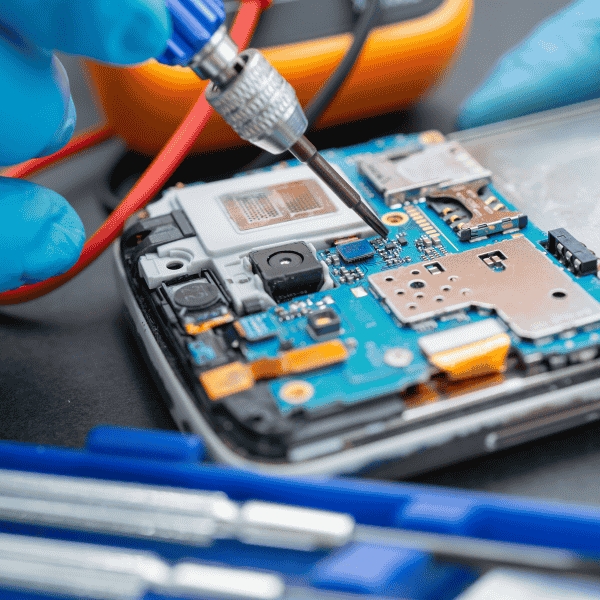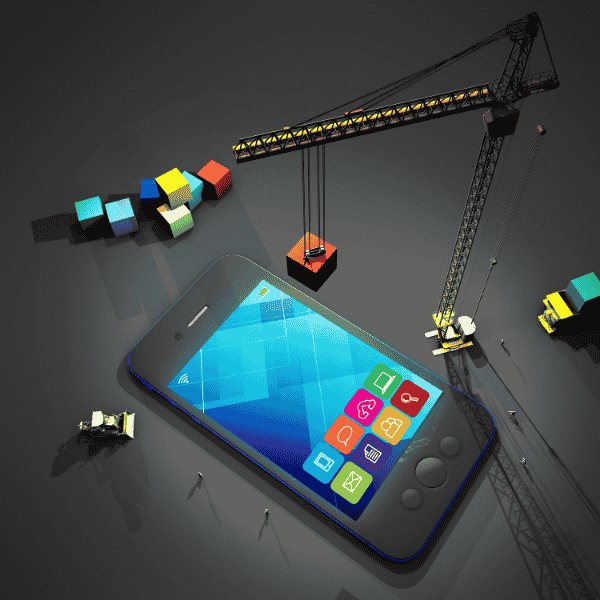Understanding the Mobile App Prototype
Let’s agree on a definition of a mobile app prototype before moving on to the development process. A prototype, to put it simply, is an early version of your software that acts as a visual and interactive representation of your concept. It serves as a testbed for your concepts and functionalities rather than the finished product. Why is this crucial? This is why:
Risk Mitigation: Making costly errors is reduced by using a prototype to spot potential problems and obstacles early in the development process.
User Feedback: Potential users testing your prototype can yield priceless insights. You can choose their responses and preferences, which can influence the final look and operation of your program.
Improved Communication: You can clearly communicate your vision to stakeholders, designers, and developers by using prototypes as fantastic communication tools. It fills the gap between conception and realization.
App Design Considerations
Your app’s design plays a pivotal role in its success. Aesthetics, usability, and user-friendliness are all factors to consider. Here are some key design considerations:
User-Centered Design: Users should always come first in the design process. Think about their preferences, wants, and problems. Their life should be made simpler and more fun by your software.
Color Schemes: Colours may stoke feelings and affect how people behave. Pick a color palette that complements the goals and intended users of your app. Use serene hues for meditation apps or energetic ones for games, for instance.
Intuitive Navigation: The navigation of your app should be clear and reasonable. Users should have no trouble finding what they need. Avoid complexity and clutter.
Responsive Design: Make sure your program responds to user input and changes orientation and screen size as necessary. It’s crucial to have a seamless experience on tablets and smartphones.
Typography: The use of typography affects readability and brand identification in addition to font selection. Choose fonts that fit the aesthetic of your app and are simple to read.
Visual Hierarchy: Make use of visual hierarchy to direct visitors’ focus. Important components should be easy to spot so that users know where to direct their attention.
Icons and Imagery: Images and icons can improve your app’s aesthetic appeal. To design a polished and interesting interface, pick high-quality, pertinent visuals.
Accessibility: Make sure your app is usable by everyone, including people with disabilities. This takes into account factors like intelligible text, alternative text for images, and screen reader support.
Design Consistency: The secret to a great design is consistency. Users ought to experience the UI as a whole. Colors, fonts, and navigational elements should all remain consistent.
The Significance of User Interface Testing
Users engage with your creation through the user interface (UI) of your app. For the user experience to be fluid and engaging, effective UI testing is crucial. Learn the value of thorough UI testing and the proper techniques for performing it.
Testing the user interface (UI) is a crucial step in creating mobile applications. It involves assessing the graphical user interface to make sure it works properly, is aesthetically pleasing, and offers a great user experience. Because it directly affects how people engage with your app, efficient UI testing is essential.
Here’s why UI testing matters:
User Satisfaction: User happiness is increased by an attractive and simple user interface. Users are likely to stop using an app if they find it confusing to operate or ugly to look at.
Bug Detection: User interface testing aids in finding and resolving interface-related problems. This covers issues with the visual components, responsiveness, and layout.
Usability: You can assess the usability of the app through testing. Are users able to execute activities with ease? Are the navigation buttons placed logically?
Performance: Performance concerns can be found through UI testing. The detection of sluggish response times, freezing, or crashes is possible during testing.
Visual Consistency: Make that the visual components of your app, such as the Colours and fonts, are consistent across all screens and devices.
To conduct effective UI testing:
Define Test Cases: Make a set of test cases that cover a range of UI features, such as navigation, user interactions, and design coherence.
Test on Multiple Devices: Your software should function flawlessly across a range of platforms and screen sizes. Test on various devices, such as tablets and smartphones.
Gather User Feedback: Real users can offer insightful criticism of your app’s user interface. To find problems, run usability tests on a wide range of consumers.
Accessibility Testing: Make sure that your app is usable by everyone, including people with disabilities. Check for voice commands, screen readers, and other accessibility features.
Performance Testing: Check the app’s functionality in various scenarios, such as those with poor internet connections or limited device resources.
Automate Testing: If you want to speed up the process and guarantee reliable findings, think about automating UI testing.
Iterate and Refine: Apply test results and feedback to your modifications. Maintain constant UI improvement based on user feedback and industry standards.
Remember that UI testing is an ongoing process, not a one-time event. Regularly evaluate and update your app’s UI to keep it user-friendly and visually appealing.
Navigating the Mobile App Development Steps
From ideation through launch, there are various stages in the development process. We’ll walk you through each of these phases to give you a clear idea of what it takes to make your app a reality.
The process of creating a mobile app comprises several steps, including rigorous planning, design, development, testing, and deployment. You can successfully complete this voyage if you are aware of the stages involved:
Idea and Conceptualization: Everything starts with a thought. Describe the features and purpose of your app. Who is your intended user, and what issue will your software address?
Market Research: To better understand your target market’s demands, preferences, and competitive environment, conduct market research. You can improve your idea with the use of this knowledge.
Planning and Strategy: Make a thorough project plan that specifies the app’s scope, spending limit, delivery schedule, and resource distribution.
Design and Prototyping: Design your app’s user interface (UI) and produce a prototype. The main functions of your app will be represented visually and interactively by this prototype.
Development: The real app code is written during the development stage. It’s where the development of your idea begins. The right programming languages and frameworks must be chosen for your project.
Testing and Quality Assurance (QA): In order to find any flaws or problems in your app and resolve them, thorough testing is essential. A great user experience and proper operation of your software are guaranteed by quality assurance.
User Testing: Conduct user testing before the launch with a varied set of users to get input and make the required modifications.
Refinement and Iteration: To improve your app, use the user testing feedback. Make enhancements to the performance, usability, and user interface.
Deployment: Submitting your app to stores like the Apple App Store and Google Play Store will help you get it ready for release. Observe the standards and specifications for each platform.
Marketing and Promotion: Create a marketing plan to advertise your app. To raise awareness and draw consumers, employ a variety of channels, including social media, online advertising, and email campaigns.
Launch: It’s time to launch your app after everything is ready and it has been given the green light. Gather user feedback while keeping a careful eye on the launch and taking care of any potential problems.
Ongoing Maintenance and Updates: The work is ongoing after the launch. Update your software frequently to correct bugs, enhance functionality, and accommodate shifting user preferences.
Each stage of creating a mobile app is crucial and builds on the one before it. To build a successful app, careful planning, attention to detail, and user feedback are essential.
Following UI/UX Design Guidelines
User Interface (UI) and User Experience (UX) are critical aspects of app design. Following established design guidelines is essential to create an app that’s not only visually appealing but also user-friendly. Here are some UI/UX design guidelines to consider:
User-Centered Design: Consider the end consumers when designing. Think about their wants, tastes, and actions. Their life should be made easier by your app.
Intuitive Navigation: Make sure the navigation in your app is simple to use and understand. The app should allow users to navigate it without getting lost.
Responsive Design: Your app needs to accommodate different screen sizes and orientations. It’s crucial to have a seamless experience on tablets and smartphones.
User Feedback and Confirmation: Give users feedback on their actions and ask them to confirm important tasks. Users should be given unambiguous feedback when their actions are successful.
Accessibility: Make sure all users, including those with disabilities, can access your app. This entails thinking about things like voice command support, understandable text, and alt text for images.
Performance: Make sure your software runs without a hitch and reacts quickly to user input. Users may be turned off by slow load times and unresponsive interactions.
Aesthetics and Visuals: Create a visually appealing and cohesive style for your app. To design an appealing interface, use the right Colours, font, and artwork.
Error Handling: Prepare for user mistakes and offer illuminating error messages or instructions. Users should understand how to correct errors without becoming frustrated.
User Feedback: In the app, encourage and promote user feedback. This may include in-app polls, feedback forms, or simple help access.
Usability Testing: Test your app frequently with actual users to spot any usability problems and potential improvements. Usability testing on a regular basis is a good idea.
To create a mobile app that not only looks attractive but also offers a fun and user-friendly experience, UI and UX must be balanced. A flawless and appealing user experience increases the likelihood that users will interact with and use an app again.
Harnessing User Feedback in Prototyping
User comments contain a wealth of knowledge. Learn how to get user input during the prototype stage and use it to improve your app and increase user satisfaction.
A priceless tool for developing the prototype of your app is user feedback. It offers information that enables you to make wise choices, improve the user experience of your app, and make sure it appeals to consumers. Here’s how you effectively incorporate user feedback during the prototyping stage:
Early User Testing: As soon as you have a rudimentary prototype, start getting feedback. Invite a small number of prospective users to test the prototype and offer feedback.
Open-Ended Questions: Encourage users to openly voice their ideas and suggestions by using open-ended questions. Insights can be gained by inquiries like “What do you think could be improved?” and “What features would you like to see?”
Usability Testing: Watch how users move around the prototype. Any areas of uncertainty, irritation, or hesitancy should be noted. It is possible to improve designs using this information.
Feedback Forms: Include mechanisms or feedback forms in the prototype. As they use the app, users should have a simple mechanism to report problems or express their opinions.
User Surveys: Create surveys to gather organized input. Ask questions that will assist you in determining the preferences, expectations, and problems of your users.
User Interviews: Set up individual or group interviews with people to learn more about their perspectives. This enables more thorough discussions and thoughtful criticism.
Iterative Design: Use the feedback you gather to make iterative improvements to the prototype. Continue testing with each iteration to assess the impact of changes.
Prioritize Feedback: Not every comment is fair. Priorities comment in accordance with the importance of the problem and the frequency of mentions. Start with the most important problems.
Record and Analyze: Take notes during user testing sessions so you can look back on them afterward. Examine the recordings to find usability issues and trends in user behavior.
Feedback Implementation: Show people that their opinions matter by making clear modifications in response to their recommendations. This demonstrates that you value their opinions.
Feedback Loop: Create an ongoing feedback loop for the duration of the development process. User input should influence decisions at every stage; it should not be a one-time thing.
A/B Testing: Think of A/B testing, where you show several user groups different iterations of the prototype. You can use this to decide which design and functionality options are the most useful.
The process of getting user feedback is dynamic and ongoing. By actively involving users in the prototyping stage, you increase your chances of creating an app that genuinely interacts with your target market.
Discovering the Process of Creating Prototypes
A mobile app prototype’s creation is an art form in itself. We’ll outline the step-by-step procedure for developing your app idea, which includes ideation, wireframing, designing, and testing.
A series of clear actions must be followed in order to create a mobile app prototype. These phases make sure that you move from ideation to a working prototype in a methodical manner. Let’s describe how a prototype is made:
Ideation: Start by generating ideas and brainstorming. Define your app’s goal, the people it is intended for, and the issues it will address. Your prototype’s foundation is laid during this phase.
Market Research: Investigate your target users’ needs and the competitive environment. Examine current apps in your niche to find gaps and business opportunities.
Wireframing: Make wireframes, which are streamlined visual representations of the structure and layout of your app. Wireframes aid in outlining the essential elements and workflow of your program. The basic structure is established during this phase.
Design: It’s time to incorporate visual design elements once your wireframes are complete. Design the user interface (UI) using images, typography, and Colours. The design should complement the function of your app and be appealing to your intended users.
Interactive Prototyping: Your static design should be transformed into an interactive prototype. To design a functioning model of your app, use prototyping tools. The prototype should allow users to engage with it much like they would with the finished product.
User Testing: Test the interactive prototype with users in user testing sessions. Here, you can solicit feedback and pinpoint usability problems. Pay close attention to how users behave, how they use the app, and what they say.
Iteration: Make incremental adjustments to your prototype based on the input you receive. Enhance functionality, improve usability, and refine the design. Up till the prototype reflects your concept, keep testing and iterating.
Functionality Testing: To confirm that all of the elements of your prototype function as intended, test its usability. This is crucial for locating and fixing technical problems.
Performance Testing: Evaluate the prototype’s performance, taking into account load times, responsiveness, and resource usage. A robust app is essential for a satisfying user experience.
Usability Testing: Additional usability testing aids in identifying any lingering problems with the user interface and experience. Make adjustments as necessary.
Documentation: Describe the appearance and features of your prototype in detail. The development stage will use this material as a reference.
Stakeholder Feedback: Stakeholders, such as team members, investors, or clients, should be informed about the prototype. To make sure the project goals are being met, get their input.
Validation: Verify the prototype in light of the original goals and demands. Make sure it adheres to the stated scope and complements the results of the market research.
The process of developing a prototype is fluid and iterative. Users and stakeholders must be included at different phases of the prototype development process in order to obtain feedback and guarantee that the prototype develops appropriately. Your prototype will improve with each iteration, easing the move to full-scale development as it gets closer to the finished product.
Preparing for App Development: A Step-By-Step Guide
This section provides a thorough overview of the procedures to be ready for app development, from selecting the best development platform to setting a budget, to enable a smooth transition from prototype to development.
Careful planning is essential when you transition from the prototyping stage to full-scale app development. You may manage resources, define expectations, and guarantee a successful development process with the aid of a systematic method. Here is a step-by-step instructions for getting ready to design an app:
Choose a Development Platform: Choose the platform(s) for which you’ll build. Does your app support iOS, Android, or both platforms? Think about your market and target demographic.
Set Clear Objectives: Set definite goals and objectives for the development period. What do you hope to accomplish with the app, and how will you evaluate its performance?
Budget Planning: Make a thorough budget that accounts for expenses related to development, marketing, ongoing upkeep, and possibly unforeseen circumstances. Make sure you have a plan for your finances.
Resource Allocation: Establish the personnel, software tools, and infrastructure requirements for development. Make sure your crew is prepared for the assignment.
Technology Stack Selection: Depending on the needs of your app, select the right technological stack. This covers tools, frameworks, and programming languages.
Development Methodology: Choose the development strategy you’ll use. Popular choices include Scrum, Waterfall, and Agile. Choose the one that best suits your project.
Project Timeline: Create a project schedule with distinct checkpoints and due dates. This will assist you in managing the development process well and helping you stay on course.
Security Measures: Put security measures in place to safeguard user information and the integrity of the app. Security is crucial, and flaws could have detrimental effects.
User Testing Strategy: Consider user testing as you create. Determine the dates and procedures for testing, and set aside funds for this purpose.
Quality Assurance (QA): Include quality assurance in the creation process. Make sure that extensive testing is done at every stage of development to identify and fix problems as soon as possible.
Scalability Planning: Take your app’s scalability into account. As your app expands, be ready for any increases in user traffic and data handling.
Legal and Compliance: Verify that your app conforms with applicable laws and industry standards, such as data protection legislation or accessibility standards.
User Support: Make a plan for managing user support and feedback. Create routes via which people can report problems and get help.
Deployment Strategy: Define your app store(s) of choice, the submission procedure, and your rollout strategy.
Marketing and Promotion: Create a marketing plan for the launch and continued promotion of the app. Social networking, promotion, and outreach to new consumers should all be part of this.
This thorough pre-development step lays the groundwork for a successful app development process. You may reduce unpleasant shocks, reduce risks, and make sure that your development process goes smoothly by taking care of these issues.
Maximizing User Experience (UX) with Your Mobile App Prototype
Creating a prototype is about more than functionality; it’s about providing an exceptional user experience. Learn how to optimize your prototype to maximize user satisfaction.
Any effective mobile app revolves around the user experience (UX). Your app must also give consumers a fulfilling and engaging experience; simply having it work is not enough. This also applies to your prototype. How to improve user experience with your mobile app prototype is provided below:
User-Centered Design: Continue to design the prototype with the user in mind. Give user needs, preferences, and feedback a first priority.
Intuitive Navigation: Make sure the navigation of the prototype is simple to use and understand. The app should allow users to navigate it without getting lost.
Visual Appeal: Create your prototype using an aesthetically pleasing design. Create an interesting interface by using the right font, color, and image.
Clear Feedback: When people interact with the prototype, be sure to give them precise feedback. Provide feedback on successful activities and lead consumers through the experience.
Consistency: Colours, fonts, and navigational elements should all be consistent. Users ought to experience the UI as a whole.
Accessibility: Make sure all users, including those with disabilities, can access your prototype. This entails thinking about things like voice command support, understandable text, and alt text for images.
Performance Optimization: Make sure your prototype operates flawlessly and reacts quickly to user input. Users may become irritated by slow load times and unresponsive interactions.
Usability Testing: Conduct regular usability testing with actual users to find and fix any problems with the prototype’s user interface.
Iterative Improvement: Adapt the prototype iteratively based on user comments and test results. Continue to improve the usefulness and design.
Feedback Gathering: Encourage users to provide their thoughts on the prototype after using it. Create platforms so they can express their ideas and suggestions.
User Support: Provide assistance to users within the prototype. Users should be able to contact support if they run into problems or have inquiries.
Performance Monitoring: Analytical tools can be used to track the effectiveness of your prototype. To make wise design decisions, collect information about user behavior and interactions.
A/B Testing: Think about A/B testing, which involves showing various iterations of the prototype to various user groups. This can assist you in identifying the design and functionality options that would provide the best user experience.
User Onboarding: Create a simple onboarding procedure that walks people through the features of the prototype and how to use them. The initial user experience may be improved as a result.
Gather Early Feedback: Don’t leave gathering user feedback until the very end. Start gathering feedback as soon as the prototype is usable. You can better direct your growth with early feedback.
Setting the foundation for a great app that users will love and engage with is improving user experience in your prototype. It’s a continuous process that demands focus on the little things and a dedication to giving them the greatest experience possible.
FAQs
What is a mobile app prototype, and why is it important?
An early version of an app that highlights its key features and functionalities is called a mobile app prototype. It’s crucial because it enables you to test and improve the functionality and design of your app before spending money on full-scale development, resulting in a more efficient process and a finished product that appeals to your target market.
What are some essential app design considerations for a user-friendly app?
User-centered design, color schemes, logical navigation, responsive design, typography, visual hierarchy, iconography and imagery, accessibility, and design consistency are all crucial factors to take into account when creating an app. These elements help to create intuitive and visually appealing software.
Why is user feedback crucial during the prototype phase of app development?
User input is essential for gathering insights, improving the design of your app, and ensuring user acceptance throughout the prototype process. Early input helps identify usability problems, enhance the user interface, and lead development in the appropriate direction.
What are the key steps in preparing for app development?
Choosing a development platform, establishing clear goals, allocating resources, selecting a technology stack, development methodology, project timeline, security measures, usability testing strategy, quality assurance, scalability planning, legal and compliance considerations, user support planning, deployment strategy, and marketing and promotion strategy are important steps in the preparation for app development.
How can I optimize the user experience (UX) with my mobile app prototype?
Maintaining a user-centered design, ensuring intuitive navigation, making the prototype visually appealing, giving users clear feedback, maintaining design consistency, making the prototype accessible, optimizing performance, conducting usability testing, making iterative improvements based on feedback, providing user support, monitoring performance, considering A/B testing, designing user-friendly onboarding, and gathering early feedback from users are all ways to improve the user experience with your mobile app prototype.
What tools are commonly used for creating mobile app prototypes?
Sketch, Figma, Adobe XD, InVision, and Proto.io are some of the well-liked tools for building mobile app prototypes. These tools have functions for prototyping, designing, and user testing.
How can I protect my app idea during the prototype phase?
If you share your prototype with anyone, think about having them sign a non-disclosure agreement (NDA) to safeguard your app idea. Additionally, you might look at intellectual property protection strategies like trademarks or patents for original and cutting-edge concepts.
What are the advantages of using a responsive design in mobile app prototypes?
Your app prototype will adjust to various screen sizes and orientations thanks to responsive design, giving users a seamless and convenient experience. This strategy increases the accessibility and interoperability of your app.
Should I involve users in the prototype testing process, even if it’s an early version?
Yes, include users in testing is quite helpful, even with a rough prototype. Early feedback assists in identifying problems and enhancements, facilitating and increasing the efficiency of the development process.
How can I make sure my mobile app prototype aligns with my target audience’s preferences?
Conduct user and market research to match your prototype to the preferences of your target audience. By better comprehending their requirements and expectations, you may adapt your app to their preferences.