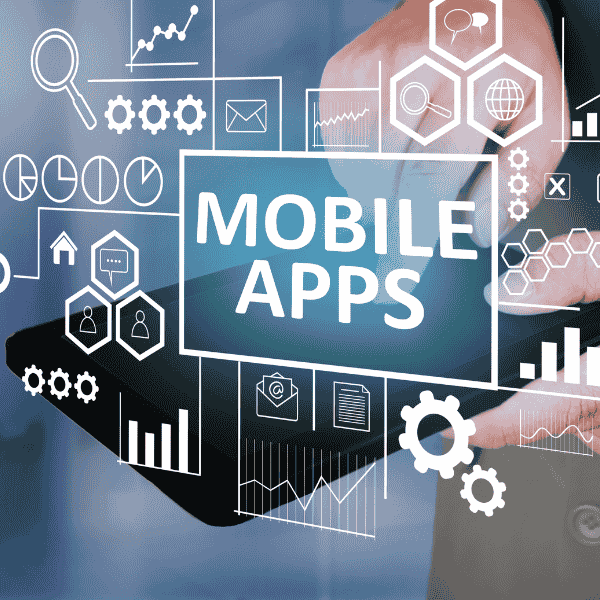Introduction
In today’s digital world, mobile apps have revolutionized the way businesses operate and how consumers interact with brands. From ordering food to booking a cab, mobile apps have simplified various aspects of our lives. As a result, many businesses are seeking to develop their own mobile apps to stay competitive and meet the evolving needs of their customers.
However, creating a successful mobile app goes beyond having a great idea. The foundation of a successful mobile app lies in choosing the right development technology. The decision to opt for native or hybrid development can significantly impact the performance, user experience, and overall success of the app.
In this article, we will delve into the various mobile app development technologies available and provide you with essential insights to help you make an informed choice for your project. We will explore the pros and cons of native and hybrid app development, compare popular frameworks like React Native and Flutter, and discuss factors to consider before finalizing the technology for your mobile app project.
Understanding the Importance of Choosing the Right Mobile App Development Technology
The choice of mobile app development technology is a crucial aspect of any app project. It determines not only the app’s performance and user experience but also influences the development cost, time to market, and future scalability. Let’s understand why choosing the right technology is of paramount importance:
1. Impact on Performance and User Experience
The performance and user experience of a mobile app play a significant role in determining its success. Native apps, developed specifically for a particular platform (iOS or Android), often outperform hybrid apps. They have direct access to the device’s hardware, resulting in faster loading times and smoother animations. On the other hand, hybrid apps rely on web technologies and may not match the native app’s performance level.
2. Development Time and Cost
Mobile development cost and time can vary significantly between native and hybrid app development. Native apps may require separate development teams for iOS and Android, increasing the overall cost. In contrast, hybrid apps allow developers to write code once and deploy it across multiple platforms, potentially reducing development time and cost.
3. Access to Native Features and APIs
Native app development provides full access to the platform’s native features and APIs, allowing developers to create highly tailored and feature-rich apps. Hybrid apps, while offering some access to native functionality, may have limitations in utilizing certain device features.
4. Cross-platform Compatibility
Hybrid app development frameworks aim to achieve cross-platform compatibility, allowing developers to reuse code for multiple platforms. This can be advantageous for businesses targeting both iOS and Android users.
5. Maintenance and Updates
The ease of maintenance and updates is a critical consideration in app development. Native apps may require separate updates for each platform, while hybrid apps can streamline the process by applying changes to all platforms simultaneously.
6. Developer Skillset and Resources
The choice of development technology depends on the expertise of your development team. Native app development typically requires specialized knowledge of platform-specific languages, such as Swift for iOS and Kotlin for Android. Hybrid app development often requires web development skills and familiarity with frameworks like React Native or Flutter.
7. Scalability and Future Expansion
Scalability is vital, especially if you plan to expand your app’s features or target a larger user base in the future. The technology you choose should accommodate future growth and changes without significant disruptions.
Factors to Consider Before Deciding on App Development Technology
Before diving into the various mobile app development technologies, it’s essential to assess your project’s requirements and objectives. Consider the following factors to make an informed decision:
1. Target Audience and Market Share
Understand your target audience and their preferred mobile platform. Analyze market data to determine which platform (iOS or Android) holds a larger share among your potential users. This information can help you prioritize the platform for initial development.
2. Project Complexity and Features
Evaluate the complexity of your app and the features you want to incorporate. Some features may be easier to implement in native development, while others may be achievable with hybrid solutions.
3. Budget and Time Constraints
Set a realistic budget and timeline for your app project. Native app development might require more resources and time, while hybrid development could offer faster deployment at a lower cost.
4. Scalability and Future Expansion
Plan for the future and consider how the app might evolve over time. Choose a technology that can accommodate future updates, feature additions, and changes in user demand.
5. Integration Capabilities
Determine if your app needs to integrate with third-party APIs or services. Some technologies may offer better integration options, which can be critical for delivering a seamless user experience.
6. Security and Data Privacy
Security is of utmost importance in app development. Assess the security features and measures provided by the technology you are considering.
7. Developer Skillset and Resources
Evaluate the expertise and skillset of your development team. If your team is more proficient in a particular technology, it may influence your decision.
Types of Mobile App Development Technologies
Mobile app development technologies can be broadly categorized into two main types: native app development and hybrid app development. Each approach has its advantages and disadvantages, and the choice depends on the specific requirements of your project.
1. Native App Development
Native app development involves creating apps specifically for a single platform using platform-specific programming languages and tools. Let’s explore the two dominant platforms: iOS and Android.
1.1 iOS Development
iOS development focuses on creating apps for Apple’s mobile devices, such as iPhones and iPads. Developers can choose between two primary programming languages:
1.1.1 Swift vs. Objective-C: Choosing the Programming Language: Swift is a relatively newer language that has gained popularity for its simplicity and 0performance. It offers a modern syntax and a host of built-in functionalities that expedite app development. On the other hand, Objective-C, the predecessor of Swift, remains a viable option for developers who are familiar with the language and existing codebases.
1.1.2 Xcode IDE and Its Features : Xcode is Apple’s integrated development environment (IDE) used for iOS app development. It provides various tools and features that simplify app creation, testing, and deployment.
1.1.3 Leveraging Apple’s Ecosystem for App Development: iOS apps have the advantage of accessing Apple’s ecosystem and services, such as Apple Pay, Siri, and Face ID. This integration can enhance the app’s functionality and user experience.
1.2 Android Development
Android development involves creating apps for devices running the Android operating system. Developers typically use two programming languages:
1.2.1 Java vs. Kotlin: Choosing the Right Language:Java has been the traditional language for Android development and offers a vast library of resources and tools. However, Kotlin, introduced by Google as an official Android language, has gained popularity due to its conciseness and null-safety features.
1.2.2 Android Studio IDE and Its Features:Android Studio is the official IDE for Android development, providing developers with a comprehensive set of tools for app creation and debugging.
1.2.3 Navigating the Fragmentation Challenge: Unlike iOS, Android devices come in various screen sizes and hardware configurations, which can lead to fragmentation challenges. Developers must ensure that the app performs seamlessly across multiple devices.
2. Hybrid App Development
Hybrid app development allows developers to create a single app that can run on multiple platforms. It combines web technologies, such as HTML, CSS, and JavaScript, within a native container. Several frameworks facilitate hybrid app development, each with its unique features and benefits.
2.1 React Native
React Native, developed by Facebook, is one of the most popular hybrid app development frameworks. It allows developers to use JavaScript and React to build cross-platform mobile apps.
2.1.1 Leveraging JavaScript and React for Mobile Apps
React Native enables developers to leverage their JavaScript skills, making it an attractive option for web developers transitioning to mobile app development. Additionally, React’s component-based architecture simplifies the app-building process.
2.2.2 React Native’s Performance and User Experience
React Native apps have a reputation for delivering high-performance experiences, as they are not purely web-based like traditional hybrid apps. React Native components are translated into native elements, contributing to better app performance.
2.2 Flutter
Flutter, created by Google, is an open-source UI software development kit (SDK) that enables developers to create native-like apps for both Android and iOS platforms using a single codebase.
2.2.1 The Dart Programming Language
Flutter employs Dart, a language known for its fast performance and ease of learning. Dart’s hot reload feature allows developers to view changes in real-time, making the development process more efficient.
2.2.2 Flutter’s UI Components and Customization Capabilities
Flutter comes with a wide range of customizable UI components, enabling developers to create visually stunning and consistent user interfaces across platforms.
2.2.3 Comparing Flutter with React Native
Flutter and React Native are often compared due to their popularity in the hybrid app development space. Each has its strengths, and the choice between the two depends on specific project requirements.
2.3 Xamarin
Xamarin, now a part of Microsoft, allows developers to build cross-platform apps using the C# programming language.
2.3.1 C# for Cross-platform Development
C# is a robust and widely-used programming language, making it a popular choice for developers familiar with Microsoft technologies.
2.3.2 Integrating with Native APIs
Xamarin provides access to native APIs and features, enabling developers to create apps with native-like performance and user experience.
2.3.3 Xamarin.Forms vs. Xamarin.Native
Xamarin offers two development approaches: Xamarin.Forms, which provides code-sharing across platforms, and Xamarin.Native, which allows greater customization for each platform.
2.4 Ionic
Ionic is an open-source framework for building hybrid mobile apps using web technologies like HTML, CSS, and JavaScript.
- Building Apps with Angular and TypeScript: Ionic leverages Angular and TypeScript, offering developers a structured and organized approach to app development.
- Cross-platform Compatibility and Performance : Ionic apps are designed to be cross-platform compatible and can run on various devices and operating systems. However, their performance may not match that of purely native apps.
2.5 PhoneGap
PhoneGap, also known as Apache Cordova, is an open-source framework for creating hybrid apps using web technologies.
- Utilizing Web Technologies (HTML, CSS, JavaScript) : Developers can use familiar web technologies like HTML, CSS, and JavaScript to build apps for multiple platforms.
- Pros and Cons of Using PhoneGap: PhoneGap simplifies the app development process by enabling code-sharing, but it may not provide the same level of performance as native apps.
Native App Development
Native app development involves building applications specifically for a particular platform, such as iOS or Android, using platform-specific programming languages and tools. Let’s delve deeper into the world of native app development and explore its pros and cons.
Pros and Cons of Native App Development
Pros
1. Performance: Native apps are optimized for the platform’s hardware, delivering excellent performance and faster loading times.
2. User Experience: Native apps provide a seamless and responsive user experience due to their direct access to native features and APIs.
3. Full Access to Platform Features: Native apps have access to the platform’s complete feature set, enabling developers to create highly customized and feature-rich apps.
4. Ecosystem Integration: Native apps can leverage platform-specific services, such as Apple Pay on iOS or Google Maps on Android, to enhance user experience and functionality.
Cons
1. Development Time: Creating separate apps for iOS and Android can be time-consuming, as developers need to write code for each platform individually.
2. Cost: Building and maintaining separate code bases for each platform can increase development costs.
3. Learning Curve: Developing native apps may require learning different programming languages (Swift for iOS, Kotlin/Java for Android), increasing the learning curve for developers.
4. App Updates: Maintaining two separate code bases can be challenging when implementing updates and bug fixes.
When to Choose Native App Development
Native app development is an ideal choice under the following circumstances:
1. High Performance Requirements: If your app demands optimal performance and speed, such as gaming or real-time data processing applications.
2. Platform-Specific Features: When you require access to specific device features or native functionalities that are not easily accessible in hybrid frameworks.
3. Optimal User Experience: If providing a seamless and platform-specific user experience is a priority for your app.
4. Intensive Graphics and Animations: For apps that rely heavily on graphics and animations, native development can ensure smoother rendering.
Hybrid App Development
Hybrid app development is an alternative approach that allows developers to build a single app that can run on multiple platforms, such as iOS and Android. Hybrid apps combine web technologies like HTML, CSS, and JavaScript within a native container. Let’s explore the world of hybrid app development and its advantages and disadvantages.
Pros and Cons of Hybrid App Development
Pros
1. Cross-Platform Compatibility: Hybrid apps are designed to run on multiple platforms, eliminating the need to develop separate apps for iOS and Android.
2. Cost-Effectiveness: Creating a single codebase for multiple platforms can reduce development costs compared to native development.
3. Faster Development: With a shared codebase, developers can deploy updates simultaneously across all platforms, accelerating the development process.
4. Web Technology Familiarity: Developers with experience in web technologies can transition to hybrid app development more seamlessly.
Cons
1. Performance Limitations: Hybrid apps may not match the performance of native apps, as they run within a WebView container and have limited access to native device features.
2. Platform Limitations: Certain platform-specific features and functionalities may be challenging to implement in hybrid apps.
3. User Experience: Hybrid apps may not provide the same level of user experience as native apps due to potential performance and design limitations.
When to Choose Hybrid App Development
Hybrid app development is a suitable choice under the following circumstances:
1. Budget Constraints: If you have limited resources and need to develop an app for both iOS and Android platforms.
2. Simpler Apps: For apps with relatively simple functionalities and fewer platform-specific features.
3. Rapid Prototyping: When speed to market is critical, hybrid development can expedite the prototyping and development process.
4. Web Technology Expertise: If your development team is proficient in web technologies and wants to leverage their existing skills.
Factors to Consider When Choosing App Development Technology
Selecting the right mobile app development technology is a critical decision that can significantly impact the success of your app project. Consider the following factors before making a choice:
1. Target Audience and Market Share
Understand your target audience and their preferred mobile platform. Analyze market data to determine which platform (iOS or Android) holds a larger share among your potential users. This information can help you prioritize the platform for initial development.
2. Project Complexity and Features
Evaluate the complexity of your app and the features you want to incorporate. Some features may be easier to implement in native development, while others may be achievable with hybrid solutions.
3. Budget and Time Constraints
Set a realistic budget and timeline for your app project. Native app development might require more resources and time, while hybrid development could offer faster deployment at a lower cost.
4. Scalability and Future Expansion
Plan for the future and consider how the app might evolve over time. Choose a technology that can accommodate future updates, feature additions, and changes in user demand.
5. Integration Capabilities
Determine if your app needs to integrate with third-party APIs or services. Some technologies may offer better integration options, which can be critical for delivering a seamless user experience.
6. Security and Data Privacy
Security is of utmost importance in app development. Assess the security features and measures provided by the technology you are considering.
7. Developer Skillset and Resources
Evaluate the expertise and skillset of your development team. If your team is more proficient in a particular technology, it may influence your decision.
Performance and User Experience
The performance and user experience of a mobile app play a significant role in determining its success. Native apps, developed specifically for a particular platform (iOS or Android), often outperform hybrid apps. They have direct access to the device’s hardware, resulting in faster loading times and smoother animations. On the other hand, hybrid apps rely on web technologies and may not match the native app’s performance level.
Native vs. Hybrid Performance Comparison
Native apps have a clear advantage when it comes to performance. As they are written in platform-specific languages and have direct access to device APIs, they can deliver a smoother and more responsive user experience. Hybrid apps, on the other hand, run within a WebView container and may experience performance limitations, especially when dealing with graphics-intensive tasks or animations.
Optimizing Performance for Native and Hybrid Apps
Regardless of the chosen technology, developers can take steps to optimize app performance:
1. Code Optimization: Writing clean and efficient code can improve app performance and reduce loading times.
2. Caching and Data Management: Implementing caching mechanisms and managing data efficiently can reduce server requests and improve app responsiveness.
3. Image Compression: Compressing images and using appropriate image formats can minimize the impact on app performance.
4. Asynchronous Operations: Leveraging asynchronous operations and background processing can prevent the app from becoming unresponsive during resource-intensive tasks.
5. Testing and Profiling: Regularly testing and profiling the app can identify performance bottlenecks and areas for improvement.
Developer Skillset and Resources
When choosing a mobile app development technology, it’s crucial to consider the expertise and skillset of your development team. Different technologies require different programming languages and frameworks, and the proficiency of your team in these areas can influence your decision.
Evaluating Team Expertise
Take stock of your development team’s skills and experiences. If your team is already well-versed in a specific technology, it might be more efficient to stick with that technology for your project.
Training and Learning Curve for Different Technologies
If your team lacks experience in a particular technology but you still want to adopt it for your project, factor in the learning curve and training requirements. Providing your team with adequate time and resources for training can lead to successful adoption.
App Maintenance and Updates
The ease of maintaining and updating your mobile app is a critical consideration. As apps evolve and user feedback emerges, frequent updates and bug fixes become necessary. The chosen technology can impact how smooth and efficient this process is.
Ease of Maintenance for Native and Hybrid Apps
Native apps may require separate updates for each platform (iOS and Android), while hybrid apps can streamline the process by applying changes to all platforms simultaneously. Additionally, the availability of tools and resources for each technology can influence the ease of maintenance.
Handling Updates and Bug Fixes
For native apps, updates and bug fixes may require separate submissions to app stores, which can lead to delays. On the other hand, hybrid apps can often deploy changes more quickly through a single codebase.
Integration Capabilities
For many mobile apps, integration with third-party APIs and services is essential to deliver a complete user experience. The chosen development technology should offer smooth integration capabilities.
Integrating with Third-party APIs and Services
Native apps typically have direct access to platform-specific APIs and services, making integration relatively straightforward. For hybrid apps, compatibility with third-party plugins and libraries can impact integration capabilities.
Compatibility with Different Devices and OS Versions
Ensure that the chosen technology supports various device types and operating system versions. This is particularly important for Android, which has a wide range of devices with varying screen sizes and hardware configurations.
Security and Data Privacy
Security is a top priority in mobile app development. Both native and hybrid app development technologies must adhere to stringent security measures to protect user data and prevent security breaches.
Native vs. Hybrid App Security Comparison
Native apps, developed for a specific platform, often have more direct access to security features and API permissions. However, hybrid apps can also implement robust security measures, provided the underlying frameworks are well-maintained and up to date.
Implementing Robust Security Measures
Regardless of the chosen technology, developers must implement security best practices, such as encryption, secure data storage, and secure communication protocols, to protect sensitive user information.
Testing and Quality Assurance
Thorough testing and quality assurance are critical for ensuring that your mobile app functions as intended and delivers a seamless user experience. Both native and hybrid apps require comprehensive testing procedures.
Testing Native and Hybrid Apps
Native apps may require separate testing for each platform, while hybrid apps can leverage cross-platform testing tools and frameworks. Ensure that your testing strategy covers various devices and operating system versions to identify potential compatibility issues.
Ensuring App Quality and Reliability
App quality and reliability are crucial for user retention and positive reviews. Test your app extensively before launch and monitor its performance in real-world scenarios to address any issues promptly.
User Interface and Design
The user interface (UI) and design of your app significantly impact user satisfaction and engagement. Different development technologies can influence the UI capabilities and customization options.
Native App Design Guidelines
Native apps typically adhere to platform-specific design guidelines, ensuring consistency with the operating system’s look and feel. This can result in a more seamless user experience.
Customization Options for Hybrid Apps
Hybrid apps, using web technologies, may offer greater flexibility in UI design and customization. However, maintaining a consistent look and feel across platforms can be more challenging.
Case Studies
Examining successful apps built with different development technologies can provide valuable insights and help you understand their strengths and limitations.
Successful Apps Built with Native Technologies
1. Instagram: A popular social media app built natively for both iOS and Android platforms, offering a seamless user experience and access to device-specific features.
2. Uber: A ride-sharing app that leverages native technologies for optimal performance and real-time location tracking.
Popular Apps Developed with Hybrid Technologies
1. Facebook: Facebook’s mobile app is built using React Native, showcasing the framework’s capabilities for cross-platform development.
2. WhatsApp: WhatsApp is a widely-used messaging app that utilizes hybrid technologies to deliver a consistent user experience across different platforms.
Conclusion
Choosing the right mobile app development partner andtechnology is a critical decision that can significantly impact the success of your app project. Assess your project requirements, target audience, and development team’s expertise to make an informed choice. Native app development offers optimal performance and a seamless user experience but may require more resources. On the other hand, hybrid app development provides cost-effectiveness and cross-platform compatibility but may have performance limitations. Evaluate the pros and cons of each approach to align with your project’s goals and deliver a successful mobile app.
FAQs
Which mobile app development technology is best for a startup with a limited budget?
Hybrid app development is often a cost-effective choice for startups as it allows code-sharing across platforms, reducing development time and cost.
Can I update my hybrid app simultaneously on both iOS and Android platforms?
Yes, hybrid apps can be updated on both platforms simultaneously through a single codebase, streamlining the update process.
Is React Native better than Flutter for cross-platform development?
Both React Native and Flutter have their strengths and are popular choices for hybrid app development. The choice between the two depends on your project requirements and your development team’s expertise.
How do I ensure the security of my mobile app?
Implement robust security measures, such as encryption, secure data storage, and secure communication protocols. Regularly update your app and its libraries to address potential security vulnerabilities.
Can I integrate third-party APIs with both native and hybrid apps?
Yes, both native and hybrid apps can integrate with third-party APIs and services. Native apps may have direct access to platform-specific APIs, while hybrid apps can leverage plugins and libraries for integration.