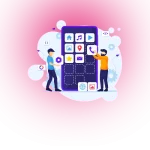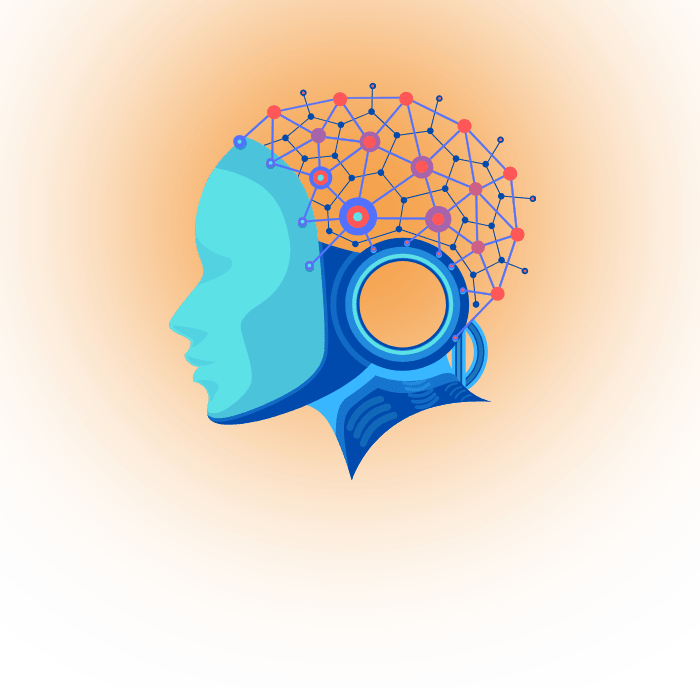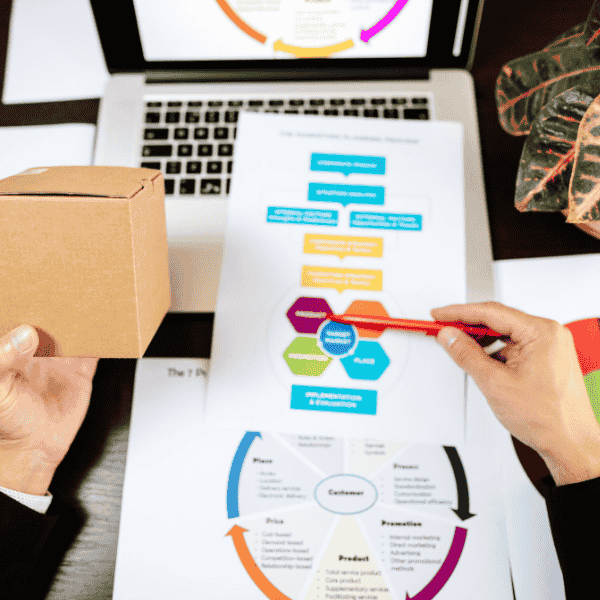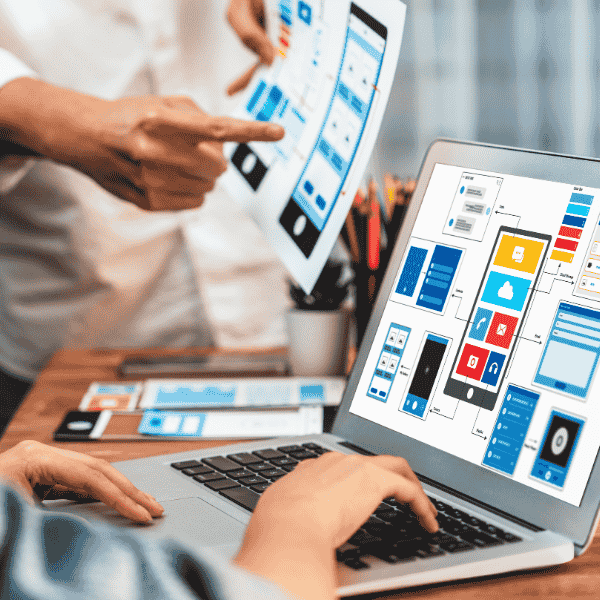For small and medium-sized businesses operating on tight budgets, keeping costs under control is imperative for staying profitable. With slim profit margins in most industries, finding ways to optimize spending and reduce operating expenses can make or break a small business. Luckily, advances in modern technology over the past decade have enabled many new solutions that small businesses can leverage to cut costs across their organizations significantly.
In this comprehensive guide, we will explore some key ways small businesses can utilize technology to reduce expenses and operate more efficiently. The major areas where technology helps cut costs include cloud computing, software automation, communication tools, remote work solutions, customer relationship management, business intelligence, and more. When used strategically, technology allows small businesses to decrease human labor costs, office and facilities overheads, and infrastructure, and hardware costs, all while driving revenue growth.
Why Technology is Essential for Small Businesses
Before diving into specific cost-saving examples, it’s important to step back and look at the broader value of technology for small businesses. Adopting modern software, apps, and other IT solutions is no longer optional for remaining competitive in the digital age. Technology levels the playing field for small businesses to effectively compete against larger companies.
Despite having more constrained budgets than big corporations, small businesses need technology to effectively run all facets of business in 2022 and beyond. Cloud-based software as a service (SaaS) tools are more affordable than ever for SMBs to adopt. The hardware costs of servers and data centers are eliminated with cloud infrastructure. Mobile access enables remote work and tracking data on the go. Technology also allows small teams to accomplish more by automating tasks and streamlining collaboration.
Most importantly, technology helps small businesses rapidly scale and adapt to changing conditions. Quickly spinning up new IT resources to support growth or seasonal peaks is easy and cost-effective. Technology enables businesses to be agile in responding to new opportunities and competitive threats in their industry.
In summary, adopting modern IT solutions is a requirement, not a luxury, for running a successful small business today. The many cost savings realized from technology investments further accelerate growth and profitability.
Leverage Cloud Computing to Slash IT Costs
One foundational technology shift that has helped streamline IT spending for small businesses over the past decade is the rise of cloud computing. Transitioning servers, data storage, software, databases, and other critical infrastructure from on-premise models to the cloud slashes hardware costs and IT overhead. According to Flexera’s 2021 State of the Cloud Report, enterprises switching to the cloud realize a 30% average cost savings.
Large cloud platforms like Amazon Web Services (AWS), Microsoft Azure, Google Cloud Platform (GCP), and others allow businesses to pay only for the storage, computing power, and other resources used each month. This saves tremendously on the high fixed costs of purchasing and maintaining your own servers and data centers. Servers can cost $5000 or more upfront plus ongoing upgrades. Local servers also carry costs for data center space, cooling systems, and IT personnel to manage it all.
Cloud services convert all those sizable capital expenditures into more predictable operating expenses instead. Resources can scale up or down to precisely match demand. Usage-based pricing provides cost transparency and flexibility. For small businesses, not being locked into long-term on-premise infrastructure costs enables better financial planning. If your business needs fluctuate month to month, you only pay for exactly what you use that period.
Long-term cloud infrastructure also does not carry the financial risks of server failures. With cloud redundancy and availability across global data centers, your infrastructure essentially has 100% uptime. For on-premise servers, any downtime or loss of data can be catastrophic. The agility of cloud platforms also supports innovating and experimenting more rapidly. Overall, transitioning from servers to the cloud gives small businesses enterprise-class IT infrastructure on a budget-friendly pay-as-you-go basis.
Beyond infrastructure, many business software and productivity tools are now delivered via the Software-as-a-Service (SaaS) model as well. This means the software is hosted in the cloud rather than installed locally. Popular SaaS apps like Salesforce, Office 365, G Suite, Slack, and QuickBooks require no expensive upfront licensing fees. Instead, you pay a simple low monthly subscription per user. Use of the software can scale up and down month to month based on how many employees need access. Eliminating the substantial capital expenditure of software, along with greatly reduced IT staffing costs, are two of the major benefits SaaS provides to small businesses.
Research by Okta found that SaaS spending now represents over half of all IT spending. This shift has allowed small businesses to afford powerful software that previously only enterprises could purchase. For any technology need – be it databases, payroll, accounting, CRM, collaboration tools, marketing automation, etc – there is likely a cost-effective SaaS option available that eliminates the former hardware and installation costs.
In summary, tapping into the economies of scale that cloud platforms offer revolutionizes IT spending efficiency for lean small business budgets. Just ensure to closely monitor usage and optimize resource needs on an ongoing basis.
Automate Processes to Reduce Labor Costs
Another area where technology helps small businesses optimize spending is by automating manual workflows and processes. Eliminating repetitive and time-consuming tasks that previously required human effort slashes labor costs. Small businesses can leverage software automation across both internal administrative tasks as well as customer-facing processes.
Let’s first look at streamlining internal workflows. Solutions like Zapier, Workato, Microsoft Power Automate, and IFTTT make it easy to set up integrations and automation without coding skills. You can have data flow automatically between business apps. For example, new customer signups in Shopify can auto-populate into your Mailchimp email list. New sales in QuickBooks can trigger the auto-calculation of commissions in Excel. Effortless workflows like these eliminate manual importing or copying of data between systems – saving employees major time.
Another example is leveraging small business bots and AI assistants. Chatbots can handle common customer service queries to resolve issues instantly without staff. AI assistants like Clara from Anthropic can automate a wide range of repetitive tasks – from helping schedule meetings to processing invoices and paperwork. Intelligent process automation handles digital tasks just like staff. According to Gartner, such AI-driven business process automation can lower operational costs by up to 30%.
Time tracking and attendance systems like TSheets, Deputy, and TimeClock Plus optimize payroll management and reduce calculation errors. Accounts payable software streamlines invoice processing and payments. QR code or RFID inventory tracking cuts hours wasted on manual, error-prone counts and spreadsheets. Document processing tools like Adobe Acrobat or Kofax Power PDF advanced OCR capabilities to convert scanned or paper documents into searchable, editable files through automated scanning workflows. This eliminates manual transcription or data entry.
For customer-facing processes, options like AI chatbots for your website or help desk system provide instant self-service for common questions. This reduces labor spent responding to repetitive inquiries. Chatbots are available 24/7, unlike human staff. Customers appreciate the quick convenience. Chatbots can easily handle hundreds of live chats simultaneously. Natural language capabilities make conversations feel natural. If unable to resolve a request, the chatbot can automatically escalate the issue to human agents.
Intelligent assistants like Amelia or DigitalGenius enable voice customer service automation via phone as well. Customers converse with an AI assistant that understands requests and returns relevant information. Using voice recognition and NLP, these automated assistants handle calls as effectively as human representatives. They can take payment info, schedule appointments, provide balances and statements, submit service ticket orders, process cancellations, and more.
Automated notifications and reminders via SMS or messaging apps reduce customer service calls for order confirmations or appointment reminders. Overall, AI-powered customer service automation ensures common requests never bottleneck human employees. Customers get quick answers, leading to improved satisfaction. Employees have more time for complex issues and strategic initiatives rather than monotonous tasks. This human-AI combination optimizes support costs for small businesses.
Lastly, small businesses can take advantage of robotic process automation (RPA) to simulate user actions. RPA software mimics mouse movements, keyboard inputs, clicks, and data entry to log into systems, move files, copy-paste info, fill forms, update databases, and complete other repetitive computer tasks. Leading options like UiPath, Automation Anywhere, Blue Prism, Microsoft Power Automate, and Zapier RPA help build bots that act just like staff to handle predictable digital work. The bots operate quickly and accurately to handle tasks that staff may find tedious.
Together, workflow automation, chatbots, AI assistants, RPA, and other tools allow small businesses to automate hundreds of repetitive tasks. This adds up to enormous time and cost savings from minimal low-cost software investment. It also enables reallocating your talented employees to focus on high-value strategic initiatives that drive growth rather than mindless tasks.
Cut Communications Costs with VoIP
Another major recurring expense for small businesses is monthly phone and connectivity bills. Making the switch from conventional phone lines to modern voice-over IP (VoIP) systems can drastically reduce these costs. According to MetTel research, VoIP saves SMBs an average of 50 to 60% on telephony and communications costs compared to legacy phone services.
VoIP systems work by transmitting phone calls over the internet rather than traditional copper PSTN phone lines. VoIP calls are effectively just specialized online data packets. All the business phones operate on a single broadband internet connection. Popular hosted VoIP services like RingCentral, Nextiva, 8×8, Vonage, Jive, and others include a full unified communications suite. This includes unlimited local and long-distance calling, video conferencing, audio conferencing, SMS capabilities, call routing, auto-attendants, voicemail, call analytics, and more – all for a low monthly per-user fee.
This allows small businesses to eliminate expensive conventional PBX phone hardware. There is no cost for local PRI lines or per-minute long-distance charges that add up. With VoIP systems, your business can efficiently support remote workers as all calls are delivered over the Internet. Additional capabilities like auto-attendants, call routing, and ring groups optimize call handling at a fraction of the cost of legacy systems.
VoIP phone services also integrate with CRM software and business intelligence tools to track call data and history to derive insights. Overall, transitioning to a modern VoIP platform futureproofs your business telephony needs and saves substantially month after month compared to conventional analog systems. Just be sure to invest in reliable business-grade internet access to ensure call quality.
Reduce Office Space Costs with Remote Work Tech
The growing remote and distributed workplace trend driven by the COVID-19 pandemic provides another avenue for small businesses to leverage technology and significantly reduce recurring facility costs. Giving employees the flexibility to work from home via cloud collaboration tools allows businesses to cut down on physical office space needs. This saves substantially on commercial real estate leasing costs – usually one of the biggest fixed costs.
Cloud-based phone systems like VoIP make it easy to support remote staff spread across locations. Video chat apps like Zoom, Skype, Microsoft Teams, and Slack enable face-to-face communication and meetings. Cloud storage on Box, Dropbox, OneDrive, and Google Drive enables accessible file sharing. Security tools like VPN networks, endpoint protection, and multi-factor authentication keep company data safe when working remotely.
The right collection of cloud-based remote work technology tools allows businesses to maintain or even improve productivity without physical proximity. Management can track progress and output without needing in-office visibility. Studies show that most employees appreciate the flexibility as well which improves retention.
Stanford University research found that businesses save an average of $2000 per half-time telecommuter per year. With the typical costs of an office desk and workstation estimated at $10,000 to $15,000 per employee, multiplied by the size of your team, these are substantial savings. Reduce your office footprint and you can save significantly on monthly rent, utilities, parking costs, office supplies, and other inherent expenses of running a physical space.
Small businesses can take this even further by adopting a virtual office model to eliminate commercial space altogether. Virtual business addresses from providers like Regus allow maintaining a professional registered business address for receiving mail without an actual office. Co-working spaces or shared offices allow the use of flexible shared workspaces on an hourly or daily basis as needed versus 24/7 space. This gives small businesses agility while removing any fixed real estate costs.
The rise of remote and hybrid work models enabled by technology provides more options than ever to minimize recurring facilities costs. Small businesses should develop forward-looking real estate plans that align with post-pandemic worker flexibility rather than clinging to the traditional thinking of needing a large dedicated space.
Optimize Marketing Spending with CRM Platforms
Wasting money on poor data-driven decisions is easy for small businesses on tight budgets. Technology like customer relationship management (CRM) platforms helps optimize sales, marketing, and customer service processes to spend smarter.
A CRM centralizes all your customer data and interactions in one searchable platform. This provides a 360-degree view of your clients with a full history of all engagement touchpoints -from emails, calls, social posts, support tickets, purchases, reviews, and more. CRMs like Salesforce, HubSpot, Zoho, Freshworks, Insightly, and other popular options made robust relationship management capabilities easy and affordable for small businesses.
With full customer profiles and insights in one place, businesses can better track lead behavior, identify upsell opportunities, and quantify lifetime value. Sales and marketing initiatives can be targeted at the highest-value accounts and most likely prospects. Campaigns can be personalized based on individual interests and activity history.
Rather than spend equal time and resources across all customers and leads, a CRM enables focusing effort where it will have maximum return. Retaining loyal customers has a much lower cost than repeatedly acquiring new ones. Studies show it costs 5 to 25 times more to obtain a new customer versus retaining an existing one. An effective CRM strategy reduces customer churn rate by up to 27% according to SuperOffice research. Better personalization and tailored customer experiences further boost satisfaction.
CRM data helps sales teams spend time optimally. Reps connect with qualified active prospects rather than cold leads. Contact frequency can be aligned with lead source and age. Data shows which prospects to prioritize and which need more nurturing. Sales productivity improves 15 to 20% with a CRM according to Nucleus Research.
On the marketing side, tracking campaign response and lead quality in the CRM provides accountability for spending. Clickthrough rates, conversions, and costs per acquisition quantify performance. Trends indicate what messages and channels are most effective. Marketers can tweak campaigns and shift budgets to channels with the best returns. Marketing automation workflows send triggered emails and offers. Overall less money is wasted on broad ineffective campaigns. The overall volume and quality of leads increase.
In summary, a CRM gives sales, marketing, and support data-based precision in engaging prospects and customers. This increases revenue generation while optimizing spending – a must for small business success.
Apply Business Intelligence to Cut Costs
Business intelligence (BI) and data analytics tools empower small businesses to base decisions on real-time data rather than gut instinct. That leads to major cost optimization. The act of monitoring business performance data and metrics itself drives visibility into waste and inefficiencies. Understanding trends via dashboards highlights changing needs. Reporting spotlights areas of excess or deficiencies. Data becomes the driver for everything from staffing levels to inventory orders to marketing budgets.
For example, analytics can pinpoint redundancies across workflows and roles whereas consolidation can reduce headcount costs. Data can guide dynamic changes in staffing allocation rather than fixed organizational charts. Reviewing hourly sales data allows better scheduling of staff to match customer traffic patterns rather than rough averages.
Data analysis also helps optimize inventory and prevent waste. Reviewing consumption and sales patterns allows you to tighten up supply chain operations. Don’t order 10% more inventory blindly each month. Let data guide exactly how much extra is ideal to avoid understocking but also excessive carrying costs. Any expired or obsolete items are visible.
IT infrastructure and application performance monitoring gives insights into usage and load patterns. This allows optimizing cloud resource needs to precisely meet demand rather than overprovisioning. Scalability and costs improve together.
In marketing, web traffic metrics and campaign performance data indicate where to increase or decrease spending. visitor demographics, conversion rates, service ticket trends, and customer NPS data help tailor products and experiences. The possibilities to trim waste and tailor operations are endless with business data intelligence.
Popular BI tools like Sisense, Domo, Qlik, Tableau, Google Data Studio, and Microsoft Power BI make analytics accessible to small businesses with easy self-serve dashboards for non-technical users. They pull data from across all your applications – be it marketing, sales, finance, HR, e-commerce, or operations systems. Look for low-cost solutions with pricing tiers affordable for SMBs. The data insights will rapidly pay for themselves when actioned on.
According to Nucleus Research, companies earn back $10.66 for every dollar spent on analytics. The more data from across your organization you can leverage, the smarter each business decision becomes, leading to major cost optimization.
Take Advantage of Free Tools
While this guide has focused extensively on full-featured enterprise technology solutions for optimizing small business operations, don’t forget that many free or freemium apps and tools exist as well. While limited compared to paid solutions, these can provide lighter-weight options that still bring value. Every dollar counts when running an SMB on a lean budget.
For example, Google Workspace and Microsoft 365 provide free web hosting, email, document sharing, conferencing, and other tools for small teams. Social media channels facilitate free marketing. Payment solutions like PayPal or Stripe facilitate low-cost sales with no monthly fee. Website builders like Wix, Squarespace, and Weebly allow the creation of sites at no upfront cost beyond a domain name.
Even for more robust business tools, look for free plan options before jumping into paid tiers. Project management tools like Asana, Trello, Basecamp, and Monday offer free tiers for up to 15 users with decent feature sets. Accounting tools like Wave and Manager provide free financial reporting and invoicing. Many niche tools like Mailchimp for email marketing, Calendly for scheduling, and Buffer for social posting offer free entry-level access as well.
While core solutions still require proper investment to get full-featured capabilities, supplementing the key tools in your technology stack with any quality free products available helps trim SaaS expenses. Develop a preference for freemium tools while budgeting for paid plans only where truly necessary for supporting your growth and operational maturity.
Focus on Total Cost of Ownership
When researching technology solutions, it is important to consider the total cost of ownership (TCO) and not simply upfront costs. TCO encompasses recurring fees, maintenance, training, upgrades, and other direct and indirect costs over the lifetime of a software or tool.
Conclusion
For small and medium businesses operating on tight budgets, managing costs through technology optimization provides a path to improved profitability and competitiveness. The solutions explored in this guide – cloud computing, automation, VoIP systems, collaboration tools, business intelligence, and CRM software – all offer a proven return on investment from cost savings.
The bottom line is that today’s innovations allow small businesses to leverage technology for lean and agile operations. Avoid playing catch-up with legacy systems. With the right strategy, technology provides measurable reductions in overhead and a path to sustainable growth.
FAQs
How quickly can we expect cost savings from new technology?
Most SMBs begin seeing tangible ROI and cost benefits from technology within 6-12 months. The payback period depends on how effectively the solutions are implemented and adopted.
Whats the easiest way to start cutting technology costs?
Transitioning to cloud infrastructure provides the fastest and most material cost savings by reducing or eliminating expensive on-premise servers and data centers.
How much does outsourcing tech tasks reduce costs?
Outsourcing specialized tasks like app development or IT support to managed service providers cuts costs by 30-50% compared to hiring in-house staff.
How can we maintain security when employees work remotely?
Provide a virtual private network (VPN) for secure remote access, require multi-factor authentication, enable endpoint protection on devices, and train employees on safe data practices.
Does VoIP call quality match traditional phone lines?
With a reliable, dedicated internet connection, VoIP call quality consistently meets or exceeds analog phone systems. Advanced optimization features actually improve call clarity.
How does automation impact our existing employees?
Automation reduces repetitive tasks, not jobs. It lets employees focus on higher-level strategic initiatives to help grow the business.
What tasks should we prioritize automating first?
Look for high-volume, repetitive administrative tasks that consume employee hours in areas like data entry, order processing, customer service, and reporting.
What’s the #1 technology for optimizing sales and marketing?
CRM like Salesforce or Hub Spot provides the most impactful way to manage customer data centrally and cut acquisition costs.
How can we create a culture that adopts new technologies?
Involve staff in tool selection, provide extensive training resources, highlight benefits and productivity gains, and reward technology adoption.