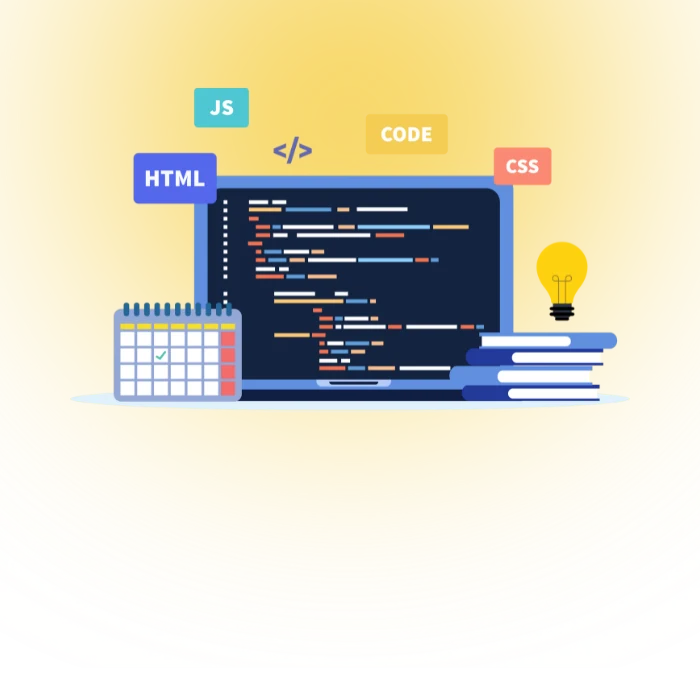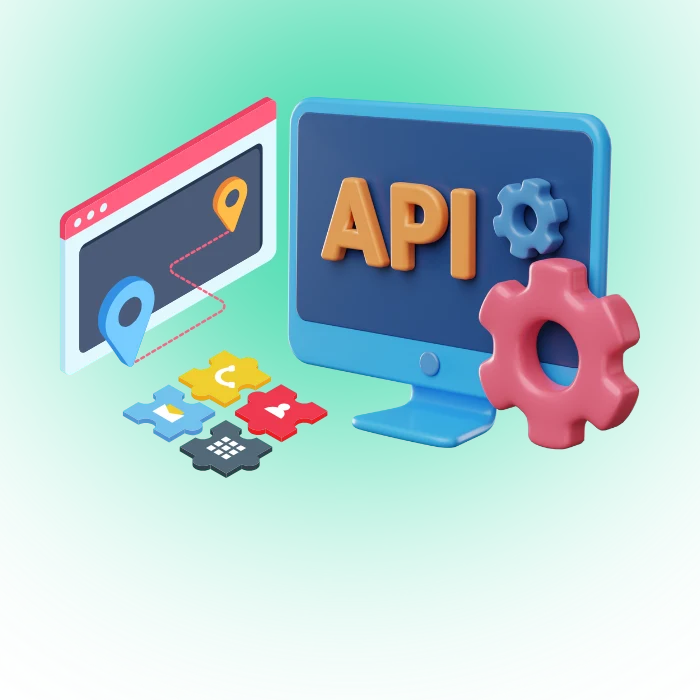Deciding to develop a mobile app is an exciting endeavor, but once the app is ready to launch, you must determine the best hosting solution. App hosting costs can vary greatly depending on your app’s complexity, the number of users, required uptime, and more. Understanding the key factors influencing app hosting pricing will help you pick the most cost-effective solution while still providing a seamless experience for users.
App Hosting Cost Considerations
When evaluating your app hosting options and budget, there are several variables to keep in mind:
Traffic and Bandwidth Needs
The amount of expected traffic and required bandwidth are major cost drivers. Simple apps with minimal features can be hosted affordably, while complex apps with media-rich content and thousands of users require more robust, expensive infrastructure.
Hosting Location
Where you choose to host your app also significantly impacts costs. Prices vary across data center geographic regions, with options like US-East typically being more expensive than regions like Asia or Latin America.
Hybrid vs Public vs Private Cloud
You can host your app on hybrid cloud infrastructure (a mix of on-premises and public cloud), solely on public clouds, private cloud servers, or your own on-premises servers. Public clouds like AWS offer flexible pay-as-you-go models while private clouds have higher upfront costs.
Contention Ratios
Public cloud hosting pricing can vary based on how many customers share the same server and hardware resources. Higher contention ratios equate to lower costs.
Uptime Guarantee
Mission-critical apps that need continuous uptime usually require a more expensive, enterprise-grade cloud infrastructure as compared to developmental or test environments that can accept some downtime.
Security Compliance Certifications
Industries like healthcare and finance with stringent data security regulations demand cloud infrastructure with high-level compliance certifications. These specialized platforms cost more.
Autoscaling Capabilities
Having apps hosted on elastic, autoscaling cloud infrastructure helps efficiently meet spikes in traffic. However, flexible resource allocation options generally increase costs over fixed, predictable workloads.
Now that you’re familiar with the key variables that dictate app hosting pricing models, let’s examine specific service categories and average cost ranges.
Managed Cloud Hosting Costs
One straightforward hosting option is to use a managed cloud hosting provider like AWS, Google Cloud, Microsoft Azure, or Rackspace. With managed hosting, you don’t have to set up or maintain any servers yourself – the cloud provider handles infrastructure, uptime, scaling, redundancy, and compliance for you.
AWS, as an example, offers an extremely flexible pay-as-you-go model based on actual resource utilization rather than fixed capacity. Costs vary greatly depending on configuration, but at minimum, you’ll need to budget for:
Compute costs: For hosting virtual servers, prices start around $10/month for 1GB RAM, 1vCPU servers
Storage costs: $0.10 – $0.20/GB/month for SSD block storage
Data transfer costs: $0 – $0.12/GB of inbound and outbound traffic
Load balancing, DNS, SSL certificates, and other features as required
So in general, you can expect managed cloud hosting expenses to start in the $100 – $300/month range for relatively small apps. Costs scale up from there based on traffic, uptime needs, and additional services required.
Specialized App Hosting Platforms
Instead of having to manually configure and scale cloud servers, you can use specialized platform-as-a-service (PaaS) and container-based hosting designed specifically for apps:
Google App Engine: Auto-scaling PaaS optimized for Google’s cloud infrastructure. Costs for basic apps start around $0.05 – $0.10/hour.
AWS Elastic Beanstalk: Auto-scaling Docker container hosting on AWS infrastructure. Container OS costs start at around $0.01/hour.
Heroku: Fully managed container hosting focused on scalability and developer productivity. Published apps start at $7/month paid annually.
DigitalOcean App Platform: PaaS for hosting, deploying, and scaling containerized apps. The cost is $0.036/hour billed monthly.
Azure App Service: Fully managed Windows and Linux app hosting service. Starts at $0.073/hour + networking/storage costs.
These specialized platforms can provide a simpler, more affordable alternative versus manually configuring servers to host an app, at the expense of some flexibility. Costs still scale up rapidly based on usage for production-level apps.
On-Premises App Servers
Alternatively, you can host apps on physical servers located in your own local data center. This allows for greater control and security but requires an upfront investment in hardware and IT infrastructure. A typical barebone on-premises server strong enough to host apps might cost around $3,000 or more.
Ongoing colocation costs for space, power, cooling, and bandwidth ~ $500/month per server rack are also required if hosting your own hardware. Renting a dedicated server from a provider generally starts around $100 – $150/month.
The primary downside to on-premises hosting is limited scalability. Traffic spikes might overwhelm your fixed physical capacity, leading to outages. Lacking redundancy behind a load balancer also increases uptime risk. Upfront and ongoing hosting expenses like sysadmin salaries add up quickly, making on-prem only ideal for niche use cases.
Hybrid Hosting
Hybrid hosting combines on-premises infrastructure with expansion into public cloud servers whenever additional capacity is needed. This helps address the scalability limits of a purely on-premises approach while also reducing reliance on variable public cloud costs.
Uptime is improved via redundancies across environments, while control/security is maintained for sensitive, core systems held internally. Initial costs include at least $3,000+ per on-premises app server, plus ongoing colocation and bandwidth expenses of around $500 – $1,000+/month. From there, public cloud costs only add on for additional usage spikes.
A hybrid model works best for large, complex apps like Netflix, Facebook, and Airbnb. For the majority of use cases, a well-configured public cloud cluster offers greater flexibility and cost-efficiency at scale versus hybrid hosting.
Optimizing App Hosting Costs
There are also ways to structure your app and optimize resource usage to reduce hosting expenses beyond simply your choice of hosting provider and infrastructure:
Use auto-scaling configurations to spin resources up and down according to real-time demands rather than overprovisioning capacity.
Set up multiple deployment environments (dev, test, staging) to shift non-production workloads to lower-cost servers.
Handle CPU-intensive processes like image manipulation asynchronously via message queueing.
Cache frequently accessed data in memory to reduce database lookups.
Compress files and enable gzip encoding to minimize bandwidth needs.
Enforce resource limits based on user roles to prevent abuse.
Architect your app modularly to isolate expensive dependencies that can be scaled independently.
Investing in continuous monitoring is likewise key to spotting wasteful resource usage patterns early and adjusting configurations accordingly. Optimizing architecture for performance and cost in this manner typically yields a far bigger saving than negotiating hosting rates alone.
App Hosting Cost Calculator
Determining realistic hosting costs once all the variables are factored in for a specific app use case can get complicated. To simplify the process, you can use an app hosting cost calculator like AWS’s Total Cost of Ownership Calculator or the Azure Pricing Calculator.
These tools allow you to provide details on your expected:
Computer needs – Hours of server uptime required, RAM and CPU
Storage requirements – Database and file storage space needed
Networking usage – Data transfer bandwidth and traffic patterns
High availability configuration – Load balancing, redundancy preferences
Number of users – Both average and peak concurrent usage
With this information provided, the calculator will estimate your monthly hosting costs based on pay-as-you-go cloud infrastructure like EC2 and S3. This can serve as a rough pricing estimate before even starting development.
Just be aware that actual costs may deviate once real-world usage patterns are factored in after launch. Auto-scaling, caching, database optimizations, and other enhancements can also yield drastic cost reductions that are hard to model upfront.
Budget at least $300 – $500/month for hosting during development and testing. Expect minimum production hosting expenses of around $100 – $200/month for relatively simple apps, scaling to thousands per month for more complex or high-traffic use cases. Factor in additional one-time migration and setup fees when transitioning between environments.
Conclusion
In summary, app hosting costs vary greatly based on traffic, uptime, security needs, and whether using cloud versus hybrid versus on-premises infrastructure. Managed public cloud hosting tends to offer the best flexibility and TCO for most use cases. With smart optimizations, apps can be hosted cost-effectively starting around $100/month for development environments and $300+/month at production scale.
FAQs
Is app hosting cheaper on AWS or Azure?
Neither platform is consistently cheaper. Server hosting costs depends based on services configured and usage. Azure may beat AWS on Windows enterprise solutions, while AWS has greater economies of scale currently to drive lower pricing in some categories. Do thorough cost comparisons.
Should I host apps on-premises or use public cloud hosting?
For most use cases, public cloud hosting is far more practical and cost-effective at scale versus owning your entire data center infrastructure. Hybrid solutions balancing on-prem and cloud resources can also make sense for more complex apps.
How much does AWS charge monthly for hosting an average-traffic production app?
Mid-sized app on AWS serving around 10k users might cost $300+ per month if well-optimized. $500 – $1,000 monthly is more realistic for apps with greater traffic, uptime needs, and backend complexity.
Can I host an app for free?
Many PaaS providers offer free sandbox tiers perfect for learning, staging environments, and pre-launch app iterations. However, even simple production apps with real users will incur hosting costs of $5+/month at a minimum on these platforms once resource limits are exceeded.
How much should I budget for app hosting costs each month?
Aim for $100 – $300 monthly for simple apps in the development and testing phases. Budget $300 – $500 monthly for launching a relatively low-traffic MVP app. $500+/month is realistic once an app gains significant production usage – potentially thousands monthly at enterprise scale.
Can I save money by using serverless hosting?
Services like AWS Lambda allow apps to run code without dedicated servers, only paying per compute time used. This can realize major cost savings by automatically scaling usage up and down versus overprovisioned servers. However, not all apps work well architected for serverless environments given latency constraints.
Should I use cloud or dedicated server hosting?
For most production use cases, managed cloud hosting provides far more flexibility and scalability. Dedicated physical servers may cost less upfront but offer poor elasticity – upgrades involve procuring more boxes. Exceptions include niche cases requiring higher control, customization, or regulatory compliance.
Is app hosting cheaper using containers vs virtual machines?
Containers allow apps to share a single OS across the host machine for improved density versus resource duplication across VMs. So containerized app hosting via services like AWS Fargate can realize lower computing costs in exchange for reduced isolation.
Should I develop in-house hosting or use a managed hosting provider?
Almost always, managed hosting is far more practical unless your team has deep infrastructure-level expertise. Platforms like Heroku, AWS, and Azure specialize in app hosting – relying on their capabilities versus building your own data centers saves enormous effort while benefiting from economies of scale.
Can I host a mobile app for free during development?
Yes, most cloud providers offer free tiers for experimental use, smaller workloads, and non-production hosting needs. These provide certain free allowances around server time, database/storage usage, and data transfer each month, while still being full-featured to facilitate app building.