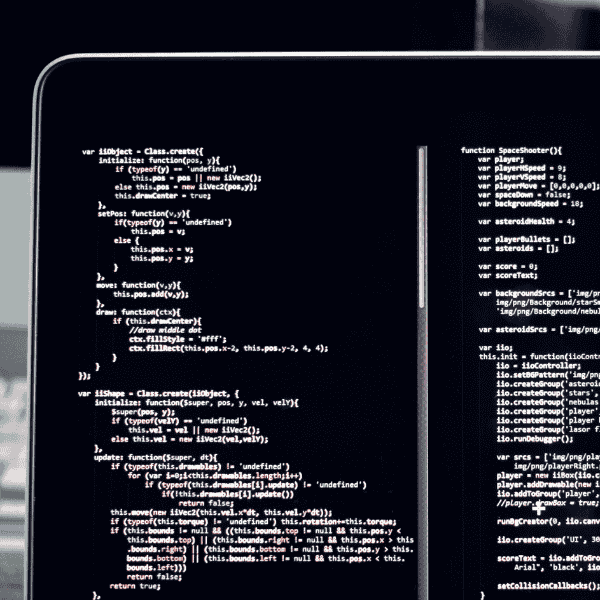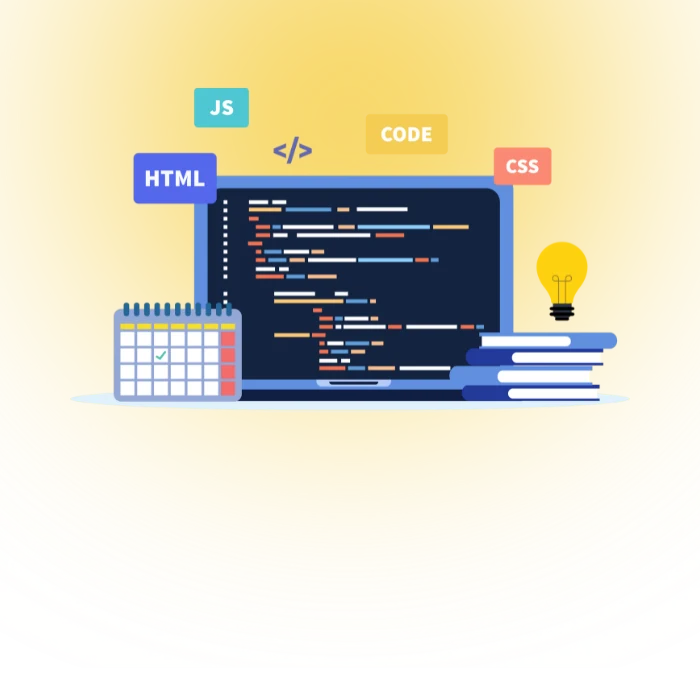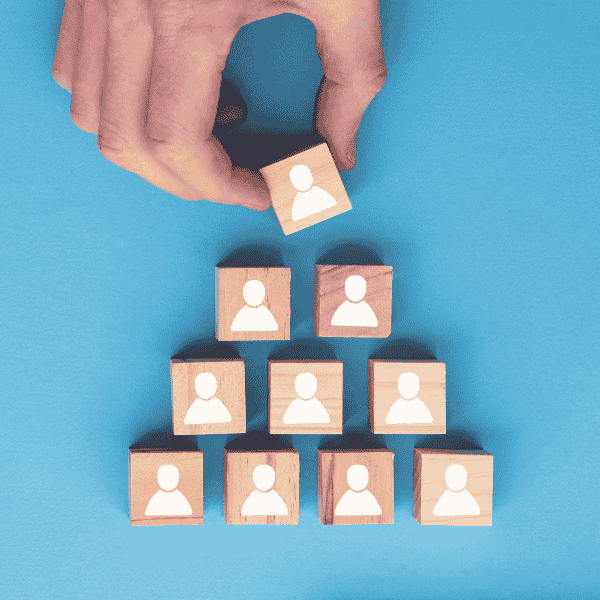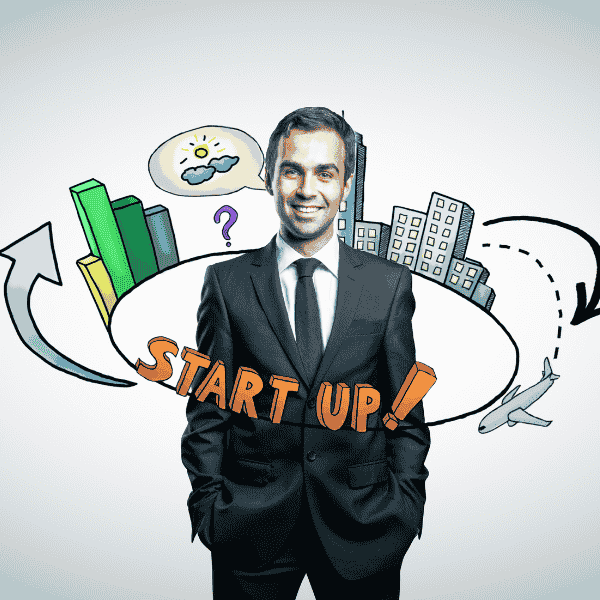Finding the ideal framework to construct your applications is essential in the constantly changing world of mobile app development. Developers are continuously searching for technologies and techniques that will speed up the development process, shorten the time it takes to market, and improve user experience. With time, Vue.js has grown in popularity as a web development tool because of how straightforward and adaptable it is. But can mobile apps be created using Vue.js in a similar way to those created with React Native and Ionic for React and Angular? In this thorough investigation, we will delve into the creation of mobile apps using Vue.js, evaluate them against competitors, and explore the options and alternatives available to programmers in their pursuit of the best cross-platform apps.
Vue.js Mobile App Development Unveiled
An open-source JavaScript framework called Vue.js, also known as just Vue, enables programmers to create user interfaces and online apps with simplicity. It is the perfect option for developing interactive and dynamic web interfaces because of its primary focus on the view layer. But competing frameworks like React Native and Ionic have partially eclipsed Vue.js when it comes to creating mobile apps. Can Vue.js fulfill its potential then?
The Vue.js Advantage
The following benefits of Vue.js mobile app development make it a contender in the cross-platform app market:
Simplicity: A hallmark of Vue.js is its easy learning curve. Vue.js can be easily learned by programmers with experience in HTML, CSS, and JavaScript, making it a viable option for creating mobile applications.
Flexibility: Developers can use a progressive approach thanks to Vue.js. The flexibility to customize your app development process to your unique demands comes from the ability to incorporate it into an existing project or create a new one from scratch.
Performance: Due to its virtual DOM (Document Object Model), Vue.js claims outstanding performance. This feature speeds up rendering, making for a more streamlined and quick user experience.
Community Support: Although the community for Vue.js may not be as large as that for React Native or Angular, it does have a loyal and expanding following. This implies that you may find tools, libraries, and plugins to make your experience developing mobile apps with Vue.js better.
Now, let’s dive into a detailed comparison of Vue.js with React Native for React and Ionic for Angular to see how it measures up.
Vue.js vs. React Native vs. Ionic: The Showdown
React and Angular developers, respectively, have relied on React Native and Ionic for the creation of mobile apps. To further understand how Vue.js fits into the picture, let’s examine the advantages and disadvantages of each framework.
React Native: The React Developer’s Dream
Strengths:
Native Experience: With React Native, you can create genuinely native apps for iOS and Android that provide a top-notch user experience.
React Ecosystem: Moving to React Native is rather simple if you are currently a React developer. You can make use of your current abilities and information.
Performance: React Native apps frequently run very well because of their native components.
Weaknesses:
Complexity: Building native modules or incorporating third-party libraries can be difficult and need for familiarity with native development.
Large Bundle Size: Larger bundle sizes are more common in React Native apps, which may slow down loading times.
Ionic: The Angular Developer’s Ally
Strengths:
Cross-Platform: With Ionic, you can create cross-platform apps with just one codebase, which saves a tonne of time and money.
Angular Integration: Ionic and the Angular framework work together without any issues if you’re an Angular developer.
UI Components: The creation of aesthetically pleasing apps is made simpler by the extensive collection of pre-designed UI components offered by Ionic.
Weaknesses:
Web-Based: Because Ionic apps rely on online technologies, they may perform less quickly than fully native apps.
Limited Native Access: It might be necessary to customize and add more plugins in order to access native device functionality.
Now, where does Vue.js fit into this equation?
Vue.js: The Underdog of Mobile App Development
Strengths
Flexibility and Simplicity: The simplicity of Vue.js web development and the potential for creating mobile apps combine to create the best of both worlds.
Community-Driven: The development of mobile apps using Vue.js is gaining popularity within the Vue.js community quickly, leading to the production of useful resources and tools.
Vue Native: Vue.js has its own native solution dubbed “Vue Native,” which attempts to significantly ease mobile app development, while not being as well-known as React Native or Ionic.
Weaknesses:
Less Mature: Compared to React Native and Ionic, the development of mobile apps with Vue.js is still in its early stages. Less community support, libraries, and plugins will result from this.
Learning Curve: While Vue.js is renowned for being simple to understand, mastering Vue Native could take a little more time.
In conclusion, Vue.js is a great alternative for developing mobile apps because it provides a special blend of simplicity and flexibility. However, due to its relative youth in the field of mobile app development, it could not be as developed, equipped, or supported by the community as React Native and Ionic.
Vue.js Mobile App Development Options
If Vue.js’ potential for mobile app development has piqued your interest, you probably have some questions regarding your options. Let’s look at several alternatives to Vue.js for mobile development.
Vue.js Mobile Development Tools
The Quasar framework makes it easier to build responsive and effective mobile and web apps. It is a high-performance Vue.js framework. It includes a tonne of pre-designed UI components as well as in-depth documentation.
Vuetify: Popular Vue.js UI framework Vuetify provides a variety of customizable components in accordance with Google’s Material Design principles. Although mainly geared towards online apps, it can be modified for mobile app development.
Vue.js Mobile App Builders
Vue NativeScript: Vue NativeScript, which was inspired by the NativeScript framework, enables you to create genuinely native mobile applications using Vue.js elements. It offers a gateway to native APIs and UI elements.
Vue CLI: A mobile preset provided by Vue CLI makes it easier to set up a Vue.js mobile app project. It has capabilities like configurable settings and hot reloading.
Vue.js Mobile App Development Alternatives
Nuxt.js: Despite being popular for server-side rendering and web applications, Nuxt.js may also be used to create mobile applications using frameworks like “Nativescript-Vue” and “Vue Native.”
React Native and Ionic with Vue.js: If you have reservations about Vue.js’s level of experience in developing mobile apps, you might want to give React Native or Ionic a try. By doing so, you may combine the strength of React Native or Ionic with the power of Vue.js.
Conclusion
Vue.js is unquestionably a contender in the field of developing mobile apps, providing a special combination of simplicity and flexibility. It gives a workable choice for developers looking for a Vue.js-based mobile app solution, although perhaps not being as developed as React Native or Ionic. The decision ultimately comes down to your expertise with each framework and the particular requirements of your project. We can anticipate even more cutting-edge solutions to emerge as the Vue.js mobile development ecosystem continues to expand, further strengthening its position in the mobile app development scene. Therefore, keep an eye on Vue.js whether you’re an experienced developer or just beginning your journey with mobile apps; it might just be the framework you’ve been looking for.
Exploring Ionic for Angular: Building Stunning Cross-Platform Apps
Finding the ideal framework to create high-quality, cross-platform applications is crucial in the constantly changing world of mobile app development. Developers are always looking for tools that are simple to use, have a wide range of functionality, and are cross-platform compatible. We now have Ionic, a strong and adaptable framework created especially for Angular developers. We will go into the world of Ionic for Angular in this blog, looking at its features, advantages, and the reasons why it has grown to be a popular option for creating beautiful cross-platform apps.
Understanding Ionic
Before we dive into the intricacies of Ionic for Angular, let’s get a grasp of what Ionic is and why it stands out in the world of mobile app development.
Ionic: Using web technologies like HTML, CSS, and JavaScript, you can create cross-platform mobile applications with the help of the open-source Ionic framework. Ionic stands out for its capacity to produce experiences that look and feel natural across a variety of platforms, including iOS, Android, and the web, all from a single codebase.
Angular: Google maintains the well-known JavaScript framework Angular. For creating dynamic web applications, it is commonly utilized. Angular developers may use their current expertise to create engaging mobile apps when paired with Ionic.
The Benefits of Using Ionic for Angular
So, why should Angular developers consider using Ionic for their mobile app projects? Let’s explore some of the key advantages:
Cross-Platform Compatibility
Ionic is made to operate smoothly on a variety of platforms. Developers can target different operating systems with a single codebase, saving time and effort. You can give your users a polished and consistent user experience whether they are using iOS, Android, or the web.
Rich Set of UI Components
Ionic’s huge library of pre-made UI components is one of its most notable characteristics. These elements adhere to current design standards, guaranteeing that your software not only works well but also looks fantastic. Ionic offers a complete toolkit to develop aesthetically pleasing apps, ranging from buttons and forms to navigation bars and modals.
Native-Like Performance
Ionic optimizes efficiency and makes use of native device characteristics to provide your app with a native-app-like experience. In terms of responsiveness or performance, users won’t notice a big difference between an Ionic app and a fully native one.
Development Efficiency
The learning curve for Ionic is fairly minimal for Angular developers. Switching to Ionic is simple because both technologies use TypeScript as a common language. The development process is made more effective and efficient by developers’ ability to reuse their Angular expertise.
Access to Cordova and Capacitor Plugins
Developers may access a wide ecosystem of plugins thanks to Ionic’s easy integration with Cordova and Capacitor. These plugins provide your program access to additional device features like the camera, geolocation, and push notifications.
Community and Resources
Developers actively contribute to the framework in the vibrant Ionic community. This means you’ll have access to a wealth of resources, tutorials, and plugins, making problem-solving and development support readily available.
Getting Started with Ionic for Angular
Now that you’re intrigued by the benefits of using Ionic for Angular, let’s explore the steps to get started with your first Ionic app:
Install Ionic CLI
To begin, install the Ionic CLI (Command Line Interface) globally on your system using npm (Node Package Manager):
npm install -g @ionic/cliCreate a New Ionic App
Use the Ionic CLI to create a new Ionic app. You can choose from various starter templates, such as tabs, blank, or side menus, depending on your app’s structure:
ionic start my-ionic-app blankNavigate to Your App’s Directory
Move into the newly created app directory:
cd my-ionic-appServe Your App
Launch a development server to preview your app in the browser:
ionic serveCustomize and Build
Now, you can start customizing your app by modifying HTML, CSS, and TypeScript files. As you make changes, the development server will automatically reload the app for you to see the updates in real time.
Test on Mobile Devices
To see how your app performs on actual mobile devices, you can use the Ionic DevApp, which allows you to test your app on iOS and Android devices using a live reload feature.
Deploy Your App
Once you are satisfied with your app, you can use the Ionic CLI to build the app for deployment on various platforms:
ionic buildThis will generate the necessary files for iOS, Android, and the web. You can then follow platform-specific instructions to package and distribute your app.
Conclusion
With the help of Ionic for Angular, developers can easily construct beautiful cross-platform mobile applications. For Angular developers wishing to broaden their horizons into the field of mobile app development, Ionic offers an appealing alternative thanks to its cross-platform interoperability, comprehensive set of UI components, and native-like speed.
You’ll discover as you start using Ionic for Angular that its effectiveness, community support, and compatibility with the Cordova and Capacitor plugins make it a great tool in your toolbox. Ionic for Angular offers the tools and resources you need to realize your ideas, whether you’re creating a straightforward mobile app or a sophisticated, feature-rich application. So don’t be reluctant to investigate this dynamic pair and begin producing exceptional cross-platform apps right away.
FAQs
Is Vue.js a good choice for mobile app development?
When developing mobile apps, Vue.js can be a wise choice, especially if flexibility and simplicity are important to you. Although it may not be as developed as React Native or Ionic, it still has some advantages.
How does Vue.js compare to React Native and Ionic for mobile app development?
React Native and Ionic offer a more developed environment and strong community support, whereas Vue.js offers a more flexible learning curve. The decision is based on the requirements of your particular project.
What are some Vue.js mobile development tools?
Quasar Framework and Vuetify are two examples of Vue.js mobile development tools that include pre-designed UI components and in-depth documentation.
Can I use Vue.js to build truly native mobile apps?
You may create native mobile apps with Vue.js components and gain access to native APIs by utilising Vue NativeScript and Vue CLI with mobile presets.
Are there alternatives to Vue.js for mobile app development?
The use of Nuxt.js for mobile apps or the integration of Vue.js with React Native or Ionic for a more mature mobile development ecosystem are options.
What is Ionic, and how does it relate to Angular?
With the use of web technologies like HTML, CSS, and JavaScript, cross-platform mobile and online applications may be created utilising the open-source Ionic framework. By offering a collection of UI components and native-like ability to build amazing cross-platform apps, it enhances Angular. A well-liked combination that enables Angular developers to use their expertise for mobile app development is Ionic for Angular.
What are the advantages of using Ionic for Angular over other mobile app development options?
Ionic for Angular offers several advantages, including:
The ability to develop for iOS, Android, and the web using a single codebase thanks to cross-platform interoperability.
A large collection of UI elements that have already been created for use in visually appealing apps.
Performance and accessibility to device features similar to native.
A productive development process, particularly for Angular developers who can reuse their expertise.
How do I get started with Ionic for Angular?
Take these actions to begin using Ionic for Angular:
Using npm install -g @ionic/cli, install the Ionic CLI globally.
Use ionic to create a new Ionic app. Start my-ionic-app with a blank file; replace “my-ionic-app” with the name of your app.
Cd my-ionic-app to get to your app’s directory.
To view a web browser preview of your app, use ionic serve.
Utilise Angular expertise with Ionic UI components to customise and develop your project.
Can I use Ionic for Angular to build truly native mobile apps?
Ionic apps offer a native-like experience even if they are not really native. Ionic uses web technologies to build fast cross-platform apps that look and feel just like native ones. In terms of speed and responsiveness, users frequently find it difficult to tell entirely native apps from Ionic ones.
Are there resources and community support available for developers exploring Ionic for Angular?
Yes, Ionic features a thriving development community, a wealth of documentation, and a wide range of plugins and extensions. You may find guides, discussion boards, and community-created materials to help you on your Ionic for Angular journey. The framework is actively updated and supported by the community, assuring its continued usefulness as a tool for cross-platform app development.