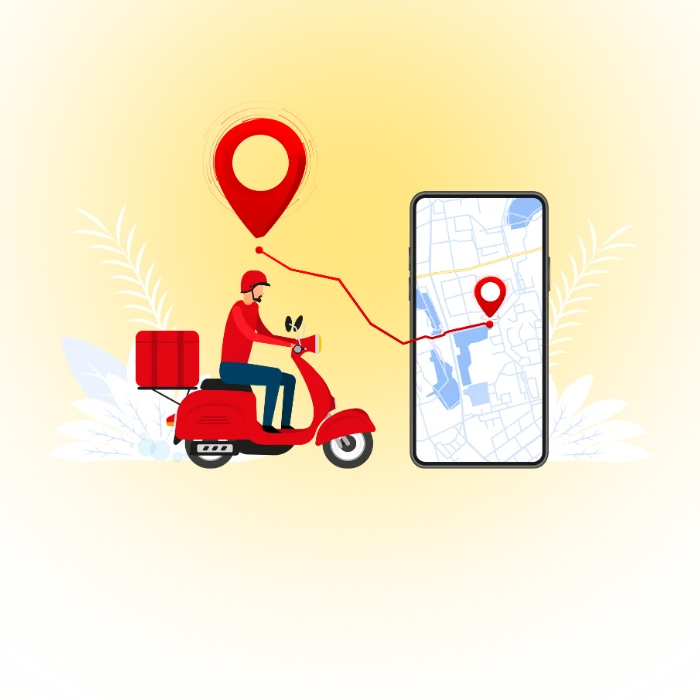Introduction
The art of app design is in demand in the constantly changing world of technology, where digital interactions are woven into every aspect of our lives. Making experiences that enthrall and engage users is more important than just designing functional interfaces, raising the idea of user experience (UX) to a space where creativity and purpose intersect.
Preparing for Exceptional App Design
We must first comprehend the significance of what is ahead as we set out on this adventure into the realm of app creation. App design is a process that combines utility and aesthetics to give users a seamless digital experience. It is not only an exercise in aesthetics. It involves making sure that each tap, swipe, and interaction is not only logical but also aesthetically pleasing, leaving users feeling delighted and satisfied.
Understanding the Foundation
The Important Role of App Design in the Digital Era
Apps have evolved into indispensable tools that affect our daily routines in a world where mobile devices have become extensions of ourselves. Apps play a crucial part in everything from organizing our calendars to getting in touch with loved ones. But what distinguishes a successful app from a failing one? The design provides the solution. Designing an app involves more than simply how something looks; it also involves how it functions and how it makes users feel.
Design: Aesthetics vs. Functionality
The foundation of a good app design is a seamless fusion of design and usability. Finding the ideal balance between visual appeal and utility is key. When aesthetics and usefulness come together, the outcome is an app that engages users and draws them in. An app becomes an experience by carefully orchestrating its design components, elevating it above the status of a simple tool.
User-Centric Approach
A user-centric attitude is at the core of excellent app design. It involves realizing how closely an app’s success is related to how well it satisfies the requirements, preferences, and expectations of its users. Beyond design decisions, this concept permeates every aspect of the app, from its functionality to its interactions. The skill of creating user-centric experiences that deeply connect with a variety of user personas is examined in this section.
Understanding User-Centered Design
User-centered design is a philosophy, not just a methodology. It involves putting people at the center of every design choice, making sure that their requirements and preferences direct the creative process. User-centered design creates interfaces that not only address problems but also anticipate them through thorough research, analysis, and empathy, resulting in apps that users can’t help but interact with.
Understanding User Behavior
Analyzing user behavior is like solving a challenging puzzle. What encourages consumers to interact with particular features? What causes them to leave others behind? This section explores user behavior analysis and the tools and processes that give designers the ability to identify trends, preferences, and pain spots. Designers may improve the whole experience by taking a close look at the user’s digital journey.
Addressing User Needs
The key to a truly outstanding app is empathy. It involves putting oneself in the user’s position, experiencing their frustrations, and comprehending their wants. Designers may turn an app from a useful tool into a helpful companion by understanding the problems that users face and developing solutions that address those problems.
Creating Custom Experiences for Different Users
Every user is different, and their app interactions show this. A wide audience will be able to relate to the app because it was designed with a variety of user personas in mind. Designers may develop interfaces that feel individualized and intuitive by customizing experiences to diverse requirements and tastes, fostering a stronger bond between users and the digital world.
The Art of Interface Design
Unlocking the Mobile App Interface
The magic happens at the interface. Designers use it as their canvas to paint experiences, and each brushstroke has significance. The app interface serves as a communication link between the user and the online environment and is more than just a decorative component. In this section, we look at how designers can use the interface’s storytelling, interaction, and emotional capabilities.
Directing User Focus
A well-designed interface is a visual hierarchy symphony. It involves carefully choosing design components to direct users’ attention and engagement. Designers may produce user interfaces that seamlessly guide users through a journey, ensuring that crucial information shines out and interactions flow easily, by utilizing strategies like size, color, and location.
Colors and Feelings: Shaping App Engagement
Colors have their own language and in-app design, they are effective means of expressing feelings and establishing mood. Colors have a significant impact on how users perceive and respond to products, whether it’s a peaceful blue for a meditation app or a lively red for a food delivery service. This section explains how designers can utilize colors to create emotional connections by examining the psychology of color in app design.
Clear Communication: Typography in Design
Typography is more than just choosing typefaces; it’s also about communicating clearly. The appropriate font may define a brand’s identity while also improving readability and evoking emotions. To ensure that the text is both readable and consistent with the app’s overall design language, designers must manage a plethora of typographic options, from font pairings to spacing.
Simplifying User Journeys
Users follow a navigational map to move across an app’s interface. An easy-to-use navigation system acts as a guiding light, conveniently guiding users to their objectives. This section examines navigation techniques that designers can use to produce user experiences that seem intuitive, cogent, and smooth.
The Skill of User-Friendly Design
Merging User Experience (UX) and User Interface (UI)
User Interface (UI) and User Experience (UX) are two sides of the same coin that interact in a creative and practical dance. While UI focuses on the visible aspects that users interact with, UX focuses on designing the complete experience and making sure consumers find value and happiness. This section explains how UX and UI interact, emphasizing how this peaceful cohabitation creates excellent app design.
Pleasing User Experience: Emotion and Connection
Beyond usability, user experience is about eliciting feelings and creating connections. Users are more likely to engage and keep using an app when they have a connection to it. In this section, we look at how designers can make emotionally impactful experiences that stick with people and win them over as ardent supporters.
The Visual Language of App Interaction
The visual language that users engage with is called the user interface, and just like any language, it has subtleties and connotations. In UI design, the appropriate elements must be chosen, layouts must be created, and interactions must feel natural. This section digs into the nuances of user interface (UI) design, demonstrating how designers may produce visual narratives that successfully convey information and captivate viewers on a visual level.
Creating a Seamless Digital Experience with UX/UI
When UX and UI combine perfectly to create a digital symphony that enthralls consumers, app design truly comes to life. It’s important to design with purpose, making sure that each visual component enhances the user experience. This section looks at how designers might strike this balance while ensuring that the route consumers take is both enjoyable and functional.
Creating a Seamless Digital Experience with UX/UI
From Concept to Creation: Navigating the App Design Journey
The process of designing an app is dynamic, starting with an idea and ending with a finished digital product. It requires a number of steps, each of which needs to be carefully planned and carried out. We break down the process of designing an app in this section, leading designers through the phases of ideation, production, and refining.
Ideation and Brainstorming: Transforming Ideas into Features
Every app begins in the world of possibilities and ideas. Ideation is the process of coming up with ideas, coming up with solutions, and turning them into features that can be put into practice. In order to encourage ideas to grow and materialize into real components that enhance the user experience, this section investigates how designers may promote a creative atmosphere.
Blueprinting User Experiences: Wireframing and Prototyping Made Simple
Prototyping and wireframing serve as the design manuals for apps. They give designers a visual picture of how the app will seem and work, enabling them to spot potential hazards and improve user interfaces. This section explores the practice of wireframing and prototyping, demonstrating how designers can sketch out user journeys and produce working prototypes that give users a sneak preview of the finished product.
Refining for Perfection: The Art of Iterative Design
Iterative app design is a technique that benefits from improvement. Realizing that perfection is a journey rather than a goal is important. Designers may improve interactions, improve graphics, and connect the app with user expectations over numerous iterations. This section examines the iterative design methodology, emphasizing how each cycle of improvement adds to the overall brilliance of the app.
Testing and User Feedback: Ensuring App Resonance
The compass that directs app design is user feedback. Designers can utilize testing to learn about user interactions, pinpoint problems, and resolve them. This part digs into user testing and feedback, demonstrating how designers may set up a feedback loop to make sure the app is well-received and keeps getting better.
User-Centered Interface Design Strategies
Information Hierarchy: Directing User Focus
The art of presenting content in a way that directs user focus is known as information hierarchy. To help users navigate and comprehend the information in the app, designers employ visual cues to highlight the significance of certain parts. This section examines techniques that designers can use to develop information hierarchies that are understandable to users and effective.
Affecting User Engagement with Microinteractions
Microinteractions are the minuscule elements that give an app a lifelike feeling. Micro-interactions foster a sense of responsiveness and engagement through small animations and interactive features. This section explores the topic of micro-interactions, demonstrating how designers may use these little encounters to raise user pleasure and create a memorable app experience.
Gestures and Feedback: Enhancing User Control
Gestures have evolved into a universal language of interaction in the world of touchscreens. By introducing natural motions that give users a sense of control and agency, designers may improve the user experience. In order to give users a tactile and immersive experience, this section investigates how gestures and feedback mechanisms can be smoothly included in the app’s design.
Designing for All: Accessibility and Inclusivity
The goal of app design is to create experiences that everybody, regardless of ability, can use. creating inclusively entails taking different user needs into account, creating with empathy, and making sure that everyone can use the app. The concepts of accessible design are covered in detail in this part, along with tips for how designers might make interfaces that work for a variety of people.
Creating Delightful User Experiences: UX Best Practices
Performance Optimization: Speed as a UX Essential
The success of an app is highly dependent on its performance in a world where people’s attention spans are short. Frustration and abandonment might be brought on by sluggish loading times and jerky interactions. In order to give consumers a quick and seamless experience, this section covers methods for improving app performance.
First Impressions That Matter: Seamless Onboarding
It’s crucial to interact with an app in the initial few seconds. The process of seamlessly and entertainingly introducing users to the features and operations of an app is known as onboarding. The art of onboarding is explored in this part, which also shows how designers may leave a lasting impression and establish the tone for the user’s entire experience.
User Assurance through Feedback and Validation
Through their interactions with an app, users look for validation. Users are reassured that their activities have been noticed and understood via feedback, whether it takes the form of visual cues or educational messaging. This section looks at how designers may give users useful feedback while fostering a sense of security and control.
Turning Mistakes into Opportunities: Error Handling Simplified
Although errors are a necessary component of the digital experience, how they are handled can have a big impact. Effective error management turns mistakes from frustrating setbacks into chances for growth and learning. The techniques for creating error messages and interactions that lead users to a solution and reduce unpleasant encounters are covered in this section.
App Evolution and Improvement
Launching the App: Introducing to the World
An app’s launch is a time for anticipation and excitement. It represents the result of countless hours of labour and ingenuity. This section examines the procedures involved in releasing an app, from enhancing its visibility in app stores to generating buzz and anticipation for it.
Gaining Insights from User Behavior: A Data-Driven Approach
The trip continues with the examination of user behavior once an app has been deployed. Designers have a glimpse into how consumers are interacting with the app thanks to data-driven insights. The tools and processes that enable designers to get relevant insights from user data and then make well-informed decisions for improvement are covered in this section.
Enhancing Through User Feedback: An Iterative Approach
User feedback continues to be discussed with designers after a product is released. Designers can address problems, include new features, and improve interactions by putting user feedback into practice. This section demonstrates how developers can transform user feedback into useful adjustments, ensuring that the software develops in response to actual usage.
Continuous Improvement: The App’s Journey through Regular Updates/h2>
The life cycle of an app is one of continuous evolution. Regular updates offer the chance to add new features, improve the ones that already exist, and improve the user experience as a whole. This section explains the value of routine updates and shows how they maintain the program current, pertinent, and in line with user requirements.
Conclusion
The Art and Science of App Design Explored
App design is a delicate balancing act between innovation and usability; it is both an art and a science. We are reminded as we look back on the trip we’ve taken that every pixel, interaction, and choice is a brushstroke that adds to the canvas of user experiences.
Becoming a Digital Artisan: Crafting User-Centric Experiences
The craftspeople who create experiences that resonate with users’ hopes and wishes in this digital age are app designers. Designers construct digital worlds that combine the tangible with the ethereal, leaving consumers with a sense of wonder and satisfaction. They do this via empathy, ingenuity, and a thorough understanding of user needs.
To sum up, the world of app design is one of limitless possibilities, where each decision has the potential to turn digital interactions into pleasurable ones. It is in the hands of designers to sculpt a future in which every tap, swipe, and interaction makes an imprint on consumers’ lives as technology continues to advance.
FAQs
What is the significance of app design in today’s digital world?
App design holds immense significance in our modern digital landscape. In a world where smartphones and applications have become integral parts of our lives, the design of these apps shapes our interactions and experiences. A well-designed app goes beyond aesthetics; it ensures seamless navigation, intuitive interactions, and engaging visuals that captivate users. With the increasing competition in the app market, design can be the differentiating factor that attracts users, keeps them engaged, and fosters brand loyalty. Ultimately, app design bridges the gap between technology and human experiences, making it a pivotal aspect in delivering value and satisfaction to users.
How can user-centered design philosophy enhance app experiences?
The user-centered design philosophy places users at the heart of the creative process, resulting in app experiences that are tailored to their needs, preferences, and behaviors. By empathizing with users and understanding their pain points, designers can create interfaces that solve real problems. This approach ensures that the app’s features, interactions, and overall design resonate with users, leading to higher engagement and satisfaction. User-centered design also promotes usability, making apps more intuitive and enjoyable to use. By embracing this philosophy, designers craft digital experiences that foster connection, understanding, and delight.
What role do colors play in creating engaging app interfaces?
Colors are more than just visual elements; they have a profound impact on users’ emotions, perceptions, and interactions. In app design, colors can convey meaning, evoke feelings, and establish a brand’s identity. A well-chosen color palette can guide users’ attention, communicate information hierarchy, and set the tone for the app’s purpose. Bright and vibrant colors can evoke energy and excitement, while soft and muted tones can create a sense of calm. By strategically employing colors, designers can create engaging and visually harmonious interfaces that resonate with users on a visceral level.
How can designers ensure accessibility and inclusivity in apps?
Designing apps that are accessible and inclusive is both a moral imperative and a practical necessity. Accessibility ensures that individuals with disabilities can use and interact with digital content effectively. Designers can achieve accessibility by implementing features like text-to-speech, screen readers, and alternative text for images. Inclusivity goes beyond disabilities, catering to diverse user needs, such as language preferences and cultural considerations. By incorporating features that accommodate a wide range of users, designers create digital spaces that are welcoming, usable, and meaningful to everyone.
What is the importance of iterative design in app development?
Iterative design is the engine that drives continuous improvement in app development. Instead of aiming for perfection in a single iteration, designers embrace a cycle of refinement. This approach allows designers to gather user feedback, identify pain points, and make informed adjustments. With each iteration, the app becomes more polished, user-friendly, and aligned with user expectations. Iterative design ensures that the app evolves based on real-world usage, reducing the risk of errors and enhancing the overall user experience. By valuing iteration, designers foster growth, innovation, and excellence in app development.