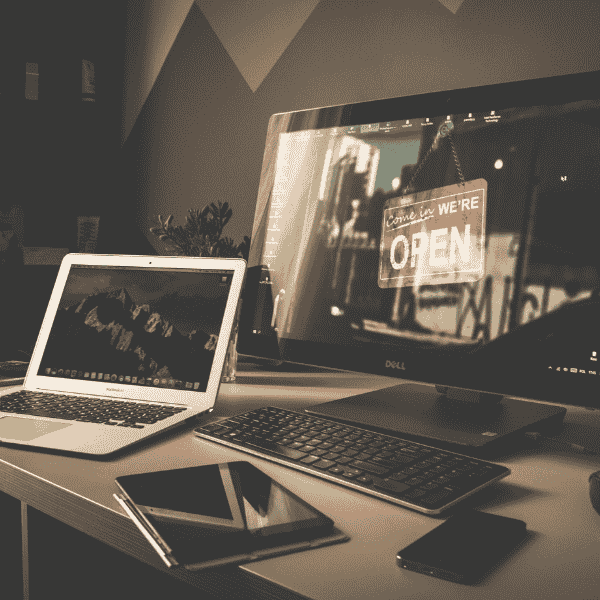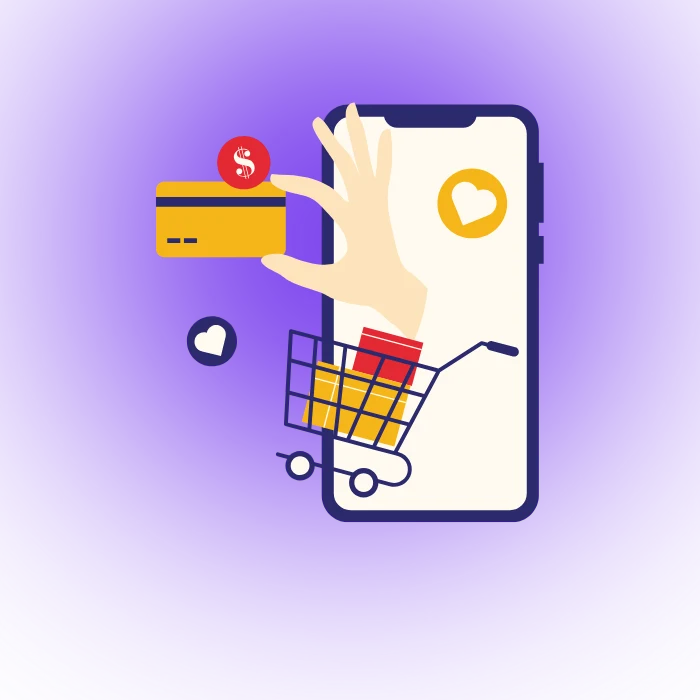The ability to quickly manage and upload a huge number of products is crucial in the ever-changing world of e-commerce. You’re in for a treat if you manage an online store that uses Magento or Magento 2. This thorough manual will walk you through the challenging process of setting up and uploading huge product inventories, ensuring that your online business operates smoothly.
Understanding Magento’s Bulk Product Upload Capabilities
Understanding the features that Magento offers is essential before starting on this journey of seamless mass product uploads. In this endeavor, Magento, which is well-known for its powerful capabilities, might be your finest ally.
First of all, because Magento is designed to manage enormous inventory, it is the perfect platform for e-commerce firms of all sizes. Magento can effectively handle your products, whether you have hundreds or thousands of them.
Second, Magento gives you a variety of customization tools that let you adjust your product listings to suit your unique requirements. Your product data can be arranged exactly as you want it to be by creating custom product attributes that are specific to your company.
Finally, Magento has robust data import capabilities. It is now simpler than ever to maintain and grow your product catalog because of their ability to import product data from a variety of sources, including CSV files.
You’re well on your way to understanding Magento’s bulk product uploads with this knowledge in mind.
Preparing Your Product Data
You need to organize your product data before you dive into the world of bulk uploads. Although frequently skipped, this phase is extremely necessary for a successful process.
Organize the information about your products first. Your data should have a distinct structure that includes all of the product names, descriptions, pricing, and other custom attributes you may have developed. Here, consistency is crucial. Make sure that Magento can readily grasp the format of all your data.
Next, for efficiency, think about using CSV files. Magento is quite compatible with CSV (Comma-Separated Values) files, a common format for data storage. You can generate new files for your products or export product data from your current system. These files serve as a conduit for your data to reach Magento.
Last but not least, make sure your data is accurate by checking it again. During the upload process, mistakes, missing data, or erroneous formatting might cause problems. Validating your data before trying a mass upload is a wise practice.
You’re prepared to move forward since your info is flawlessly organized.
Setting Up Magento for Bulk Product Uploads
Now that your data is ready to go, let’s set up Magento so it can handle those mass product uploads without any issues.
Setting up Magento 2 for Big Inventory: In Magento, you may build up your store to handle big inventory. Change the database performance, caching, and product indexing settings. This guarantees that even with a huge product catalog, your store will stay responsive.
Activating Data Import Features: The data import interface provided by Magento is user-friendly. To have access to robust data import tools, enable it. You can provide data sources, choose entity types (in this case, products), and map your data fields to Magento characteristics using this interface. It’s like putting your data and the platform together like a puzzle.
Utilise Magento’s attribute management when customizing product attributes. Make product attributes specific to your product data. You can define attributes for any significant aspect of your products, including color, size, brand, and other characteristics. Your product listings will be organized and filled with useful information thanks to this change.
You can expect a quick and easy process if Magento is set up to accommodate your bulk uploads.
Uploading Large Product Inventories
The exciting part is about to begin: uploading your massive product inventory to Magento. The step-by-step instructions in this part will make the process simple for you.
Step-by-Step Guide to Product Uploads: Start by going to Magento’s data import interface. Choose the CSV file containing the product data that you created. As you follow Magento’s instructions for importing data, you’ll have the chance to check and double-check the information before committing to the upload.
Handling Images and Multimedia: Your listings must include product photos. Make careful to include picture URLs or file paths in your CSV file. Magento can download photos from nearby directories or distant servers. Your product photos can be categorized and organized in Magento after being submitted.
Managing Product Categories: The shopping experience for your customers is improved when you categorize your products. You can choose the categories to which each product belongs during the import process. Magento allows you to design a logical product hierarchy because it supports hierarchical category structures.
With these steps, you’ll have your bulk product inventory uploaded and ready to showcase to your online audience.
Troubleshooting and Best Practices
Any voyage will inevitably encounter some roadblocks. Here, we’ll talk about typical problems that could come up when uploading many products at once, and we’ll offer recommended practices to keep everything operating smoothly.
Common Problems and How to Fix Them Learn how to overcome common problems like import difficulties, file size restrictions, and incorrect data formatting. Your e-commerce operation will be less disrupted if these problems are quickly fixed.
Best Practices for Seamless Uploads: Apply best practices to your bulk product upload procedure to make it more efficient. This entails establishing a schedule for data updates, guaranteeing data integrity, and optimizing your product descriptions for search engines.
Optimizing Product Descriptions and SEO: Learning how to write product descriptions that are both informative and perform well in search engine results is related to SEO. For your online store to receive organic traffic, you must use SEO best practices.
You can maintain a quick and effective bulk upload process by tackling these issues head-on and adhering to best practices.
Magento 2 Catalog Import
Catalog imports are advanced in Magento 2. We’ll go further into the sophisticated capabilities offered to power users in this section.
A Deeper Dive into Catalog Imports: Examine the more complex choices available in the Magento 2 catalog import. Batch processing, scheduled imports, and sophisticated mapping options are all part of this. Businesses that frequently alter their product lines would notably benefit from these advantages.
Advanced Features for Power Users: Experienced Magento users would value having the option to make more precise imports. With the comprehensive customization options provided by Magento 2, you may precisely tailor your product data to satisfy your individual needs.
With this knowledge, you can harness the full potential of Magento 2’s catalog import capabilities.
Mass SKU Import in Magento
The foundation of your inventory management is made up of your SKU (Stock Keeping Unit) data. Let’s investigate how Magento can facilitate the import and management of SKUs.
Streamlining SKU Uploads: Bulk SKU uploading is made easier by Magento. You may easily update or grow your inventory by using CSV files with SKU data.
Ensuring SKU Data Accuracy: When working with SKU data, accuracy is crucial. We’ll go over how to manage and verify the accuracy of your SKU data to avoid any operational hiccups.
You’ll be well-prepared to manage your SKU data effectively after reading this section.
Monitoring and Managing Bulk Products
Keep a close check on your bulk product inventory once it has gone online. The need for monitoring is discussed in this section, along with tips for efficient management.
Keeping Track of Your Large Inventory: Find out how to monitor your huge product catalog using tools and techniques. Making wise selections depends on keeping track of sales, inventory levels, and product performance.
Regular Maintenance and Updates: Your online store needs routine upkeep just like a real one. Learn how to maintain the accuracy, freshness, and customer appeal of your product listings.
Inventory Management Tools: Magento offers a number of inventory management features that can streamline your business processes. We’ll look at these instruments and how to utilize them well.
By mastering these areas, you can make sure that your inventory of bulk products continues to be a beneficial resource for your online business.
Case Studies: Real-Life Success Stories
The best way to learn is from people who have gone before you on the journey. We’ll go into actual success stories from e-commerce business owners in this part who have mastered the skill of mass product uploads in Magento.
These case studies will demonstrate how people and companies just like yours have used Magento to organize their processes, cut down on time, and increase profitability. Each tale offers insightful observations and useful advice that you may use to further your own online business.
Case Study 1: “Elevating Efficiency with Magento Bulk Uploads”
Business: A fast-growing electronics retailer
Challenge: The business offered a wide variety of technological devices, from game consoles to smartphones. It was time-consuming and error-prone to manually update product data. They required a system that would ensure data accuracy while streamlining mass product submissions.
Solution: They set up their store for bulk uploads and customized the product attributes to match their data by utilizing Magento 2’s powerful features. They employed a methodical strategy for setting up product data in CSV files.
Results:
Reduced product upload time by 80%
Improved data accuracy, reducing customer complaints
Increased product listings by 50% within the first year
Enhanced SEO with optimized product descriptions
Gained a competitive edge with a vast and up-to-date product catalog
Case Study 2: “Scaling Up with Magento 2: A Fashion Retailer’s Journey”
Business: An online fashion retailer
Challenge: A product lineup that is continually evolving is required for the fashion business. They required a system that could handle massive product uploads while providing a flawless shopping experience because they had thousands of clothing pieces and accessories.
Solution: They switched to Magento 2, which included sophisticated catalog management features. In order to make it simple for shoppers to filter and find products, they established unique properties for apparel sizes, colors, and styles.
Results:
Increased SKU count by 200% in the first six months
Enhanced customer experience with robust filtering options
Reduced manual data entry errors, resulting in fewer returns
Improved inventory tracking and management
Achieved a 30% increase in sales within the first year
Conclusion
The ability to set up and upload large numbers of products in Magento 2 is a crucial skill for any e-commerce business. You may speed the procedure and offer your consumers a varied and appealing product catalog by being aware of Magento’s capabilities, diligently compiling your product data, and adhering to best practices. So go ahead, optimize your product listings, and watch as your online store prospers in the cutthroat e-commerce industry.
After reading this thorough instruction, you’re prepared to start your road toward effective bulk product uploads in Magento 2. Enjoy your uploads!
FAQs
What is the difference between Magento and Magento 2?
Magento 2 is a substantial improvement over the previous Magento platform. It offers better security, performance, and an admin interface that is easier to use. Furthermore, Magento 2 uses contemporary web technology, making it a more reliable option for e-commerce companies in the future.
Can I upload thousands of products at once in Magento?
You can, indeed. Large product inventories can be managed effectively via Magento. You can upload hundreds of products at once by utilising Magento’s data import tools and the best practises described in this article.
How can I ensure data accuracy during bulk uploads?
For your bulk uploads to be successful, data accuracy is essential. Before importing your CSV files into Magento, make sure they are accurate. Make sure that all of the data is formatted appropriately and that there are no errors or omissions. Maintain the accuracy of your product data throughout time by regularly auditing and updating it.
Are there third-party tools for bulk product uploads in Magento?
Yes, a number of add-ons and solutions from third parties are available to make Magento’s bulk product upload procedure even more efficient. These tools frequently offer extra features and customizability choices. Make sure a third-party tool is compatible with the Magento version you’re using before utilizing it.
What are some SEO considerations for bulk product uploads?
To drive organic traffic to your online store, you must optimize your product listings for search engines. Focus on developing original product descriptions, utilizing pertinent keywords, and optimizing photographs with relevant alt text to improve SEO. Make sure your website’s navigation and structure are both user-friendly and mobile-responsive.
How often should I update my bulk product inventory?
To maintain your product catalog current and appealing to buyers, regular updates are necessary. Depending on your business strategy and industry, updates may come more frequently. While some businesses update their inventory every day, others only do so once a week or once a month. Striking a balance between introducing new items and preserving data accuracy is crucial.
Can I automate the bulk product upload process?
Yes, Magento allows for automation. Automatic data imports can be set to occur at predetermined intervals or in response to predefined events or circumstances. You can save time and lower the possibility of human error using automation.
What are the potential challenges when dealing with large inventories?
Large inventories can be difficult to manage since they demand more server resources, take longer to import, and require effective classification and navigation. You can solve these difficulties by adhering to best practices and making use of Magento’s features.
Are there any limits to the number of products I can upload in Magento?
Although Magento can manage enormous product catalogs, there can be practical restrictions based on the size and configuration of your server. Working with your hosting company to make sure your server can handle the size of your inventory is crucial.
How can I make my online store stand out with a vast product inventory?
Focus on delivering outstanding product descriptions, high-quality photos, and top-notch customer service to stand out in a crowded e-commerce landscape. Think about providing exclusive bundles or products to distinguish yourself from rivals. Spend money on marketing and SEO tactics as well to draw in and keep customers.