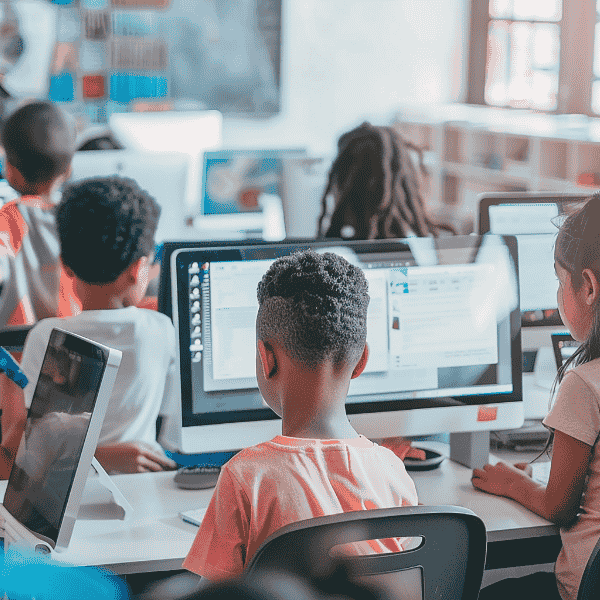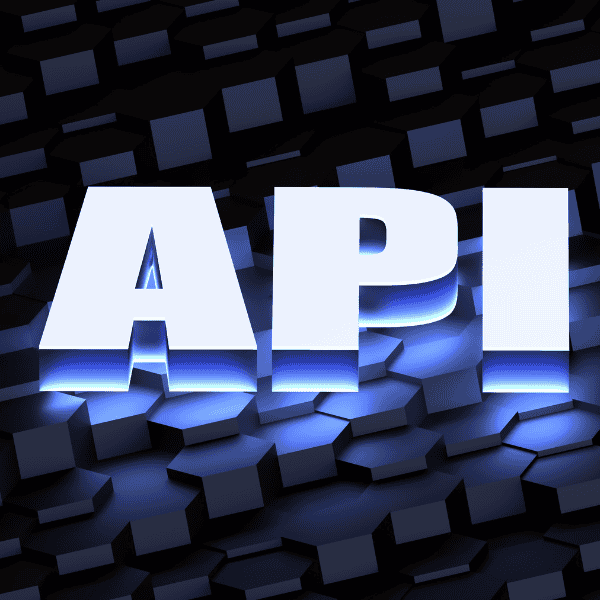1. Visual Studio Code
Visual Studio Code delivers smart IntelliSense, integrated debugging, and a vast extension marketplace for Node.js projects.
- IntelliSense for JavaScript, TypeScript, and Node modules
- Builtin debugger with breakpoints and call stack inspection
- Integrated terminal for npm/Yarn commands
2. JetBrains WebStorm
WebStorm offers deep JavaScript support, on the fly error detection, and seamless Node.js debugging in one IDE.
- Advanced code refactoring and navigation
- Builtin test runner and coverage tools
- Git integration and HTTP client
3. Atom
Atom provides a hackable, open source editor with a rich package ecosystem tailored to Node.js workflows.
- Teletype for collaborative editing
- Atom IDE UI and JavaScript language support packages
- GitHub integration via builtin Git panel
4. Sublime Text
Sublime Text is a lightweight editor that scales from quick scripts to large codebases with near instant load times.
- “Goto Anything” for swift file navigation
- Split editing and multiple selections
- Plugin support via Package Control
5. Eclipse Che
Eclipse Che is a cloud native IDE that spins up containerized workspaces for consistent Node.js development environments.
- Shared remote workspaces in Kubernetes
- Devfile driven project configuration
- In browser editing and debugging
6. Adobe Brackets
Brackets focuses on frontend developers but includes Node.js integration via extensions for quick prototyping.
- Live Preview for instant updates in browser
- Extension Manager for Node.js toolkits
- Inline editors for CSS and JavaScript
7. NetBeans
NetBeans delivers steady Node.js support with project templates, built in debugger, and profiler for code performance insights.
- Code analyzers for potential errors
- Project wizards for quick setup
- Node.js debugging with breakpoints
Conclusion
The appropriate tools can make all the difference in the constantly changing world of software development. Choosing the best IDE for Node.js development can improve your coding experience, increase teamwork and increase productivity. You can pick the ideal Node.js IDE that supports your development objectives by carefully evaluating your needs and perusing the wide range of solutions available.
FAQs
1. What exactly is an IDE, and why is it important for Node.js development?
An Integrated Development Environment (IDE) bundles code editing, debugging, and build tools into a single application, reducing context switching and manual setup . For Node.js, IDEs handle npm package management, runtime configurations, and asynchronous debugging server side JavaScript workflows.
2. Which IDE do most Node.js developers prefer?
According to the 2024 Stack Overflow survey, 73.6 % of developers use Visual Studio Code, making it the most widely adopted IDE across all development communities. Its open source core, robust extension marketplace, and integrated Git support contribute to its broad appeal.
3. Does WebStorm provide superior debugging for Node.js?
Yes. WebStorm Node.js integration offers first class debugging with breakpoints, call stack inspection, and live expression evaluation, eliminating the need for manual console.log() debugging. It also auto detects multiple Node.js installations and supports remote debugging via SSH, Docker, or Vagrant.
4. Can I use cloud IDEs like Eclipse Che for Node.js development?
Absolutely, Eclipse Che runs IDE workspaces in Kubernetes pods, providing on demand, browser based development environments without local setup. It supports Node.js runtimes, automated git setup, and collaborative editing, making it ideal for distributed teams.
5. How do I choose the right IDE for my Node.js project?
Consider your projects scale, collaboration needs and budget use VS Code for lightweight, extensible setups. WebStorm for comprehensive paid tooling and enterprise support, and Eclipse Che for cloud native, multi user workspaces. Also evaluate debugging features, plugin ecosystems, and performance on large codebases before deciding.