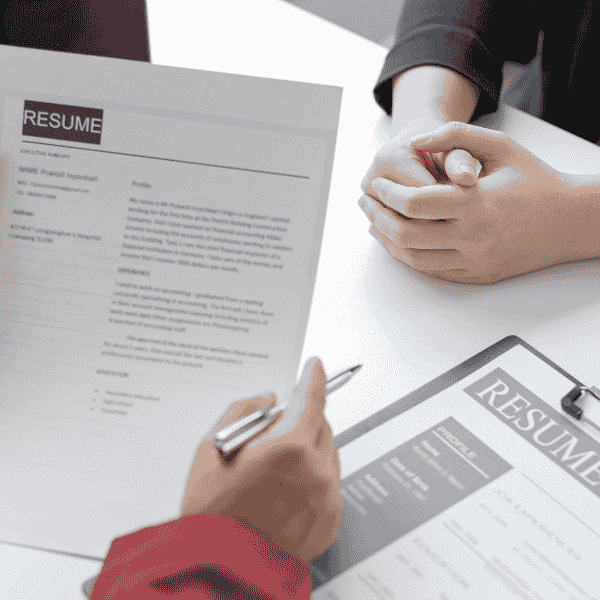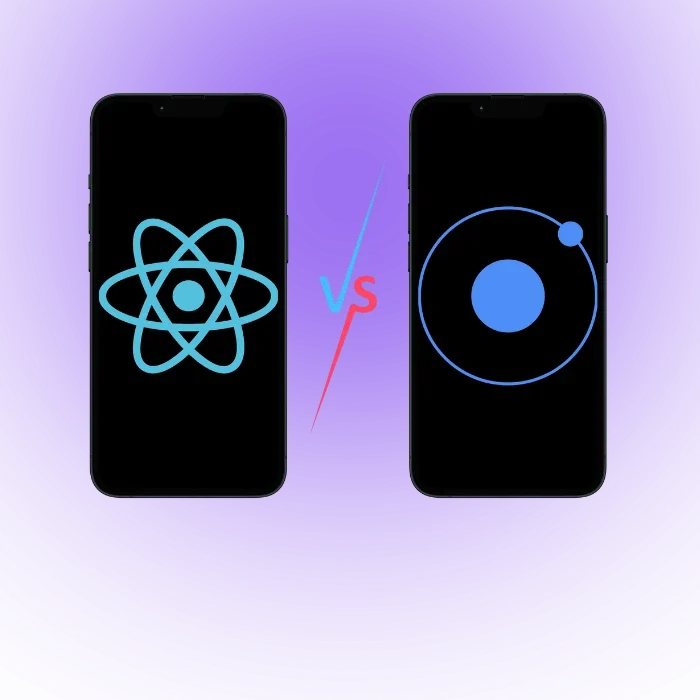What is Angular?
Angular is a popular open-source web application framework developed by Google. It is used for building dynamic single-page applications (SPAs) with a focus on the Model-View-Controller (MVC) architectural pattern. Angular simplifies the development process by providing a comprehensive set of tools, libraries, and features. It is written in TypeScript, a superset of JavaScript, and leverages HTML templates and Angular-specific syntax to create interactive and responsive user interfaces.
What are the key features of Angular?
- Two-way Data Binding: Angular allows automatic synchronization of data between the model and the view, enabling real-time updates to the user interface when data changes.
- Dependency Injection: Angular’s built-in dependency injection system promotes code modularity, reusability, and testability by providing services and components with their required dependencies.
- Components: Angular follows a component-based architecture, where components are the building blocks of an application. Components encapsulate the user interface and behavior, making them reusable and maintainable.
- Directives: Angular directives are used to extend HTML with custom behaviors and attributes. Directives enable developers to create reusable UI components and add interactivity to the application.
- Services: Angular services are used to share data and functionality across components. They provide a way to centralize data access and business logic.
- Routing: Angular’s router module enables navigation between different views and components, allowing the creation of single-page applications with multiple views.
- Forms: Angular provides powerful form handling capabilities, supporting both template-driven forms and reactive forms for user input validation and handling.
- HTTP Client: Angular’s built-in HTTP client facilitates making HTTP requests to APIs and handling responses with ease.
- Angular CLI: The Angular Command Line Interface (CLI) simplifies the development process by providing commands for creating, testing, and building Angular applications.
Explain the architecture of Angular.
Angular follows a component-based architecture, where components are the building blocks of the application. The architecture can be summarized as follows:
- Components: Components represent the user interface and logic in Angular applications. They consist of a template, which defines the view, and a class, which contains the component’s behavior. Components are reusable and self-contained.
- Templates: Templates are HTML files with Angular-specific syntax and directives. They define how the component’s data and logic are rendered to the user interface.
- Services: Services are used to share data and functionality across components. They provide a way to centralize business logic and data access. Services are injectable and can be provided to components through dependency injection.
- Dependency Injection: Angular’s dependency injection system manages the creation and injection of component dependencies. This promotes code reusability, testability, and modularity.
- Directives: Directives allow developers to add custom behaviors to elements in the DOM. Angular provides built-in directives like ngIf, ngFor, and ngSwitch, as well as the ability to create custom directives.
- Modules: Modules are used to organize the application into functional units. Each module contains components, services, and other related code. Angular uses NgModule to define and configure modules.
What are the advantages of using Angular?
The advantages of using Angular include:
- Developer Productivity: Angular’s declarative syntax and powerful CLI enhance developer productivity, making it easier to create and maintain complex applications.
- Code Reusability: Angular’s component-based architecture promotes code reusability, enabling developers to use the same components and services across multiple parts of the application.
- Two-way Data Binding: Angular’s two-way data binding automatically updates the view when the model changes and vice versa, reducing the need for manual DOM manipulation.
- Dependency Injection: Angular’s built-in dependency injection system simplifies the management of component dependencies, making code more maintainable and testable.
- Cross-platform Development: Angular allows developers to build applications that can run on multiple platforms, including web browsers, mobile devices, and desktops.
- Performance Optimization: Angular’s Ahead-of-Time (AOT) compilation and tree-shaking techniques help optimize application performance and reduce load times.
- Powerful Routing: Angular’s routing capabilities enable the creation of single-page applications with multiple views and smooth navigation.
- Comprehensive Tooling: Angular’s CLI provides a wide range of tools for scaffolding, testing, and deploying applications, streamlining the development process.
- Active Community: Angular has a large and active community of developers, providing extensive resources, libraries, and support.
What is data binding in Angular?
Data binding in Angular is a powerful feature that enables automatic synchronization of data between the application’s model (data) and the user interface (view). There are two types of data binding in Angular:
a. One-way Data Binding: In one-way data binding, data flows only from the component’s model to the view. Any changes in the model update the view, but changes in the view do not affect the model.
<!-- Component's Template -->
<p>{{ message }}</p>
// Component Class
message = 'Hello, Angular!';
b. Two-way Data Binding: In two-way data binding, data flows bidirectionally between the component’s model and the view. Changes in the model update the view, and changes in the view update the model in real-time.
<!-- Component's Template -->
<input [(ngModel)]="name" />
<p>Hello, {{ name }}!</p>
// Component Class
name = 'John';Differentiate between one-way binding and two-way binding in Angular.
One-way binding and two-way binding in Angular differ in terms of the data flow between the model and the view:
a. One-way Binding:
Data flows only from the model (component) to the view (template).
Changes in the model update the view, but changes in the view do not affect the model.
Syntax: {{ expression }} (interpolation), [property]=”expression” (property binding), (event)=”handler()” (event binding).
b. Two-way Binding:
Data flows bidirectionally between the model and the view.
Changes in the model update the view, and changes in the view update the model in real-time.
Syntax: [(ngModel)]=”expression” (two-way binding with ngModel directive).
One-way binding is commonly used for displaying data, while two-way binding is used when capturing and updating user input.
What is Angular CLI?
Angular CLI (Command Line Interface) is a powerful tool provided by the Angular team to streamline the development process of Angular applications. It allows developers to create, scaffold, build, and test Angular projects with ease.
Some of the key features of Angular CLI include:
- Project Generation: Angular CLI provides commands to create new Angular projects with a predefined project structure, saving developers time on project setup.
- Component Generation: It simplifies the creation of components, services, directives, and other Angular artifacts using simple commands like ng generate component, ng generate service, etc.
- Code Scaffolding: Angular CLI generates boilerplate code for components, services, and other Angular elements, reducing manual coding effort.
- Development Server: Angular CLI includes a development server that allows developers to run the application locally during development and get automatic browser reload on code changes.
- Build and Deployment: Angular CLI provides commands to build optimized production-ready bundles and deploy the application to various platforms.
- Testing: It integrates seamlessly with testing frameworks like Jasmine and Karma, allowing developers to run unit tests and end-to-end tests easily.
Angular CLI significantly improves developer productivity and standardizes the development process for Angular applications.
How do you create a new Angular project using Angular CLI?
To create a new Angular project using Angular CLI, follow these steps:
a. Install Angular CLI globally using npm (Node Package Manager) if you haven’t already.
npm install -g @angular/cli
b. Create a new Angular project using the ng new command, followed by the project name.
ng new my-angular-app
c. Angular CLI will prompt you to choose various configuration options like whether to include Angular routing, use CSS or SCSS for styling, etc. Choose the desired options according to your project requirements.
d. Once the project is created, navigate to the project directory:
cd my-angular-app
e. Finally, start the development server to run the application locally . The application will be available at http://localhost:4200/ by default, and any changes to the code will trigger automatic browser reload.
ng serveExplain the role of Modules in Angular.
Modules in Angular play a crucial role in organizing and configuring an Angular application. They help break the application into smaller functional units, making it more manageable and scalable.
The main roles of modules in Angular are as follows:
- Organizing Code: Modules group related components, directives, pipes, and services together, creating a clear and logical structure for the application.
- Encapsulation: Each module has its own scope, and the components and services within the module are encapsulated within that scope. This prevents naming collisions and keeps the code clean and organized.
- Reusability: Modules can be imported into other modules, enabling code reuse across different parts of the application.
- Dependency Management: Modules define the dependencies required by the components and services within them. Angular’s dependency injection system uses modules to manage the creation and provision of dependencies.
- Lazy Loading: Modules can be set up for lazy loading, which means they are loaded only when needed, reducing the initial loading time of the application.
- Configuring Providers: Modules can define providers for services, making them available for injection throughout the module or other imported modules.
In Angular, each application has at least one root module (AppModule), and additional feature modules can be created as the application grows.
What are components in Angular?
Components are a fundamental building block of Angular applications. They represent the user interface and behavior of different parts of the application. Each component consists of a template, which defines the view, and a class, which contains the component’s logic and data.
Components are designed to be reusable and self-contained, meaning they encapsulate their own styles, templates, and behavior. This promotes code modularity and maintainability.
Key characteristics of components in Angular:
- Template: The template is an HTML file with Angular-specific syntax and directives. It defines how the component’s data and logic are rendered to the user interface.
- Class: The class is a TypeScript file that contains the component’s logic and data. It interacts with the template and handles user interactions, data manipulation, and other functionality.
- Metadata: The component class is decorated with metadata using the @Component decorator. The metadata includes configuration options for the component, such as selector, template, styles, etc.
- Selector: The selector is a custom HTML tag or attribute used to identify and insert the component into the application’s HTML.
- Lifecycle Hooks: Components have lifecycle hooks such as ngOnInit, ngOnChanges, ngOnDestroy, etc., which allow developers to perform actions at specific stages of the component’s lifecycle.
Example of a basic Angular component:
// app.component.ts (Component Class)
import { Component } from '@angular/core';
@Component({
selector: 'app-root',
templateUrl: './app.component.html',
styleUrls: ['./app.component.css']
})
export class AppComponent {
title = 'My Angular App';
}
<!-- app.component.html (Template) -->
<h1>{{ title }}</h1>
<p>Welcome to {{ title }}!</p>
In this example, we have created a simple component with a template containing an ‘<h1>’ tag and a paragraph. The component class defines a ‘title’ property, which is used in the template using interpolation (‘{{ title }}’). This will display “My Angular App” as the heading and “Welcome to My Angular App!” as the paragraph in the application’s UI.