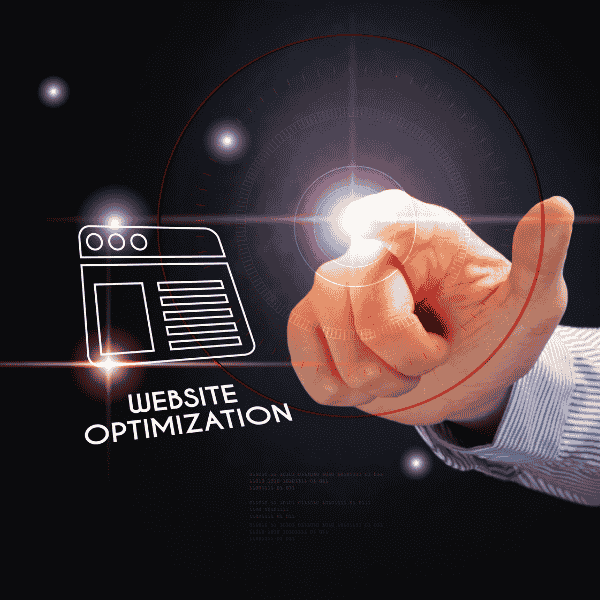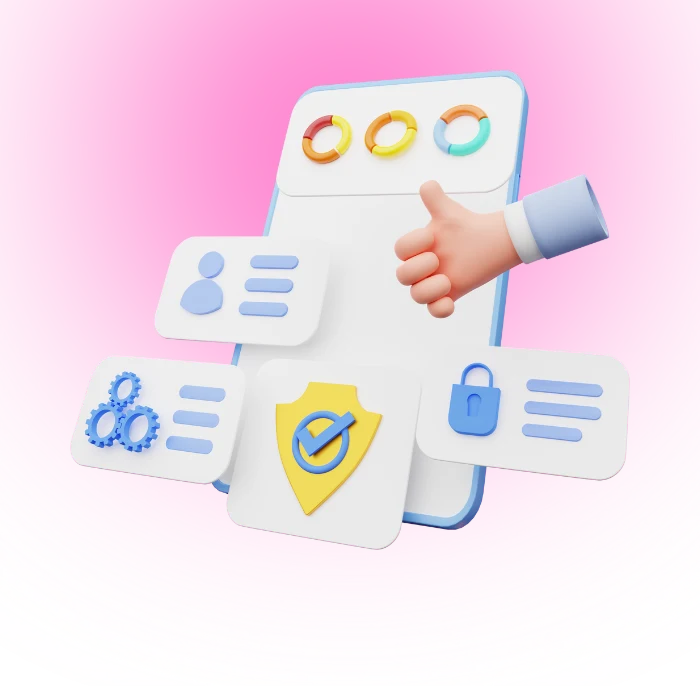What is Image optimization?
Image optimization is a process that reduces image bytes, chooses efficient formats, and serves responsive sizes while preserving visual quality. The goal is simple: speed up rendering and keep layouts steady across devices. Good optimization also helps Core Web Vitals, which Google uses in its ranking systems.
In practice you balance format choice, compression quality, and correct dimensions. Modern markup helps the browser pick the right candidate file using srcset and sizes so a 360 px screen never downloads a 2400 px hero. MDN documents how these hints direct selection under different conditions.
Lazy loading prevents off-screen images from competing with above-the-fold work. Native support via the loading attribute is broadly available now, which means fewer scripts and fewer surprises. Add width and height so space is reserved and your CLS stays low.
Image Optimization Techniques
Choosing the right file format
Pick image formats based on content, support, and tooling. WebP and AVIF cover most web needs with strong compression compared to old JPEG and PNG, and both have wide browser support in 2025. For global coverage, serve AVIF or WebP with fallbacks. JPEG XL remains limited in browsers, so treat it as experimental for the public web.
Photos and gradients compress efficiently with AVIF or WebP; flat graphics or UI icons may still fit well as optimized PNG or SVG. When shipping AVIF, confirm your audience’s devices can decode it, including iOS 16+ and modern Android. Use a <picture> element to offer AVIF, then WebP, then JPEG as the final fallback.
Compressing Images
Compression is where the byte savings live. Lossy modes trade tiny perceptual changes for large size cuts, while lossless keeps pixels intact at higher cost. For WebP, quality scales from 0–100; mid-70s is a pragmatic starting point, then tune by eye. For AVIF, encoder defaults vary by library, so test a few presets and compare visually.
On command line, ImageMagick and libwebp offer reliable pipelines. Start with something like cwebp input.png -q 80 -o out.webp for photos, then sweep quality to locate the knee where artifacts begin to show. Keep originals so you can re-encode later as codecs improve. Tiny workflow note: we’ve seen people overwrite masters by accident; protect thier source folder.
Resizing Images
Resize to the maximum display size for each breakpoint instead of shipping one giant file. Then expose those variants using srcset width descriptors and a truthful sizes rule that matches your CSS layout. The browser chooses the smallest candidate that still looks crisp on the current device.
<img
src="/img/hero-1200.jpg"
srcset="/img/hero-600.jpg 600w, /img/hero-900.jpg 900w, /img/hero-1200.jpg 1200w"
sizes="(max-width: 600px) 600px, (max-width: 900px) 900px, 1200px"
alt="Product detail shot" width="1200" height="800">Setting width and height establishes intrinsic dimensions, so the layout holds its place while the file downloads. This single step cuts layout shift risk drastically.
Using Next Gen Format
Leverage AVIF for top compression and WebP for ubiquitous support. Safari, Chrome, Edge, and Firefox decode both in current versions, while older devices still need JPEG fallbacks. JPEG XL shows promise but sits at ~11% global support, so keep it out of production unless your audience is controlled.
<picture>
<source type="image/avif" srcset="/img/card-800.avif 800w, /img/card-1200.avif 1200w" sizes="(max-width: 800px) 800px, 1200px">
<source type="image/webp" srcset="/img/card-800.webp 800w, /img/card-1200.webp 1200w" sizes="(max-width: 800px) 800px, 1200px">
<img src="/img/card-1200.jpg" width="1200" height="800" alt="Card preview">
</picture>
Automating Image Optimization
Automate so every deploy produces correct formats, sizes, and quality. CDNs such as Fastly IO and Cloudflare Images can transform on the fly and cache the results near users. For in-house builds, pair ImageMagick or sharp with CI to generate AVIF/WebP variants and attach cache-busting hashes.
One more win comes from priority hints. Mark the hero image that becomes your LCP with fetchpriority="high", so the browser doesn’t wait for layout to bump its priority. That hint lifts critical bytes earlier without heavy scripting. Use it sparingly.
Lazy Loading
Native lazy loading defers off-screen images, cutting initial transfers and time to first render. Add loading="lazy" on content below the fold and keep above-the-fold images eager. Always pair lazy loading with explicit dimensions to avoid CLS. That pairing keeps scroll smooth and predictable on busy pages.
<img src="/img/gallery-01.webp" loading="lazy" width="600" height="400" alt="Gallery shot">Understand Compression Quality vs Size
Compression tuning is an iterative search for the smallest file that still looks right in context. WebP’s -q and AVIF’s quality settings are non-linear, so a single numeric rule rarely fits all images. Favor visual checks over rigid targets, then record format-specific “starting points” as team defaults.
Set different baselines for photos versus UI sprites. Product images tolerate slightly lower quality when displayed in grids, while hero photos often deserve a bump. Tiny avatars respond well to stronger compression since downsampling hides artifacts. Small gotcha we still hit sometimes: sharpening filters can exaggerate ringing, so compress after final edits.
Understand Lossy vs Lossless Image Optimization
Lossy removes detail that human vision is less likely to notice, delivering bigger savings. Lossless preserves every pixel, useful for line art, UI, and sprites where crisp edges matter. Many pipelines mix both: lossy for photos, lossless for logos. Tooling like libwebp and ImageMagick documents how each mode is selected and tuned.
Lossless WebP or PNG can still shrink further with optimizers like OxiPNG or Zopfli, though returns diminish. For AVIF, test color depth and subsampling because chroma 4:4:4 keeps color edges cleaner for gradients. Be mindful of decode cost on low-end phones; huge 16-bit sources can stall rendering even when byte sizes look fine.
Benefits of Image Optimizations
1. Improved Website Speed
Fewer bytes and better prioritization shorten time to draw the largest element, often an image. Modern guidance suggests keeping Largest Contentful Paint at or below roughly 2.5 s to achieve a “good” rating, and image work directly shapes that outcome.
Short anecdote from real testing: a 280 KB hero JPEG became a 120 KB AVIF and got fetchpriority="high". LCP dropped by a few hundred ms on mid-range Android without any other code change. That kind of shave feels small in isolation, yet the page just feels calmer.
2. Better SEO
Core Web Vitals are used in Google’s ranking systems. Improving LCP, CLS, and INP supports page experience goals and aligns with what core ranking systems reward, though perfect scores don’t guarantee top positions. Image optimization contributes to LCP and CLS by reducing bytes and reserving space.
3. Improved Mobile App Speed
Shipping WebP or AVIF inside mobile apps reduces APK/IPA size and memory pressure during image decoding. Android supports WebP broadly and added AVIF decoding in Android 12, so product grids and feed images decode efficiently on modern devices. Older phones still benefit from WebP fallbacks.
4. Reduced Bandwidth
Right-sized, compressed images cut bandwidth on both server and client. CDNs that transform formats at the edge push fewer bytes over long distances and cache variants per device profile. That model scales well during traffic spikes without extra origin capacity.
How To choose Best Image File Format For Website
Choose formats by content type, support, and pipeline maturity. Photos usually favor AVIF for maximum savings or WebP for compatibility. Logos and UI elements stay sharp with PNG or SVG. If your analytics show older Safari or embedded webviews, keep JPEG fallbacks within a <picture> element to ensure graceful rendering.
For e-commerce galleries with zoom, test higher-quality encodes for the zoomed variant while keeping thumbnails aggressive. Marketing pages with large, glossy heros benefit from AVIF at moderate quality plus careful preloading and fetch priority. None of this needs to be guesswork: run a batch through Squoosh or your encoder and compare by eye.
Popular Image Optimization Tools and Services
Image Converter
Use ImageMagick or libwebp tools for batch converting assets during builds. They integrate well with CI and don’t lock you into a proprietary workflow. Most teams wire a tiny script that watches assets/ and emits hashed variants per breakpoint so cache invalidation stays robust.
Image Resizer
For dynamic resizing, CDNs like Fastly IO or platforms like Cloudflare Images resize, crop, and compress at the edge. That removes pressure from your app tier and keeps transformation latency near users. It’s especially helpful for user uploads and CMS-driven grids.
Image Editor
Developers often keep Squoosh bookmarked for quick, visual comparisons across codecs. It runs locally in the browser, so assets never leave your machine. Handy when debugging odd artifacts or picking a starting quality before wiring automation.
Image Upscaler
Some teams lean on ML upscalers for legacy assets, though results vary. If you must upscale, finalize dimensions before compression, then choose a careful quality so halos don’t get amplified. Minor tip that sounds obvious: never upscale thumbnails and feed them back to srcset; that mistake sneaks in during rushed releases.
Best Practices For Optimizing Image
Start with a small policy: pick defaults per content type, define sizes per breakpoint, and decide quality starting points. Bake the policy into CI, prune unused variants weekly, and re-encode only from clean masters. That cadence avoids entropy where different teams produce mismatched encodes that confuse caches and humans.
Understand Compression Quality vs Size (Deeper Notes)
Humans don’t judge quality linearly. Profiles differ by device pixel density, panel type, and viewing distance. Try “just-noticeable difference” testing on target hardware: step down quality until artifacts appear during typical use, then bump one notch. That process outperforms blanket rules and catches small UI icons that look fuzzy despite tiny files.
During one audit, mis-sized srcset produced upscaled 1x images on 3x displays, which looked mushy on a flagship phone. Fix was to add true 2x and 3x candidates and correct the sizes calculation that over-promised available layout width. Problem seemed small, yet users noticed immediately.
Understand Lossy vs Lossless (Working Examples)
Product cutouts with sharp edges suit lossless PNG or lossless WebP when transparency matters. Photography and hero backgrounds favor lossy AVIF or WebP at moderate settings. When color banding shows up in gradients, try higher bit depth or adjust chroma subsampling. Test on both OLED and LCD panels; artifacts can present differently across screens.
Teams sometimes over-optimize sprites and create color shifts. Version control your encoder configs, store them next to the code, and pin tool versions. We once saw a CI runner upgrade libavif quietly and outputs drifted. That bug wasted hours; lock your enviroment.
Conclusion: Speed Up with Smarter Images
Image optimization is a key part of a high performing website. It reduces page weight, improves load speed and boosts search visibility. Define a tiny standard, automate it, and check results on the devices your audience actually holds in their hands. Keep masters safe, pin your tools, and measure with real user data. Small steady wins add up to a fast, steady site.
You do not need advanced skills. Use tools and automation to simplify the process. Start by auditing your current images. Resize, compress and convert.
Looking to scale? Epistic Technologies offers expert help for improving slow running website performance. Reach out to explore how optimized visuals can fuel your online growth
FAQs
Q1: What is next-gen format images?
Next-gen image formats are newer codecs such as AVIF and WebP that compress better than JPEG and PNG while keeping quality high. Modern browsers support both. Older devices still need JPEG fallbacks through a <picture> element. Using next-gen formats helps Largest Contentful Paint by cutting bytes.
Q2: What are the best tools to optimize image?
Best tools are the ones you can automate: ImageMagick or libwebp for batch jobs, Squoosh for quick visual checks, and a CDN transformer like Fastly IO or Cloudflare Images for on-the-fly variants.
Q3: How to reduce image size?
Reduce image size by choosing efficient format, resizing to real layout widths, and applying careful compression. Reserve space with width and height to prevent layout shift after the file shrinks.
1. Choose AVIF or WebP if supported
2. Resize to target display width
3. Set truthful srcset and sizes
4. Tune quality, check visually
5. Add lazy loading for below fold
Q4: What is Photo optimization?
Photo optimization means compressing and resizing photographs so they look crisp while downloading fast. Use lossy AVIF or WebP for most photos, then polish by adjusting quality until artifacts appear and backing off slightly.
Q5: What is Image Compression?
Image compression is technique to reduces file size by storing pixels more efficiently. Lossy compression removes detail that humans rarely notice, while lossless preserves every pixel for logos or UI.