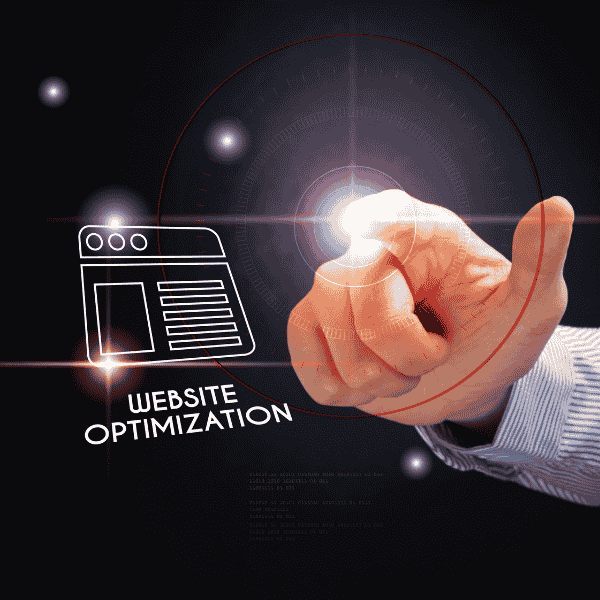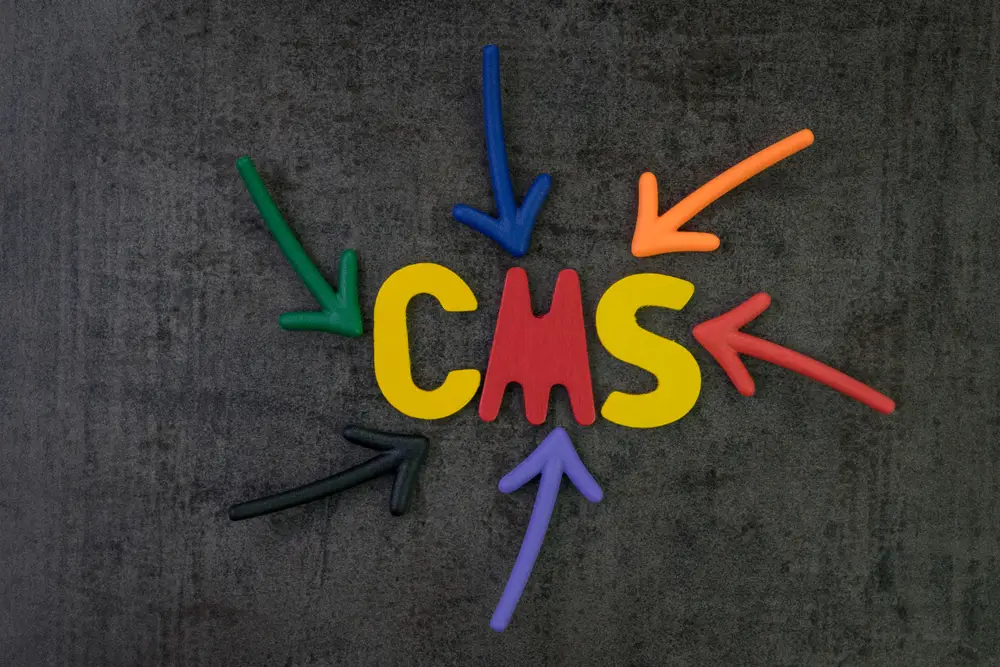Why Image Optimization Matters
Your website visitors expect a fast experience. If your page takes too long to load, users leave. Images are often the top reason behind delays. They can consume more than half of a pages load time if not optimized properly.
Speed impacts more than just user patience. It affects SEO, conversions and bounce rates. By optimizing images, you reduce file sizes, load pages faster and deliver a better user experience. And this doesn’t require compromising image quality. Lets explore how.
What is Image Optimization?
Image optimization refers to the process of reducing the file size of images without degrading their visual quality. This ensures faster load times and better performance across all devices.
It includes practices like compressing files, choosing efficient image formats, resizing images to match display dimensions and removing unnecessary metadata. The goal is to serve images that load quickly and still look great on screens.
The Impact of Unoptimized Images on Performance
Unoptimized images can significantly slow down your site. A high resolution image might be five to ten times larger than necessary. When such images are loaded, they consume bandwidth, delay page rendering and create poor user experiences.
This lag contributes to higher bounce rates. Visitors won’t wait. And when users leave early, your engagement metrics decline. Lower engagement leads to reduced search engine visibility.
Search engines track site performance. Google has confirmed that page speed affects rankings. So if your images slow things down you risk losing organic traffic.
Key Image Optimization Techniques
1. Compress Images
Compression reduces the image size by removing unnecessary data. There are two types:
- Lossless compression: Retains all image data
- Lossy compression: Slightly reduces quality to achieve smaller file sizes
Choose the right balance. JPEGs support lossy compression well. PNGs and WebP work with both. Tools like TinyPNG or ShortPixel simplify this process.
2. Resize Images
Don’t upload massive images for small placeholders. If your site displays a 400px wide image, resize it to that width. Uploading a 4000px image wastes bandwidth and slows delivery.
3. Use Proper Formats
Different formats serve different needs:
- JPEG: Great for photos
- PNG: Supports transparency, ideal for graphics
- WebP: Modern, smaller than JPEG/PNG with similar quality
- SVG: Perfect for logos and icons
Choose formats wisely to balance quality and size.
4. Lazy Loading
With lazy loading, images below the fold load only when the user scrolls to them. This reduces initial load time and saves bandwidth.
Most platforms support lazy loading natively or via plugins. Its easy to implement and brings immediate gains in speed.
Benefits of Optimized Images
1. Faster Loading Pages
Faster websites retain users. Each second of delay can reduce conversions by up to 7%. When images are optimized, they load instantly, keeping users engaged.
2. Improved SEO
Optimized pages are faster. Faster pages get ranked higher. Search engines reward performance. With better load times, you will see gains in organic visibility.
3. Better Mobile Experience
On mobile networks, every kilobyte counts. Compressed and resized images ensure smooth browsing even on slower connections.
4. Reduced Server Load
Smaller images reduce data transfer. This means lower hosting costs and improved capacity handling during traffic spikes.
5. Higher Conversions
Clean and quick loading visuals create trust. Visitors convert more often when pages feel snappy and professional.
How to Implement Image Optimization
You don’t need to start from scratch. Many CMS platforms offer plugins. WordPress users can install tools like ShortPixel, Smush or Imagify.
On custom websites CDN services like ImageKit or Cloudinary offer image optimization on the fly. This platform also handle format conversion, caching and delivery speed.
Add lazy loading to your HTML using loading="lazy". Use the srcset attribute for responsive images, ensuring mobile devices receive smaller versions.
To automate compression, include it in your build process. Webpack, Gulp and similar tools support image compression plugins.
Common Mistakes to Avoid
- Uploading oversized images: Resize before upload
- Ignoring format: Use WebP where possible
- Skipping compression: Every image should be compressed
- Not using lazy loading: Easy speed gains missed
- Missing alt text: Impacts accessibility and SEO
SEO Impact and Visibility
Image optimization impacts SEO in multiple ways. First, faster pages improve ranking. Google prioritizes sites that load quickly.
Second, properly tagged images (with alt text and filenames) improve visibility in image search. A well optimized image can drive traffic via Google Images.
A better experience means lower bounce rates. Visitors stay longer on faster sites. This tells search engines your content is valuable.
Link Image Optimization with Other Services
Image optimization supports broader efforts like website performance, technical SEO and web development.
By integrating optimization with caching, CDN delivery and speed tuning, your site becomes more competitive.
Conclusion: Speed Up with Smarter Images
Image optimization is a key part of a high performing website. It reduces page weight, improves load speed and boosts search visibility.
You do not need advanced skills. Use tools and automation to simplify the process. Start by auditing your current images. Resize, compress and convert.
Looking to scale? Epistic Technologies offers expert help for improving slow running website performance. Reach out to explore how optimized visuals can fuel your online growth
FAQs
Q1: What is image optimization?
Image optimization reduces image file size while maintaining quality. It involves compression, resizing and format selection to improve website speed and performance.
Q2: Does it affect SEO?
Yes. Optimized images reduce load time, which improves search rankings. They also improve crawl efficiency and image visibility in Google search.
Q3: Which tools are easy to use?
TinyPNG, ShortPixel and ImageKit are user friendly tools. They support multiple formats, offer free plans and integrate well with websites.
Q4: What happens if I do not optimize images?
Unoptimized images slow down your site, increase bounce rates and hurt SEO. Visitors may leave if pages take too long to load.
Q5: How often should I optimize?
Optimize every time you upload new content. Make it part of your image handling workflow. Automation tools help maintain consistency.