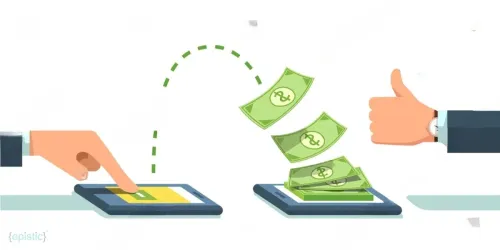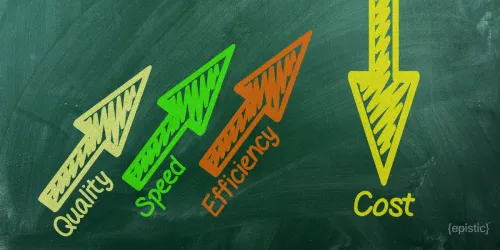Salon appointment apps have become must-have tools for both customers and salon owners. Apps allow customers to conveniently book appointments 24/7, access loyalty programs, get reminders, and more. For salon owners, apps provide useful analytics on customer behavior, boost retention, and enable easier appointment management.
However, developing a custom salon appointment app requires a significant investment. In this guide, we’ll break down the key factors that influence salon app development costs including features, platform, complexity, developers hired, and more. We’ll also explore strategies for controlling costs.
Before diving into the costs, it’s worth understanding why salon apps have become virtually essential for running a successful, modern salon business. Apps provide the following advantages:
Apps allow the implementation of loyalty programs where customers earn points, rewards, and discounts for repeat bookings. This incentivizes retention.
The appointment calendar and customer data in the app facilitate better distribution of bookings across the available staff. Owners can also track staff performance.
Push notifications through the app keep customers engaged with promotions, new service offerings, and loyalty perks. Targeted offers improve customer lifetime value.
Customers can book and check in contactless through the app. Any paperwork is digital. This became essential during the pandemic.
For these reasons, salon apps are shifting from “nice-to-have” to “must-have” capabilities in the modern era. But how much should you budget for having a quality app developed?
Salon app development costs can range widely from $10,000 to over $100,000 depending on the app’s complexity and features. Here are the key factors that influence overall cost:
To maximize audience reach, apps need to be built for both major mobile platforms - iOS and Android. This means either building two native apps or a cross-platform app using tools like React Native. Many salon apps also offer a web portal for customers to use on laptops and desktops.
Supporting additional platforms beyond one mobile OS adds engineering and testing time. A single-platform native app may cost $15,000 to $30,000. A multi-platform app often ranges from $30,000 to $60,000+.
More visual customization and branding for your salon’s app increases design time and costs. Using default UI templates is cheaper than extensive customization. However, branding the look and feel consistently helps promote your salon.
Connectivity to existing salon management systems, payment processors, review platforms, SMS/email, social media apps, and SMS APIs requires additional development work for smooth integrations. The number of integrations impacts effort.
Developing a robust proprietary dashboard for salon owners to view metrics, manage bookings, send promotions, flag customer issues, and analyze data adds complexity beyond just the customer-facing app experience.
Supporting appointment scheduling, cancellations, rescheduling, waitlisting, calendar syncing, and reminders takes more development than basic bookings alone. Offering both appointment and membership booking also raises costs.
If you want customers to pay booking deposits or service balances directly within the app via integration with payment gateways like Stripe, this is more expensive than just booking appointments. PCI compliance also enters the picture.
Gamifying the app with points or tiers, offers, and special status for loyal customers requires non-trivial development work. But it can dramatically boost retention and lifetime value.
Proactive notifications via push alerts for promotions, upcoming bookings, specials, and confirmations require backend logic. Email and SMS reminders add costs too.
Some apps utilize maps, calendars, messaging, or other external APIs. Usage costs and integration work add up, especially if APIs span Google, Apple, Facebook, etc.
Salon app development teams typically bill in one of three ways, which impacts total cost:
The project is divided into phases (requirements, design, dev, testing, etc) with a fixed fee for each milestone. This balances predictability with flexibility.
Teams may blend approaches, charging fixed fees upfront for clearly defined items like wireframes, then hourly billing for actual engineering work. Defining detailed scope and deliverables is key to preventing hourly overages.
Now that we’ve looked at billing models, let’s examine how certain design decisions and features impact development time and overall project cost.
The level of visual customization and branding affects app complexity. Factors like:
Use of custom gradients, shadows, animations
Original branded illustrations
Complex multi-page layouts
Media-heavy pages
Non-standard navigation approaches
These add development time compared to an app using simplified default UI elements and minimal pages. Branding is important but balancing visual polish with cost considerations is key.
Supporting customer account signup and management within the app is more complex than anonymous checkout. Account features like:
Secure password storage
Social login integration
Profile management
Payment info storage for checkout
Account recovery options
All add engineering work beyond guest checkout. Weigh whether these account features are essential for your use case or if anonymous bookings could suffice at lower complexity.
If you want to customize promotions, suggestions, and notifications based on individual user behavior, this requires significant machine learning development not needed for generic app interactions.
Aim to constrain complex data syncing and custom algorithms until reaching scale. Focus the v1 on core booking capabilities and add personalization later.
If you want users to pay directly within the app via Apple/Google Pay or by storing payment info, the integration work with payment gateways like Stripe or Braintree raises costs over simply booking appointments.
Payment systems also have stringent security and compliance needs. Optionally keep payments on your website versus in-app to reduce scope and security considerations.
Apple Wallet for storing membership cards requires specialized iOS integration
Apple/Google Maps integration taps into proprietary mapping platforms
Android fingerprint unlock capability requires native SDKs
Apple Push Notifications have a slightly different setup than Android’s
See if you can avoid overly platform-dependent features, especially initially. They fragment the codebase and add testing complexity.
Now that we’ve covered the key variables impacting salon app development costs, let’s look at typical cost ranges for different types of salon apps:
A basic salon booking app allowing customers to schedule appointments and pay online can be built for $15,000 to $30,000.
This assumes 1-2 platforms, primarily default UI elements, and core appointment management features.
A more robust salon app with extended capabilities like staff management, inventory tracking, analytics reporting, loyalty programs, etc can cost $30,000 to $70,000+.
The wider range accounts for greater feature scope across both customer and business features.
For larger salon chains with multiple locations and complex operations, a custom-branded app tied into your existing enterprise systems with advanced functionality could run $70,000 to $150,000+.
These higher-budget apps involve extensive visual design needs, complex data integration, security considerations, custom admin portals, and significant testing.
As you can see, costs scale with the complexity, customization, and platform support required. But even at the top of these ranges, investing in a salon app that boosts customer retention and revenue makes sound financial sense.
While budget is a factor in app development, don’t compromise too heavily on quality and sustainability. Here are smart ways to balance costs without excessive technical debt:
Outline the customer journeys and salon owner needs that are vital for launch. Assign this high priority to the backlog. Defer nice-to-have functionality for future releases to control the initial scope.
Using frameworks like React Native or Ionic allows cross-platform development rather than native apps for each OS. This reduces cost but assesses performance tradeoffs.
Ensure the backend architecture and codebase are constructed in a modular way that facilitates easier enhancements and extensions over time. This avoids major rewrite costs down the road.
Leverage common integrated products like Stripe for payments, Twilio for notifications, or Intercom for support rather than custom-built equivalents. Integrations can get expensive.
Conducting user research and usability testing early in the dev process means catching issues earlier before they become expensive change requests late in the app’s UX design.
Keep feature creep minimal. Institute a process where stakeholders can only put forward say 5-10 enhancement requests per release to avoid uncontrolled scope expansion.
If the budget is limited, develop by priority in phases: booking in v1, payments in v2, and promotions in v3. Deliver core capabilities first before secondary features.
Once a salon app is built, released, and being used actively, there are ongoing costs to account for:
App Store yearly fees - $99 for Apple, $25 for Google Play
Servers/infrastructure - $50+ monthly depending on traffic
Ongoing developer costs - $5000+ monthly if the technical team retained
Future enhancements - $1500+ per new feature
Bug fixes and maintenance - $3000+ monthly
Technical debt paydown - Occasional higher costs
Plan for app development to be an ongoing investment, not just a one-time cost. Bugs and user feedback will drive requests for incremental improvements over time. Factor these post-launch costs into your mobile strategy.
While investing in a salon app costs serious capital, the long-term benefits for customer experience and business efficiency make the investment worthwhile for most modern salons. Just focus on delivering the must-have user journeys first before considering advanced features.
FAQs on Salon App Development Costs
Should I build native apps or cross-platform?
A cross-platform app built with React Native or Ionic costs 20-30% less than native iOS and Android apps. The tradeoff is some performance loss. Assess if the UX meets standards before compromising too much.
How can I get accurate project cost estimates?
Work with dev teams to create detailed product requirements, user flows, and technical specifications first. This allows agencies to provide fixed bid project estimates for the defined scope.
How much cheaper are templated designs?
Templated designs can reduce design and development time by 30-50% compared to extensively custom interfaces. Focus branding on logos, color schemes, and icons rather than custom components.
Should I start with an MVP?
For starters, consider launching with just the core booking capabilities and minimal viable product (MVP) before investing in advanced features. You can still deliver beautiful design with an MVP functionality set.
How much do I budget for post-launch enhancements?
Plan on allocating at least 15-20% of your initial dev budget annually for ongoing improvements. Feature requests and bugs are inevitable once real users start testing your app at scale.
How can I prevent scope creep?
Create a product roadmap listing all desired features and their priorities. Approve features for each release phase to avoid uncontrolled scope growth. Be vigilant against stakeholders tacking on non-essential requests during dev.
Is custom development worth it?
For advanced requirements, custom development delivers the most tailored result. But startups should strongly consider configurable "no code" app builders that require little or no programming.
How important is UX design?
Inadequate UX design leads to frustrating user experiences. Invest in UX experts for research and testing. This identifies usability issues early before they require expensive rework late in the dev cycle.
How much do I budget for marketing?
Factor around 15-20% of your dev costs for user acquisition - running ads, optimizing SEO, driving installs. Great tech is worthless without a solid marketing plan to engage users.
How can I control ongoing costs?
Take stock of total ownership costs early. Limit new feature requests to highest-priority items only. Reassess infrastructure needs monthly and scale down if overprovisioned. Scrutinize monthly developer retainer costs.